TrueNAS SCALE continues its journey and is getting a new and improved WebUI in the Cobia (23.10) release. On September 19th, the first Release Candidate for Cobia was launched, with over 2,000 systems running Cobia today. The official release of 23.10 is on track for October. The technical highlights of TrueNAS SCALE Cobia were previously provided in the Cobia BETA blog and the Cobia RC.1 blog, including major leaps forward like the new dRAID “Distributed RAID” pool type, improved Apps UI, and the integrated bug-reporting process.
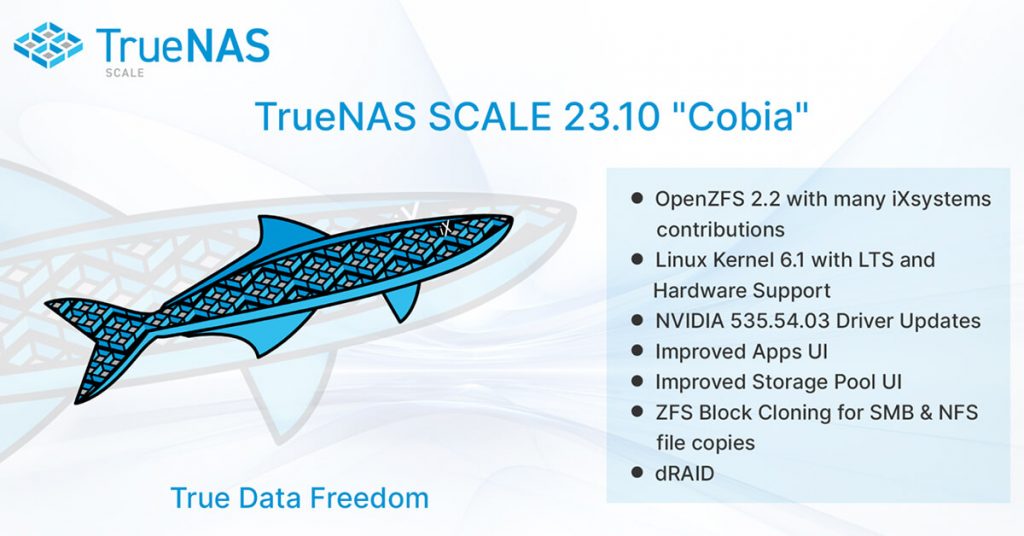
The New Cobia WebUI
The SCALE webUI was rearchitected from the CORE webUI to provide a simpler interface, and designed to present only the required information on each page. The “new” WebUI in Cobia is an improvement on the original SCALE webUI. Advanced features are hidden by default, and additional page forms appear as needed. Initial reviews of this modernized and streamlined UI have been very positive.
Within Cobia, there have been several major WebUI improvements that should improve user success and simplify operations:
- Improved Apps Screens
- Reimagined ZFS Storage Dashboard
- New and Improved Pool Creation Wizard
- Built-in Feedback and Bug Reporting
For more detailed information, please visit the new and improved TrueNAS Docs website which includes options for specifying the specific release documentation.
The Improved Apps Screens
With TrueNAS SCALE, each App is effectively a Kubernetes Helm Chart that points to container images and provides configuration information to integrate multiple containers into an application. The Apps are collected together and then made available via Catalogs. The new Apps screens have been significantly improved with better-structured access to all Apps based on category.
The new Discovery screens help with App discovery based on Category, Catalog, Name or even date of last update. After you have found an App, the Information screen provides details of the App and its sources.
Apps can then be installed and monitored. Bulk operations for updating Apps are available. The installed Apps status screen is also new.
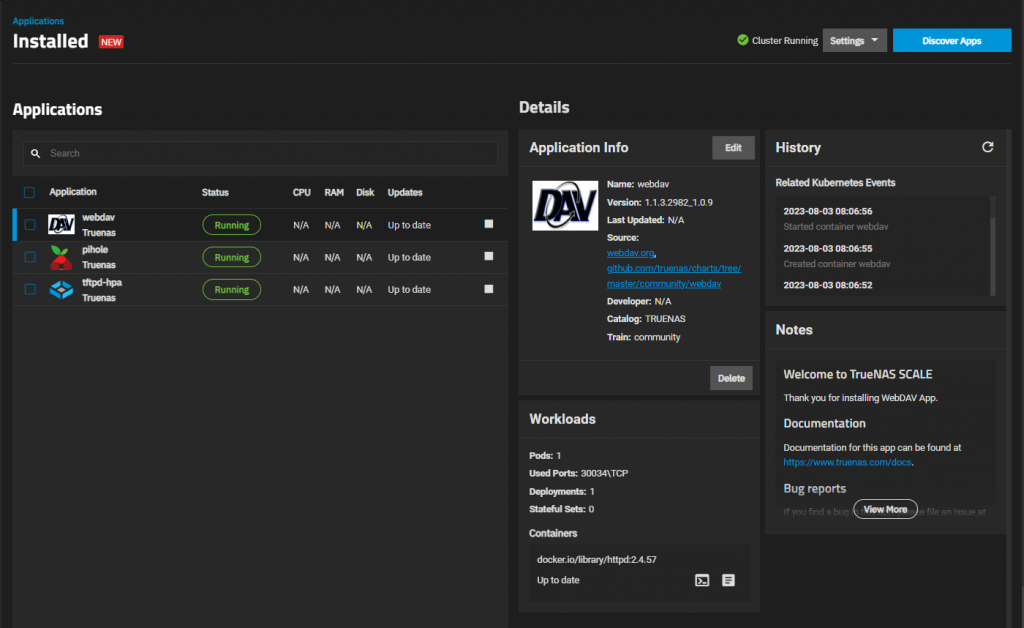
Below is an animation of the various functions provided by the Apps Screens.
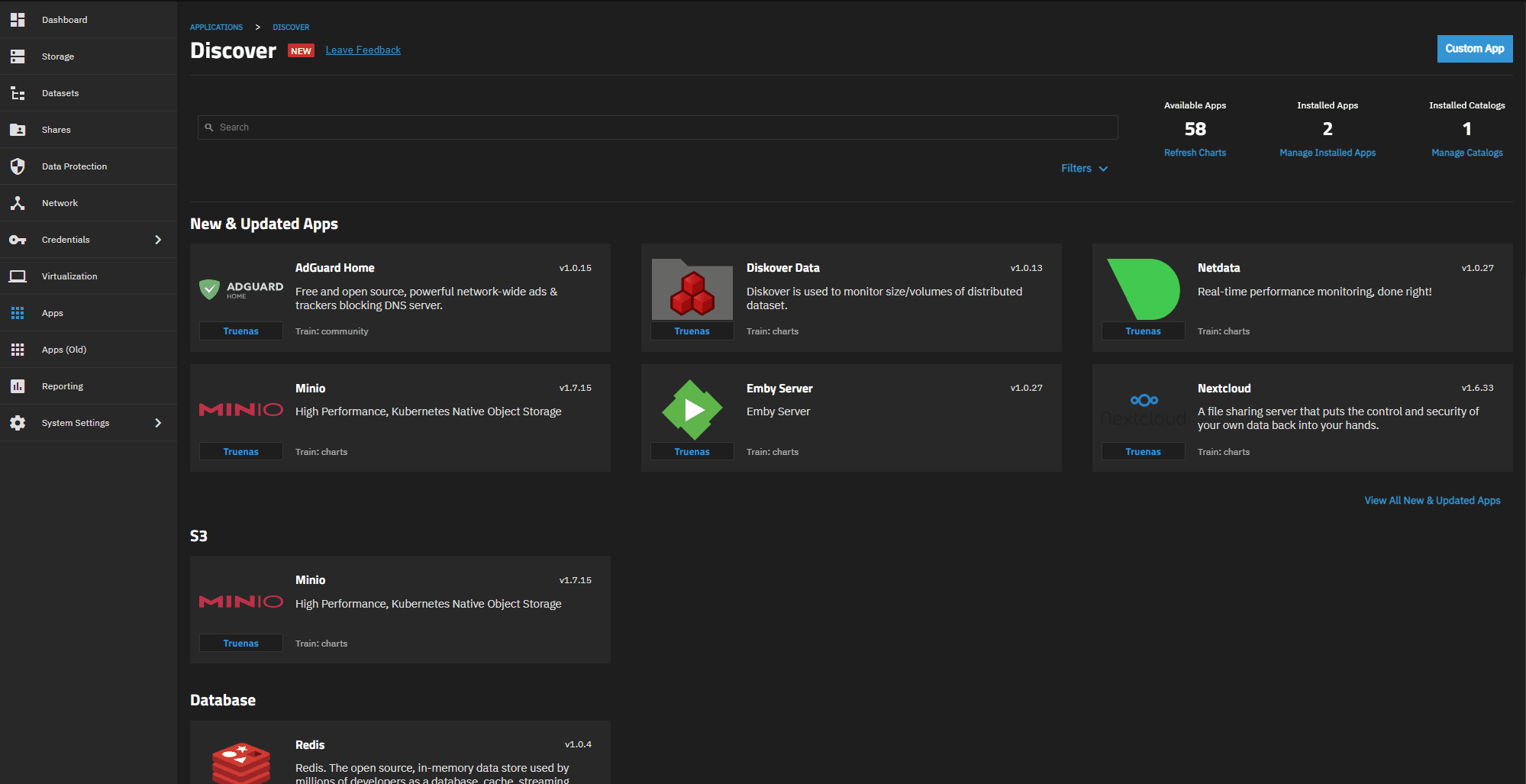
The reimagined ZFS Storage Dashboard
Every TrueNAS system manages drives (physical and/or virtual) and one or more ZFS pools. As systems get larger, the configuration options expand, and UI needs increase. Cobia was designed to support systems with more than a thousand drives, and the updated Storage Dashboard reflects that capability.
First, there is a new Pool Creation Wizard which greatly simplifies creating pools based on available resources. A pool is constructed by one or more vdevs (drive groups) of different types. The new Pool Creation Wizard includes the ability to automatically select drives for vdevs of a pool based on their size.
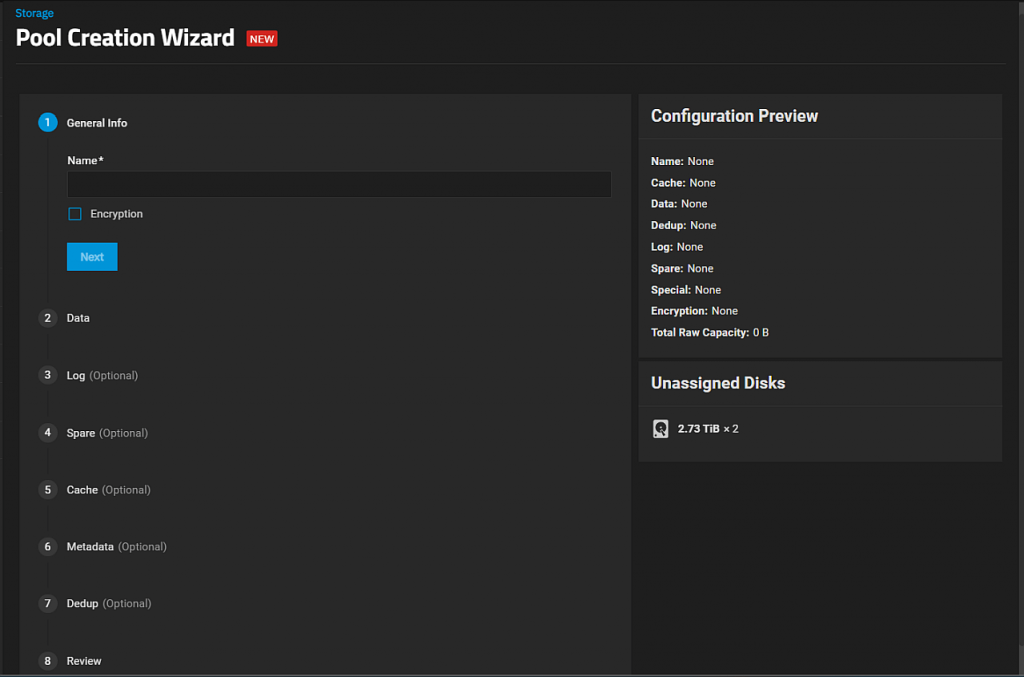
If a pool is very large with many data vdevs, the wizard will automatically select the drives for each vdev. Pool creation times have also been improved by up to 90%.
In TrueNAS Enterprise, the algorithm for selection of drives can be configured to group drives together or disperse them across multiple enclosures. With drives spread across multiple enclosures, an entire expansion shelf can fail or be replaced without impacting the pool or system uptime.
After a pool is created, the status of that pool is displayed as a simple dashboard. If there are unassigned disks, they are made available to create a new pool or expand one of the existing pools.
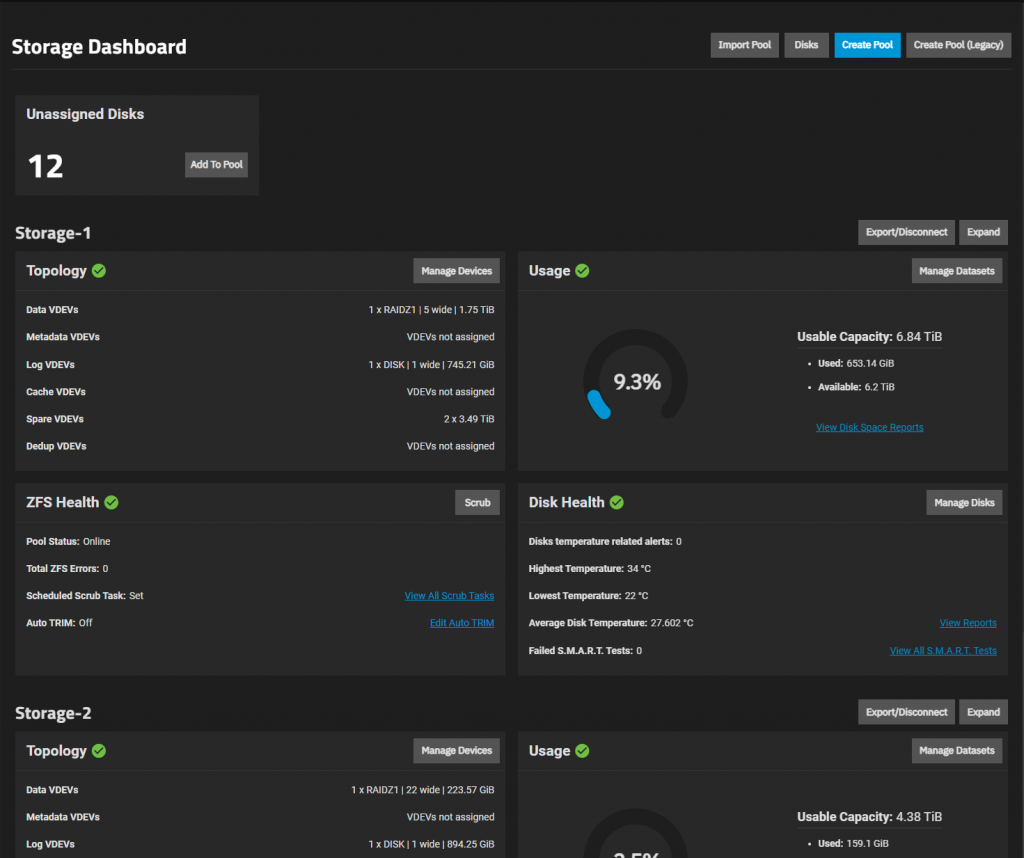
Built-in Feedback and Bug Reporting
Introduced with TrueNAS SCALE Cobia RC.1, the new Feedback and Bug Reporting system introduces major conveniences for providing feedback to iXsystems. At the top of the UI is a “smiley face” icon that can be clicked on:
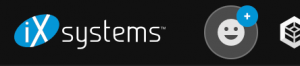
After clicking on the icon, you can give feedback on the design of the page, add any important details for your use case, and optionally capture a screenshot of the current page. If you encounter a bug you’d like to report, you can click the File Ticket link inside this rating window to instead submit a bug report. In the bug report, please provide a brief summary of the issue, and optionally check the box to Attach Debug, which will collect hardware and software diagnostic files about your system. In response, you will get a TrueNAS ticket link for your bug where you can monitor its status and resolution.
TrueNAS SCALE 22.12.3 is the Current Version
While we encourage testers, early adopters, and enthusiast users to try out the TrueNAS SCALE Cobia early releases and provide feedback, TrueNAS SCALE 22.12.3.3 should be used for any use cases where reliability and primary data retention are required. More than 75,000 users are currently using TrueNAS SCALE and it is available for download here.
TrueNAS SCALE 22.12.4 is planned to be released in early October, and will represent the last major update for the 22.12 release branch. After that, TrueNAS SCALE Cobia will gradually become the recommended version in Q4 2023 and beyond. Bookmark the TrueNAS Software Status page and review when each release lines up with the needs of your workload.
TrueNAS provides these choices and the ability to automatically migrate storage services and VMs from CORE to SCALE. TrueNAS CORE Plugins and jails can be manually replaced with Apps. We encourage anyone looking for further advice or answers to questions to visit our Community Forums or Discord Channel as we democratize enterprise storage together!
