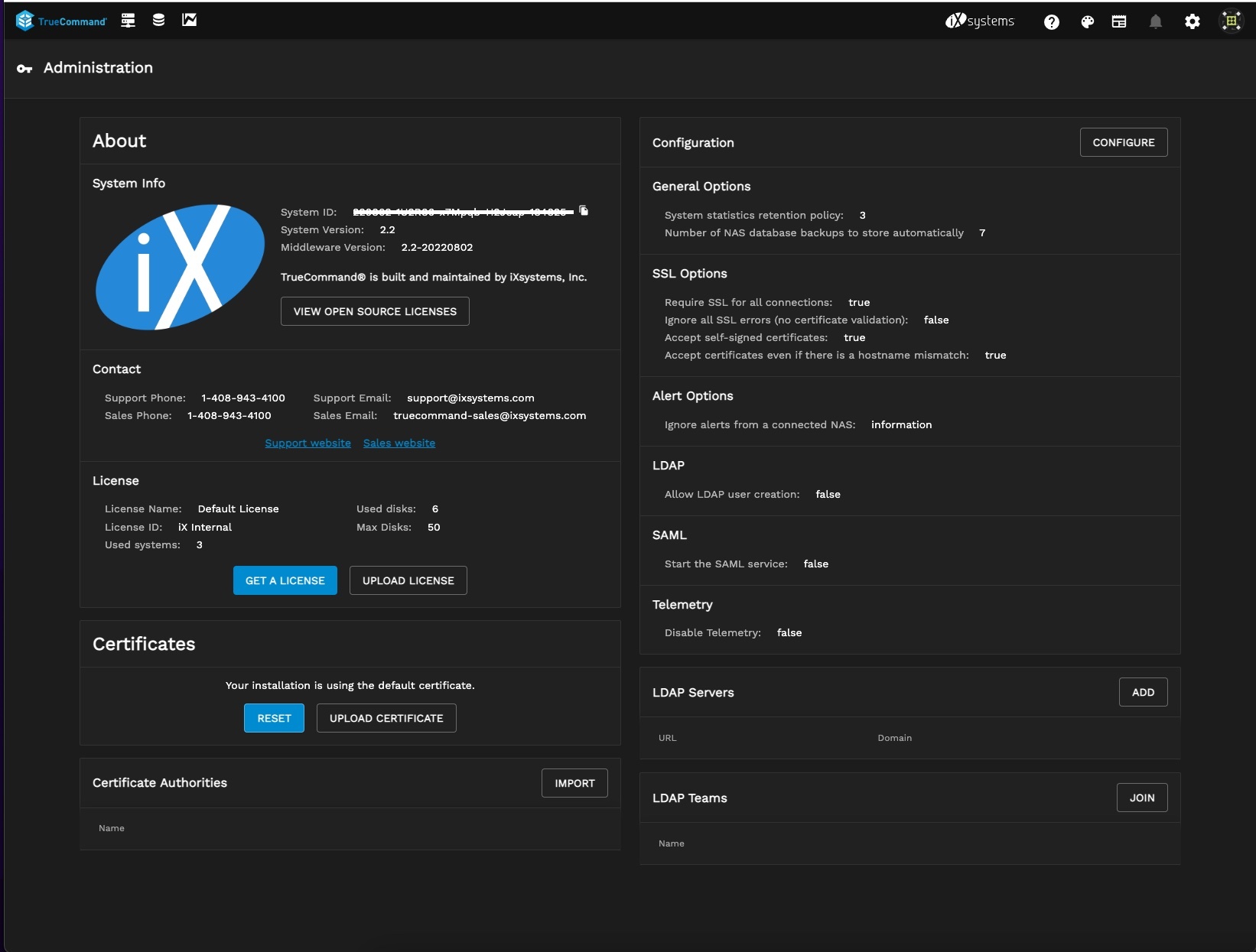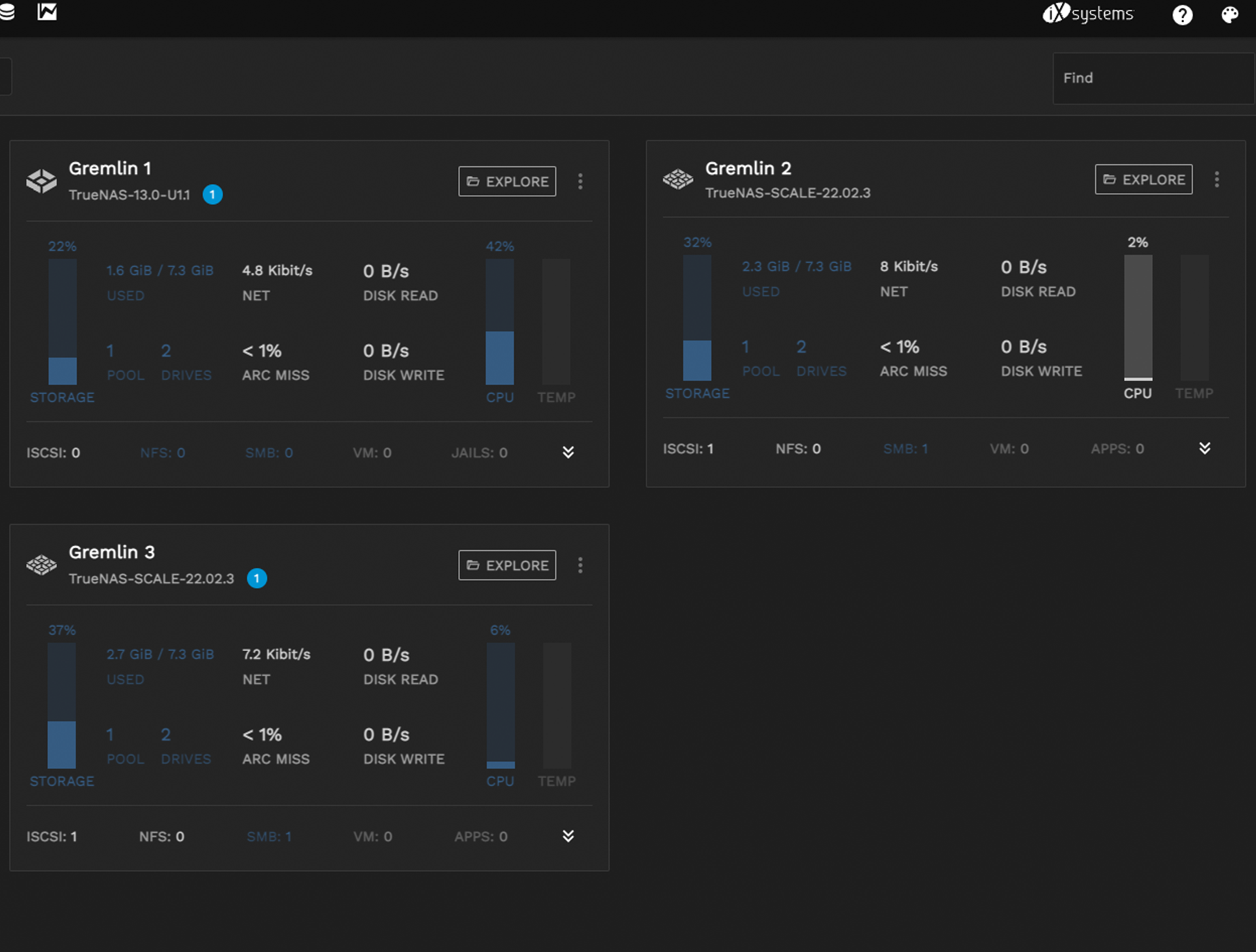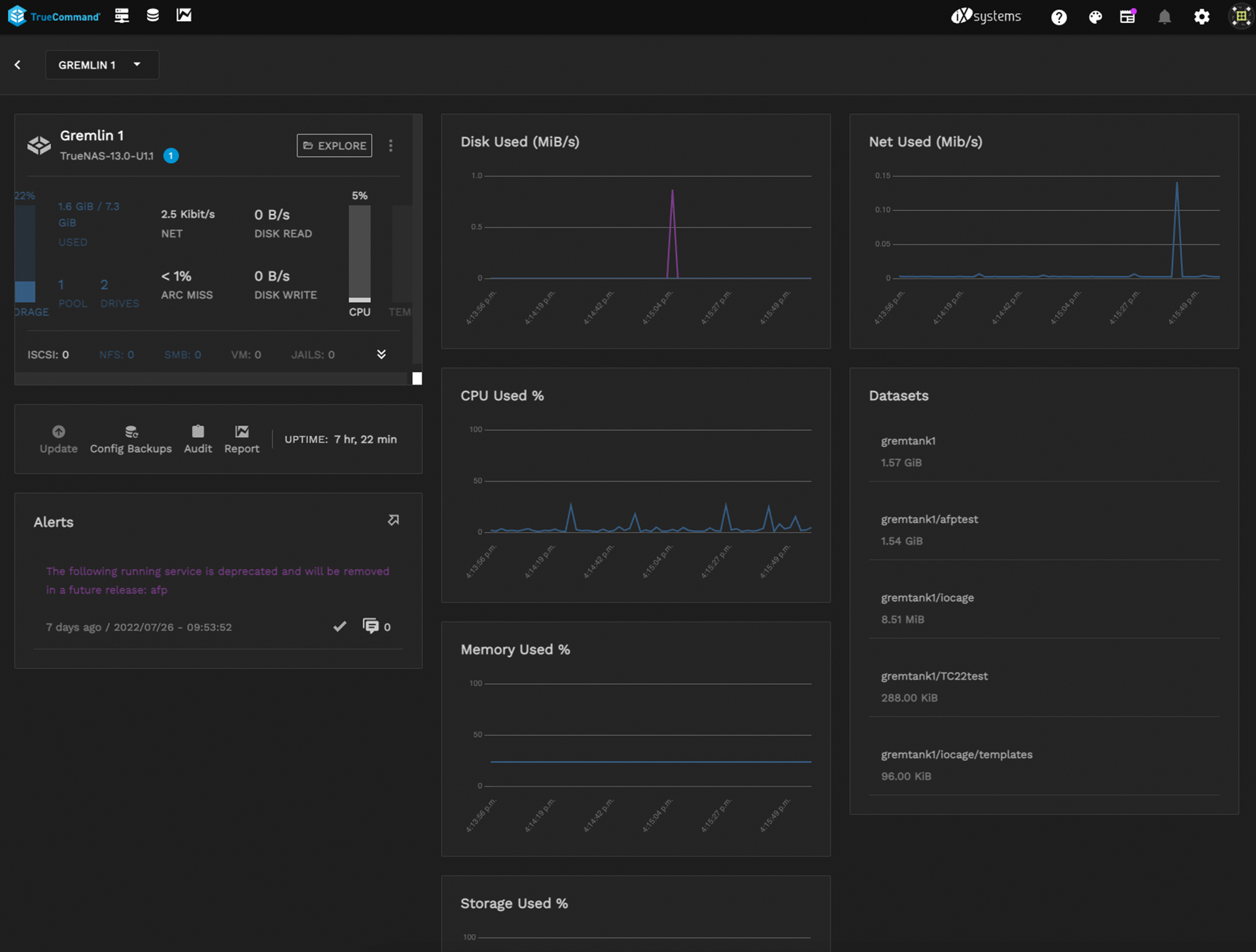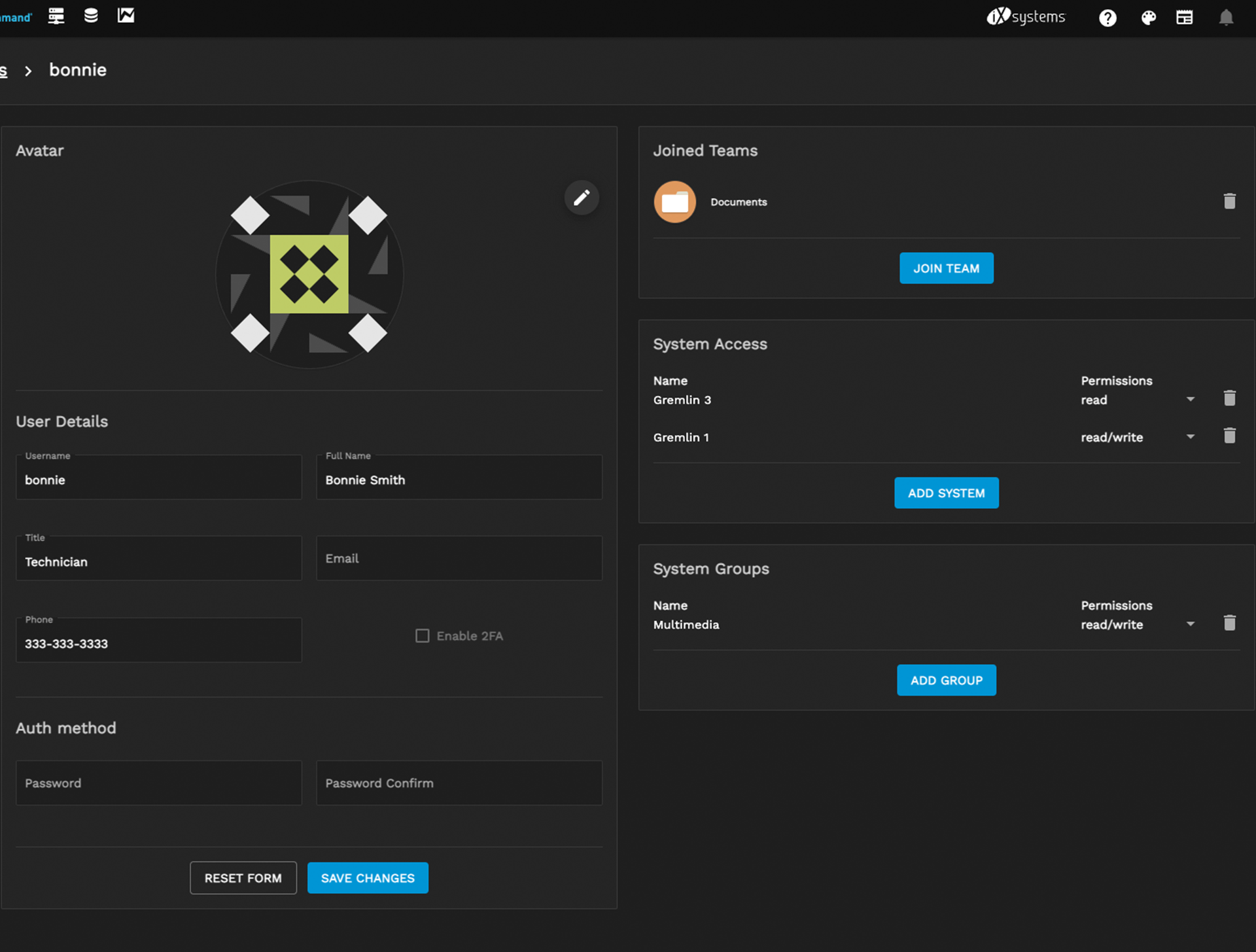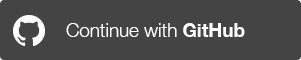Manage Your TrueNAS Fleet All From One Place
Overview
TrueCommand expands on the ease of use and power of TrueNAS systems with multi-system management. The powerful yet intuitive interface provides the following features:
- Storage Fleet Dashboard
- Single Sign-on to all TrueNAS Systems
- Customized Alerts and Reports
- Rapid Fault Management and Diagnosis
- Real-Time Data Collection and Analysis
- Predictive Analytics to Maximize Uptime
- Team-Based 24×7 Operations
- Enterprise Security with Role-Based Access Control (RBAC) and Auditing
- Manage Systems Locally or from the Cloud
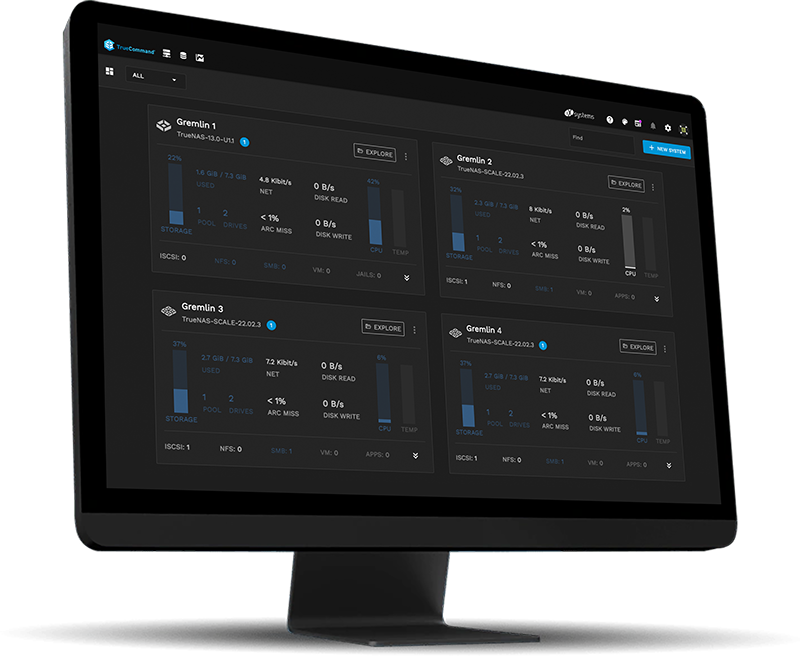
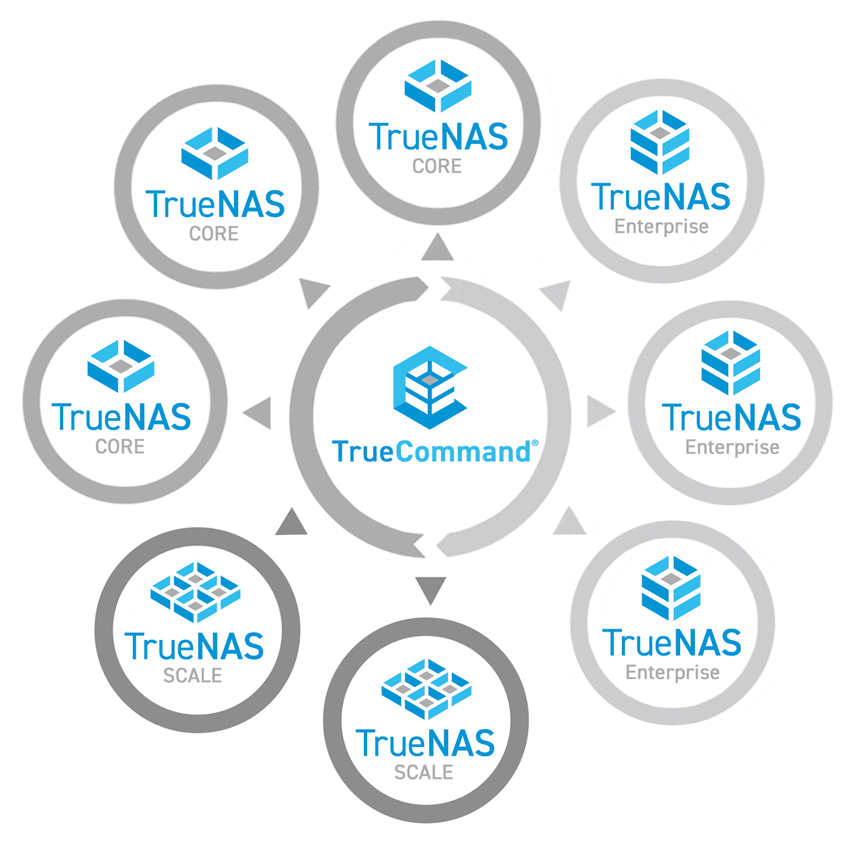
Simplified Operations
TrueCommand is a ZFS-aware solution allowing you to set custom alerts on statistics like ARC usage or pool capacity, ensuring storage uptime and future planning. TrueCommand also identifies and pinpoints errors on drives or vdevs (RAID groups), saving you valuable time when troubleshooting and resolving issues.
Use TrueCommand Cloud – Software as a Service
TrueCommand Cloud is a secure and easy-to-use cloud service. Each TrueCommand instance is hosted by iXsystems® in a private cloud and uses WireGuard VPN technology to secure communications with each NAS system and with each user or storage admin.
- Subscriptions start at $6 per month for 30 drives and are based on the number of drives.
- Requires TrueNAS 12.0+ or TrueNAS SCALE
- Subscribe and setup TrueCommand Cloud with these instructions.
Screenshots
Resources
Installation
To fetch/use these images, run the following:
docker pull ixsystems/truecommanddocker run --detach -v "[hostdirectory]:/data" -p [portnumber]:80 -p [sslportnumber]:443 ixsystems/truecommandWhere the “[hostdirectory]” should point to some persistent directory on the host to use as the long-lived data directory for the container.
Checking the status of the running containers
This will also return which port numbers on the local host get redirected to the TrueCommand container
docker ps
Stopping the container
docker stop [container ID]
Other resources
The username and password for the VM images are both “truecommand”
TrueCommand Licensing
TrueCommand software is free to use to manage up to 50 drives, and can be deployed as a Docker Container. Licenses to expand TrueCommand capabilities may be purchased from the iXsystems Account Portal. Pricing is based on the number of drives and the support level required.
Recommended System Requirements
- A 64-bit Linux distro (we recommend Debian)
- Linux Kernel Support: 4.x+
- 1 CPU with 2 GB RAM
- 1 Hard Disk with 50 GB storage space
- Customer networking settings and internet access