Integrating a new data storage system into an existing VMware environment can challenge even the most experienced administrator. How do you integrate the new storage into VMware while minimizing operational impact? Which VMs should move to the new storage? How do you ensure that you do not overload one storage system over another? How do I retire an older storage system without impacting my VMware environment? How much time does it take to manage these decisions? VMware Storage DRS is the answer.
Introduced with VMware vSphere 5.0, Storage DRS provides smart virtual machine placement and load balancing mechanisms based on I/O and space capacity. It also helps decrease operational effort associated with the provisioning of virtual machines and monitoring of the storage environment1. TrueNAS from iXsystems fully supports and integrates with VMware vSphere Storage DRS.
vSphere Storage DRS offers five key features: resource aggregation, initial placement, load balancing, affinity rules, and datastore maintenance mode. In this article, I will focus on just the resource aggregation and datastore maintenance mode and how TrueNAS from iXsystems integrates into VMware SDRS via storage aggregation.
Resource aggregation is the core component that all other Storage DRS features utilize. Resource aggregation is just that. It is a collection of resources, in this case datastores, clustered into a single unit of storage used by the vCenter Server to allocate storage for VMs. A datastore cluster enables smart and rapid placement of the virtual disk files of a virtual machine and the load balancing of existing workloads. The figure below shows four different 3TB datastores clustered into a single 12TB datastore cluster.
With vSphere Storage DRS 5.1, a vCenter Server can support up to 32 datastores in a single datastore cluster and can have as many as 256 total datastore clusters per vCenter Server instance. vCenter Server requires an Enterprise vSphere license to enable Storage DRS.
The “VMware Ready” certified TrueNAS products from iXsystems provide flexible data storage for VMware via NFS, iSCSI, or FC storage protocols all supporting VMware VAAI. Use a single protocol or use multiple protocols simultaneously to provide datastores that integrate into any Storage DRS cluster. Typical best practice is to provide datastores of similar size and performance characteristics in a single Storage DRS cluster. However, you can mix and match storage together, particularly to migrate from one storage system to another. The only limitation is that you cannot mix block and file protocols in the same datastore cluster.
Storage DRS provides a Datastore Maintenance Mode. In datastore maintenance mode, all registered VMs on that datastore migrate to the other datastores in the datastore cluster. Storage vMotion manages the VM migration under the covers. This extremely valuable feature allows you to integrate a new storage system into your VMware environment and seamlessly migrate all your VMs from your old storage to your new storage. This feature provides a simple, safe, and elegant way to integrate TrueNAS into your VMware environment and retire your old, out-of-date storage system. In automation mode the migration recommendations generated by datastore maintenance mode are automatically accepted by vCenter and in manual mode are presented to the administrator to validate.
VMware Storage DRS provides a wide range of valuable tools to as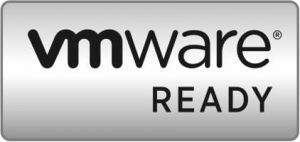 sist in the overall and ongoing administration of your vSphere environment. Storage DRS enables users to integrate TrueNAS datastores into vCenter Server and move their VMs from an old, out-of-date storage system on to TrueNAS. This is just one example of how Storage DRS can simplify your life as a VMware administrator.
sist in the overall and ongoing administration of your vSphere environment. Storage DRS enables users to integrate TrueNAS datastores into vCenter Server and move their VMs from an old, out-of-date storage system on to TrueNAS. This is just one example of how Storage DRS can simplify your life as a VMware administrator.
To learn more about how TrueNAS from iXsystems supports vSphere, contact us at 1-855-473-7449 or email us at Sales@iXsystems.com.
Brad Meyer, Technical Marketing Engineer, iXsystems
1 “Understanding VMware vSphere 5.1 Storage DRS”, VMware Corp, March 2013
