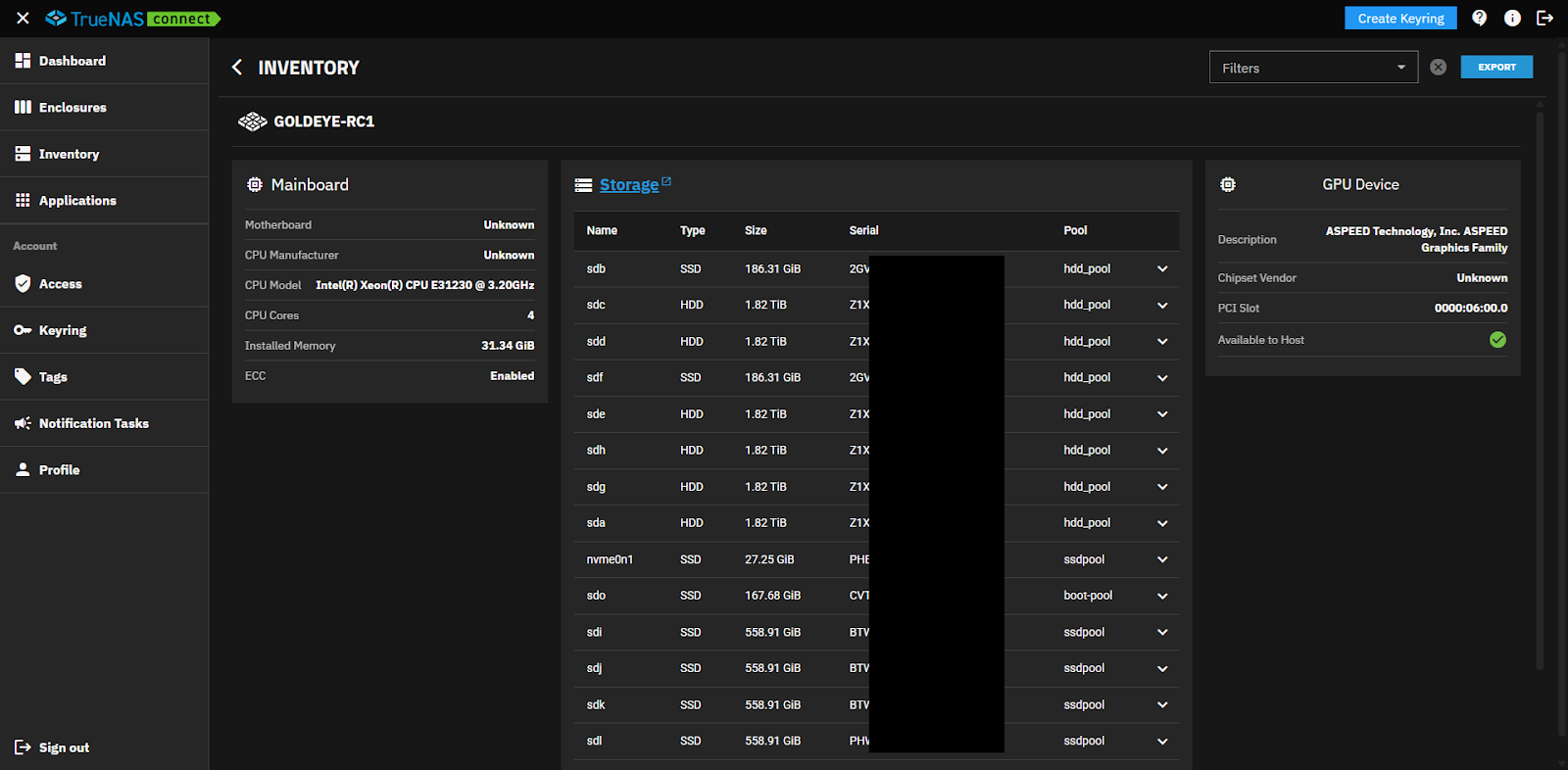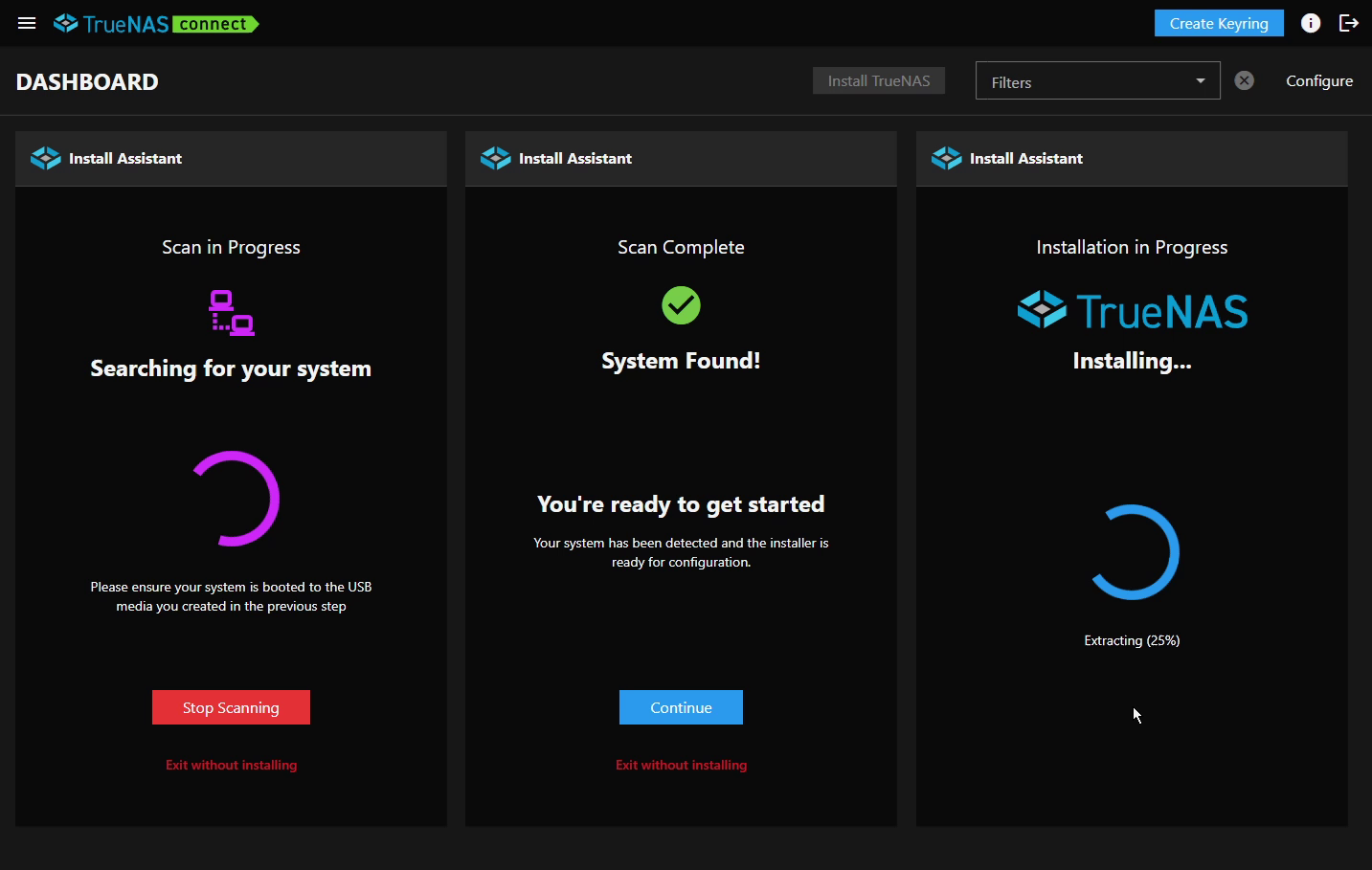We’re introducing TrueNAS Connect, a secure, browser-based control panel that extends your existing TrueNAS experience. TrueNAS Connect centralizes system monitoring and management, making it easier to stay in control with predictable workflows and greater visibility across your storage platforms.
What is TrueNAS Connect?
TrueNAS Connect is a new web-based management service that extends and enhances the TrueNAS platform. There’s nothing extra to install – simply log in and gain streamlined workflows, at-a-glance visibility, and secure management of your storage environment.
Hosted by TrueNAS at our multiple datacenters for redundancy, TrueNAS Connect will be available for systems running TrueNAS 25.10, with a test rollout beginning in October 2025 alongside TrueNAS 25.10-RC1. TrueNAS Community Edition users will have free access to the pre-release version of TrueNAS Connect before its official release in December, with a staged rollout targeting TrueNAS Enterprise users by March 2026.
A New Way to Manage TrueNAS
TrueNAS Connect enhances, rather than replaces, the familiar TrueNAS interface. From the start, our engineering team focused on delivering simplicity, security, and long-term flexibility – ensuring that TrueNAS Connect adds meaningful value to your installation and operations workflow.
- Simplicity First: TrueNAS Connect provides a straightforward way to handle regular tasks, offering at-a-glance information, easy report reviews, and simple checks—all from one convenient bookmark at https://connect.truenas.com.
- Streamlined Workflows: Systems connected to TrueNAS Connect can easily set up alerts for system health, drive status, and updates. It also automates the SSL registration process for your system, ensuring confidential communications.
- Always Evolving: Leveraging the extensible and powerful TrueNAS API, TrueNAS Connect will continue to add new features and functionality over time — even between TrueNAS software releases.
- Optional by Choice: Prefer the classic TrueNAS web UI? It remains fully functional and fully accessible – TrueNAS Connect simply makes accessing it more convenient.
Secure by Design
We know that a key element of TrueNAS is the ability to exercise control over your own data. When we designed TrueNAS Connect as a hosted Software as a Service (SaaS) solution, we knew we had to prioritize the security of user data and user accounts.
TrueNAS control channels are limited to your private network over secure WebSockets. TrueNAS Connect provides a management framework and receives statistics only. If you have an existing personal or corporate VPN solution (such as WireGuard or TailScale) you can connect through this, and securely manage your TrueNAS systems without your data ever leaving your control.
For access to TrueNAS Connect itself, we’re leveraging multiple OAuth providers. Currently, access requires either Google or GitHub as an OAuth provider, but we’re working to add more in the future. Credentials are never stored on TrueNAS servers.
Once you’re logged in, you can optionally use the secure keyring in your own browser to store your local TrueNAS credentials – again, without them ever crossing a non-secure network. These credentials can be synced by any means supported by your own local browser or operating system (Google Password Manager, iCloud Keychain).
With TrueNAS Connect, both your data and your system remain under your control.
What Does TrueNAS Connect Offer?
TrueNAS Connect delivers these practical advantages for TrueNAS users:
Real-Time Health Monitoring
TrueNAS Connect delivers comprehensive health reporting capabilities that provide real-time visibility into system status, performance metrics, and critical events across your TrueNAS system(s). The integrated monitoring features track key metrics including CPU usage, temperature, disk I/O, memory utilization, and storage capacity while highlighting critical alerts and offline disk conditions. TrueNAS Connect can also alert you if your TrueNAS system is down or unresponsive, based on its last connection time.
Customizable Alert Delivery
The health reporting system enables infrastructure management through customizable notification tasks that can deliver alerts via email, SMS, Slack, or PagerDuty based on configurable thresholds and schedules. With extended data retention for TrueNAS Connect Plus and immediate alert visibility for all users, Connect ensures you stay informed about system health issues before they impact your operations, eliminating the need to manually check individual TrueNAS systems.
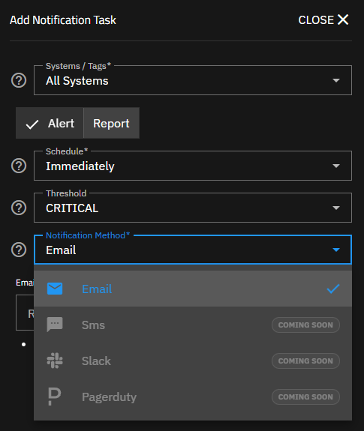
Configure custom notifications to receive alerts for any or all of your systems.
Inventory Management
TrueNAS Connect offers centralized monitoring and coordination of your TrueNAS system(s), including detailed hardware asset tracking, proactive health monitoring with customizable alerts, and flexible reporting capabilities for asset management and compliance. You can easily export the inventory of one or more systems in CSV or JSON format for parsing and integration with data analysis tools or programmatic processing.
Find drives across multiple pools or multiple systems using the Inventory view.
Web Installation
Included with TrueNAS Connect and designed to support TrueNAS 25.10 and beyond, web-driven installation eliminates the need for a traditional text-based console setup, and allows for easy deployment on “headless” system builds even without out-of-band management. Check out our previous blog Seamless Setup: Exploring TrueNAS Web-Driven Installation to learn more.
Get up and running, without a keyboard or monitor attached, using Web-Driven Installation.
Enclosure Mapping
To complement the detailed asset tracking, Enclosure Mapping is also available with TrueNAS Connect, providing an at-a-glance view of the physical layout of your TrueNAS hardware, including disk and pool health. Common enclosures are already defined in the software; but since we know that our Community has a wide variety of systems running TrueNAS, we’ve worked hard to let you design your own custom enclosure topologies.
TrueNAS Connect Plus offers Even More
TrueNAS Connect is available in two tiers:
Foundation (Included)

TrueNAS Connect Foundation is available to all TrueNAS users as a no-cost perpetual license, and supports the installation and management of a single system. It’s ideal for new TrueNAS users to get started.
Key features include:
- Email alerting and reports
- SSL certificate configuration
- Web-driven installation for TrueNAS Community Edition
- Secure Login via connect.truenas.com using Google or GitHub OAuth
- Automated SSL/WebUI certificates for encrypted control paths
Like TrueNAS itself, the Foundation tier of TrueNAS Connect is a free, perpetual license – but for additional features or multi-system management, you may want to consider TrueNAS Connect Plus.
Plus (Subscription)

Once you’ve outgrown the features of Foundation, the Plus tier adds fleet-wide features for growing teams and is priced at $50/NAS/year – building upon the Foundation tier’s features.
Designed for non-Enterprise users with up to four systems with a total capacity of 1 PB, TrueNAS Connect Plus will launch later in December 2025. Available via monthly or annual subscription, with beta access free through December 2025.
Some notable additions over the Foundation tier include:
- Single Sign-On (KeyRing) for multiple TrueNAS systems
- Custom Enclosure Management for visualizing drive locations and identifying failures
- Historical stats and reports for up to 90 days, enabling performance and health monitoring
- Additional alerting options including SMS text messages and PagerDuty
- Inventory Management for comprehensive hardware reports
- Replication Management for streamlined data protection across systems (under development – releasing soon)
- App Management for controlling and monitoring applications across your fleet
An additional tier of service is planned for Enterprise/Business users in 2026.
What’s Happening to TrueCommand?
TrueCommand 3.2 will continue to support TrueNAS 25.10 “Goldeye” and beyond. It remains the best choice for air-gapped or on-premises deployments, and for managing older TrueNAS versions. TrueNAS Connect builds on TrueCommand with a hosted model that simplifies deployment and scaling. Future alignment of the two products will be guided by user feedback.
Get Started
To get started, visit connect.truenas.com to register your TrueNAS 25.10 system. Explore the full documentation, or try the new web-driven installation workflow if you’re setting up from scratch. Share feedback in the TrueNAS Community Forums as we continue improving TrueNAS Connect together – and stay tuned for more updates on TrueNAS 25.10, TrueNAS Connect, and all the other ways we’re helping you to own your data.