TrueCommand simplifies fleet management for environments running multiple TrueNAS systems, including TrueNAS Enterprise and TrueNAS Community Edition. Monitoring, configuring, and troubleshooting TrueNAS systems is greatly simplified from a single pane of glass. Enterprise IT teams can manage multiple TrueNAS systems with robust user management controls.
TrueCommand 3.1 adds support for the latest TrueNAS 25.04 “Fangtooth” releases, while managing ZFS replication, performance monitoring, and security has become even more streamlined and intuitive.
Available as both a Docker container and a cloud-based SaaS solution, TrueCommand secures communications via SSH tunnels and provides centralized control. While TrueCommand can run as an app on TrueNAS, we recommend deploying TrueCommand separately for optimal reliability and management.
Enhanced Monitoring and Management
TrueCommand 3.1 continues its evolution as a comprehensive management solution, bringing significant improvements:
- Disk IOPS Reporting Widget: A new widget offers accurate real-time insights into disk performance, empowering administrators to monitor and respond promptly to performance anomalies.
- Snapshot Task Toggling: Easily enable or disable scheduled snapshot tasks, giving you greater control over data protection schedules.
- Improved STARTTLS Support: New configuration options offer enhanced security and compatibility for Microsoft 365 users.
- Upgraded Runtime Environment: Node.js has been updated from version 20 to 22, offering improved efficiency, security enhancements, and performance.
Streamlined Replication Management
TrueCommand’s Replication Manager simplifies the administration of ZFS snapshots across multiple TrueNAS systems. With its intuitive wizard, setting up and monitoring replication tasks becomes straightforward, reducing manual administration effort and enhancing data protection capabilities.
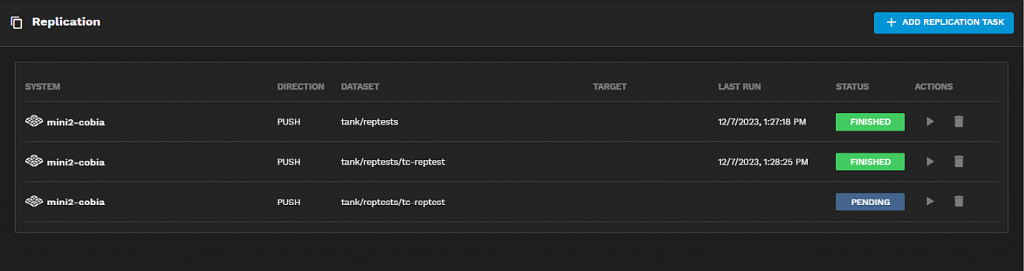
The Replication Manager dashboard simplifies ZFS replication monitoring across your entire fleet.
Comprehensive Fleet Dashboard
TrueCommand 3.1 further enhances the Fleet Dashboard introduced in TrueCommand 3.0, providing additional insight into system health, disk utilization, and alert status across multiple systems. The dashboard allows administrators to quickly identify and address issues, significantly reducing downtime and improving overall operational efficiency.
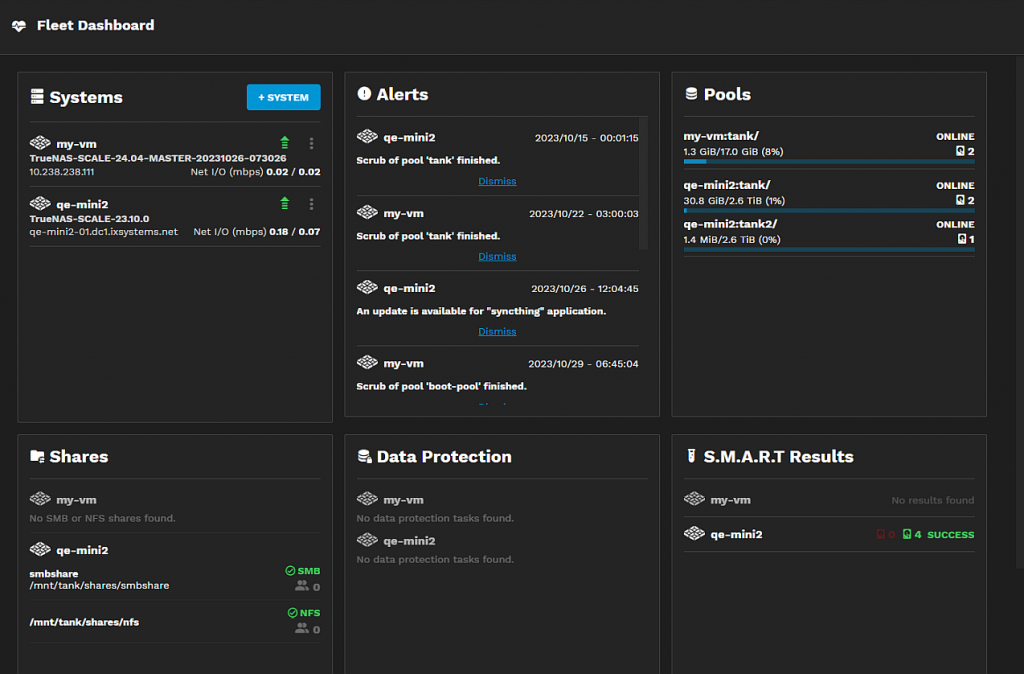
(Image byline: Quickly assess system health and disk usage across your TrueNAS environment using the enhanced Fleet Dashboard.)
Expanded TrueNAS Compatibility
TrueCommand 3.1 supports a broad range of TrueNAS versions, including:
- TrueNAS 13.0 (Sustaining mode)
- TrueNAS 24.10 “Electric Eel” (GA version)
- TrueNAS 25.04 “Fangtooth” (RC.1 for early adopters)
While TrueCommand 3.1 is generally backwards compatible with older versions of TrueNAS, we encourage users running these older versions to immediately upgrade to ensure compatibility and security while benefiting from the hard work of the TrueNAS Engineering team. Please review the TrueNAS software status page for the latest recommendations.
Upgrade Recommendations
TrueCommand Cloud deployments will be automatically updated to TrueCommand 3.1 over time. Self-hosted Docker-based deployments should follow standard container update procedures, including backing up your TrueCommand instance data, and reapplying TrueNAS passwords post-upgrade to ensure connectivity. Ensure that after upgrading your TrueCommand instance, administrators clear their browser cache (CTRL+F5) to help avoid potential UI issues.
Known Issues and Workarounds
While ongoing enhancements have addressed many reported issues, environments with large numbers of snapshots may still experience slower performance in the Snapshot Explorer. Additionally, users deploying TrueNAS Enterprise HA systems should manage system upgrades directly from the TrueNAS UI to avoid potential boot environment mismatches on controller restart.
Getting Started with TrueCommand 3.1
TrueCommand remains free for deployments with up to 50 drives. Larger environments can acquire software and support licenses via the iXsystems portal.
- Docker Container: Available on Docker Hub under the tag release-3.1.0.
- Cloud Service: Register for TrueCommand Cloud at the iXsystems portal.
Thanks to our dedicated community for providing valuable feedback and support. We continue to welcome your insights and suggestions as TrueCommand evolves.
To learn more about TrueCommand, including instructions on how to deploy a self-hosted container, see the TrueNAS Docs Hub on TrueCommand. There is also a guide on how to set up TrueCommand Cloud instances.