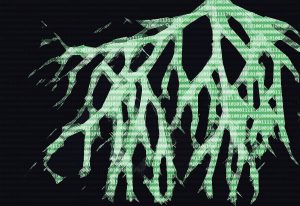NOTE: This is historical content that may contain outdated information.
The ZFS file system provides data integrity features for storage drives using its Copy On Write (CoW) technology and improved RAID, but these features have been limited to storage drives previously. If you have a drive failure, utilizing RAID or mirroring will protect your volumes, but what happens if your boot drive fails? In the past, if you used FreeNAS, you had no option other than having your storage go offline and remain unusable until it was repaired, and the ability to mirror was only available in TrueNAS, which utilized the underlying FreeBSD code.
In older versions, the FreeNAS and TrueNAS boot drives used the UFS (Unix File System), an older file system that does not include the advanced data integrity features found in ZFS. This has recently changed on current versions of TrueNAS and FreeNAS, and now ZFS can be installed on boot drives using the menu-driven installer via a simple interface.
The addition of Root on ZFS to FreeNAS and TrueNAS brings those data integrity features to the boot drives, providing users the ability to improve their storage units’ reliability, and improve availability (meaning less downtime) by setting up their operating system drives in a mirror configuration.
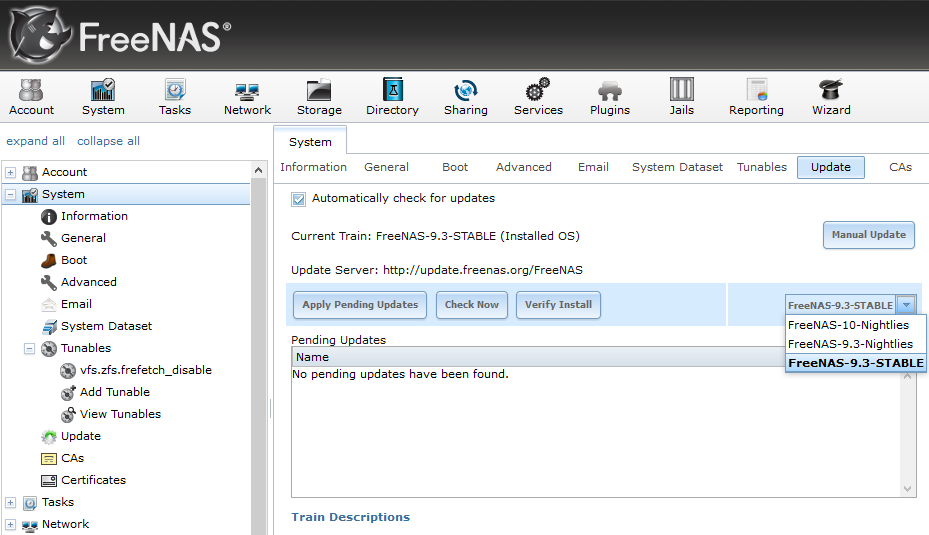
Another improvement is the bootloader, which root on ZFS takes advantage of. The previous bootloader did not work well with multiple boot environments. As of the FreeNAS 9.3 release, FreeNAS and TrueNAS have moved over to the GRUB bootloader, which is much better equipped for this functionality.
This update works hand in hand with the FreeNAS upgrade system, allowing users to switch between nightly and stable builds, as well as rollback to previous versions, with ease.
Conclusion
By incorporating Root on ZFS technology for boot drives TrueNAS and FreeNAS gain an improvement over previous boot technology by incorporating ZFS-based data integrity protections. Incorporating those protections into the boot drives improves reliability by detecting and repairing drive and volume errors. It improves storage availability by eliminating downtime in the case of an OS drive failure and takes advantage of ZFS’s self-healing capabilities to decrease downtime by detecting and, if mirrored, fixing errors. In addition, this change utilizes an improved bootloader, making operating system version upgrades and rollbacks run smoothly.
To learn more about TrueNAS storage solutions, visit https://www.ixsystems.com/truenas/, call one of our consultative advisors at 1-855-473-7449 or email us at sales@ixsystems.com. We look forward to hearing from you!
To learn about the difference between FreeNAS and OpenMediaVault, click here.