NOTE: This is historical content that may contain outdated information.

New TrueCommand Release Brings Early Access to Cloud Service and New Logo

TrueCommand was launched in 2019 as a single pane of glass management system for FreeNAS and TrueNAS fleets. Since then, it has been adopted by over fifteen hundred organizations to manage their NAS fleets. TrueCommand can be deployed as a VM or as a Docker container, and is available for Early Access as a Cloud service. Today, we are releasing the TrueCommand 1.3.2 minor update with a brand new logo that compliments the new TrueNAS CORE, Enterprise, and SCALE logo set.
Recession-proof System Specials on High Availability TrueNAS Systems (While Supplies Last)

During these challenging times, keeping budgets under control is more critical than ever. Therefore, we’re offering two specific system configurations at special prices to answer the call. Both are high-availability and hybrid disk/flash systems, designed for 24×7 availability: the TrueNAS X10-HA offers 84 TB of redundant, entry-level enterprise storage, and a TrueNAS M40-HA is loaded with 1.5 PB. These systems are ready-to-ship in limited quantities and are available while supplies last. Click below for detailed information on each system.
Latest Releases
| TrueNAS CORE | 12.0-RC1 | Release Notes |
|---|---|---|
| FreeNAS | 11.3-U5 | Release Notes |
| TrueNAS | 11.3-U4.1 | Release Notes |
| TrueCommand | 1.3.1 | Release Notes |
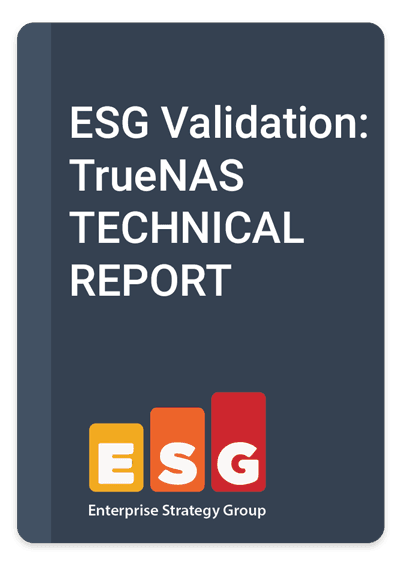 Here’s what the experts at Enterprise Strategy Group (ESG) had to say about TrueNAS in their recent validation report: “The combination of ZFS, open source, and a lean sales force provides efficiencies that enable iXsystems to offer high performance, feature-rich solutions at high value price points. We calculated a significant delta. Based on our testing and analysis, we found that iXsystems can typically offer up to double the performance at half the cost of their major competitors.”
Here’s what the experts at Enterprise Strategy Group (ESG) had to say about TrueNAS in their recent validation report: “The combination of ZFS, open source, and a lean sales force provides efficiencies that enable iXsystems to offer high performance, feature-rich solutions at high value price points. We calculated a significant delta. Based on our testing and analysis, we found that iXsystems can typically offer up to double the performance at half the cost of their major competitors.”
TrueNAS Community Store
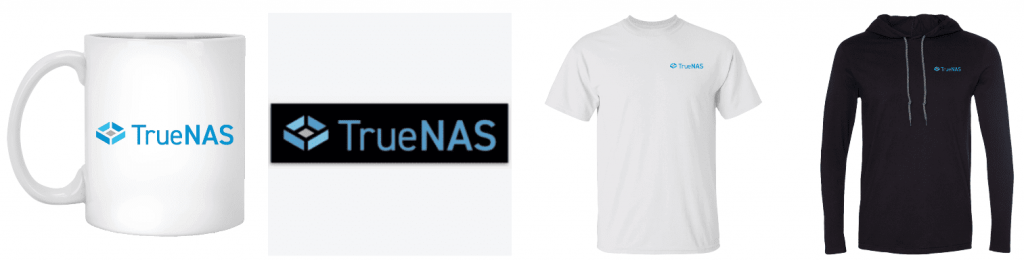
We’re excited to announce the opening of the TrueNAS Community Store! We’ll be adding additional items over Q4 2020 so be on the lookout to score new TrueNAS gear.
Creating TrueNAS CORE Install Media
In this tutorial, we’ll walk you through creating TrueNAS installation media with either a USB stick or blank DVD. This step will allow you to set up TrueNAS CORE on your system.

TrueNAS CORE 12.0-RC1 Review by Lawrence Systems
Thomas Lawrence of Lawrence Systems reviews the first release candidate of TrueNAS 12.0, and discusses features such as Zstandard compression, enclosure management, and replication tasks.
TrueNAS FreeNAS LAGG & LACP Setup by Lawrence Systems
Thomas Lawrence walks us through setting up Link Aggregation (LAGG) and Link Aggregation Control Protocol (LACP) on the latest TrueNAS CORE 12.0.
eBook on Open Source Storage
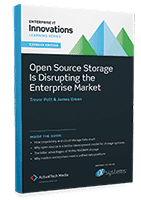
This free eBook explains how proprietary and cloud storage falls short and why Open Source is a better development model for storage systems. Learn about the advantages of NVMe/NVDIMM storage for the modern enterprise and why businesses need a unified data platform.

On-Demand FreeNAS Training
Online training modules from iXsystems are designed to quickly get you up to speed for getting the most out of your FreeNAS system. Each training module is 30 minutes long and cuts to the core information you need to become an expert in FreeNAS and OpenZFS.
We’re Hiring!
We’re looking for people that are as passionate about Open Source technology as we are. Check out the link below to see what open positions we have and to send us your resume! We’d love to chat with you more about the opportunities here at iXsystems. View open positions here
Tech-Tip #83
To check which interface is attached to a Virtual Machine, start the VM and go to the Shell. Type “ifconfig” and find the tap interface that shows the name of the VM in the description.
Links of the Month
- TrueNAS CORE 12 Install and Basic Setup via Everything Smart Home
- Economics of Open Storage via Enterprise IT World
- OpenZFS Developer Summit 2020
Quote of the Month
“The migration of massive amounts of terabytes wouldn’t have happened without the support of iXsystems.”

– Steven M. Rothstein, Executive Director, John F. Kennedy Library Foundation

