-
Important Announcement for the TrueNAS Community.
The TrueNAS Community has now been moved. This forum has become READ-ONLY for historical purposes. Please feel free to join us on the new TrueNAS Community Forums
You are using an out of date browser. It may not display this or other websites correctly.
You should upgrade or use an alternative browser.
You should upgrade or use an alternative browser.
Hardware Recommendation for Backup Server
- Thread starter bent98
- Start date
I assume I need just a 4 core ?

SR3AT Intel Xeon Gold 5122 4-Core 3.6GHz 16.5MB LGA 3647 Processor | eBay
Need Help?. Condition: USED.
www.ebay.com
- Joined
- Jul 12, 2022
- Messages
- 3,222
Should work. TN's requires at least a dual core iirc.
- Joined
- May 19, 2017
- Messages
- 1,829
It's between you and your wallet re: how much you want to spend - and for what. The world of removable CPUs is not my world, so I don't feel comfortable making recommendations re: what CPU will or will not work. IIRC, Intel intentionally gelded many non-Xeon CPUs so as not to support ECC RAM, for example. (That's not an issue with the two embedded X10 boards I mentioned). On the other hand, if you want a board with the flexibility of supporting a more performant CPU in the future, a removable CPU is the way to go.
Please also consider that a single-VDEV with just a few HDDs will not come even close to maxing out a SFP+ connection. The usual write throughput will be closer to that of 1GbE (you gain IOPS and read/write speed by having multiple VDEVs working in parallel). So if your aim is to only have a single VDEV with just 5 drives, a 1GbE-only motherboard could save you $$$, open you up to far more choices, and should work fine as a simple backup server.
Also keep in mind that SMB is single-threaded and hence high-core counts do nothing for throughput, only clock speed does. But the slowest link in your chain will be the single HDD VDEV.
If the motherboard has a bunch of PCIe3.0 slots, then 10GbE SFP+ cards from Chelsio or Intel can be retrofit for ~ $50 later on. Ditto more SATA slots via a LSI card from a reputable reseller (there are a lot of fakes on the market). So if your case can accommodate a motherboard bigger than Mini-ITX, then I'd look into a a motherboard that allows future expansion via multiple PCIe slots and 128GB or RAM or more, even if a simple backup server only needs 16-32GB RAM, a low-core count CPU, etc.
Be aware that some embedded boards using Atom CPUs are quite constricted re: expansion slots, etc. There simply aren't enough PCIe lanes to deal with more than one PCIe expansion slot and there usually are other compromises as well. That's why I narrowed my search to D-15xx series boards way back when. Good luck!
Please also consider that a single-VDEV with just a few HDDs will not come even close to maxing out a SFP+ connection. The usual write throughput will be closer to that of 1GbE (you gain IOPS and read/write speed by having multiple VDEVs working in parallel). So if your aim is to only have a single VDEV with just 5 drives, a 1GbE-only motherboard could save you $$$, open you up to far more choices, and should work fine as a simple backup server.
Also keep in mind that SMB is single-threaded and hence high-core counts do nothing for throughput, only clock speed does. But the slowest link in your chain will be the single HDD VDEV.
If the motherboard has a bunch of PCIe3.0 slots, then 10GbE SFP+ cards from Chelsio or Intel can be retrofit for ~ $50 later on. Ditto more SATA slots via a LSI card from a reputable reseller (there are a lot of fakes on the market). So if your case can accommodate a motherboard bigger than Mini-ITX, then I'd look into a a motherboard that allows future expansion via multiple PCIe slots and 128GB or RAM or more, even if a simple backup server only needs 16-32GB RAM, a low-core count CPU, etc.
Be aware that some embedded boards using Atom CPUs are quite constricted re: expansion slots, etc. There simply aren't enough PCIe lanes to deal with more than one PCIe expansion slot and there usually are other compromises as well. That's why I narrowed my search to D-15xx series boards way back when. Good luck!
- Joined
- Jan 14, 2023
- Messages
- 623
I lost track which specific board this refers to, but are you sure? At least the X10SRL-F from my main build gives me VGA output. If I remember correctly, the IPMI chip (usually?) has a GPU to output via VGA. I don't know about my other build because I used ipmi off the bat.It doesn't. You need to use IPMI.
Not that it really matters since IPMI is the way to go though. Basically it replaces the need for a monitor, keyboard and mouse with just one ethernet connection and another machine to access it.
- Joined
- Jul 12, 2022
- Messages
- 3,222
The BMC has a little integrated GPU for the IPMI... As far as I know it can't be used for standard VGA output, for that you need either a dedicated GPU (in which case you connect directly to it) or an iGPU inside the CPU. But I might be wrong.If I remember correctly, the IPMI chip (usually?) has a GPU to output via VGA. I don't know about my other build because I used ipmi off the bat.
- Joined
- May 19, 2017
- Messages
- 1,829
AFAIK, every server motherboard I mentioned from SM has a IPMI and a VGA out. The IPMI can be used for remote administration via Ethernet, the VGA can be used locally to see the console and interact with it. Locking down the IPMI and console should be one of the last things one does as part of setting up a TrueNAS.
- Joined
- Dec 30, 2020
- Messages
- 2,134
First, and sometimes even second, generation Xeon Scalable are dirt cheap on eBay or from refurbishers. (As illustrated by the $17.50 Xeon 5122…)but the cpu $$$$$
I am trying to figure if the X11SPM-TPF is cost effective for me by pricing components out. I am struggling to figure out what CPU and memory will work with it. Can anyone advise whats compatible with this board?
I was looking at these two CPU': Will they work in this motherboard? What about memory?
Intel Xeon GOLD 5122 SR3AT 3.60Ghz (Quad Core) or
Intel Xeon Gold 6128 SR3J4 3.40GHz (6-Core)
Also looking at the https://www.supermicro.com/en/products/motherboard/x11spm-tpf page for memory capability. Which do I choose? Some memory options have this disclaimer - *The 16Gb DRAM type module can only be supported by 2nd Generation Intel® Xeon® Scalable processors or newer. I'd like to get 32-64GB of memory. Not sure if I need 2 memory sticks or you can just run one. DDR usually imply running 2@a time.
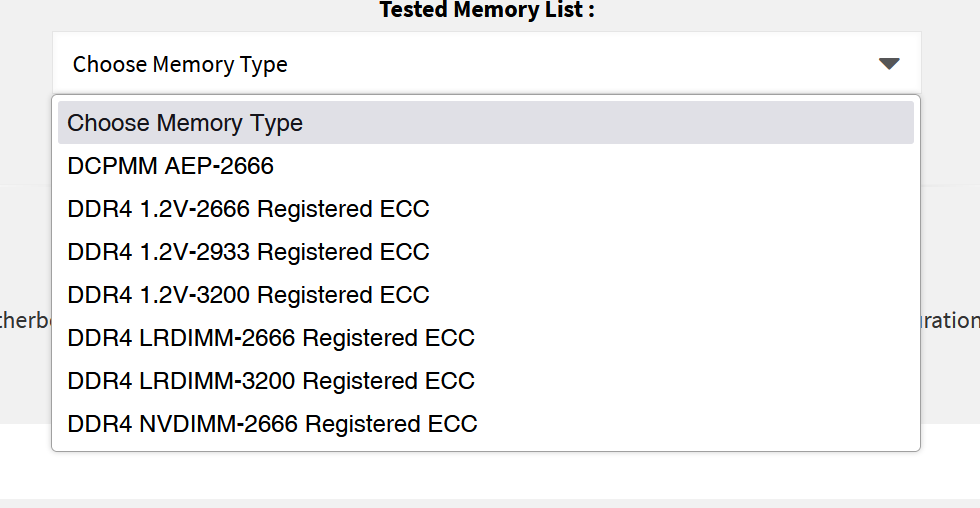
I was looking at these two CPU': Will they work in this motherboard? What about memory?
Intel Xeon GOLD 5122 SR3AT 3.60Ghz (Quad Core) or
Intel Xeon Gold 6128 SR3J4 3.40GHz (6-Core)
Also looking at the https://www.supermicro.com/en/products/motherboard/x11spm-tpf page for memory capability. Which do I choose? Some memory options have this disclaimer - *The 16Gb DRAM type module can only be supported by 2nd Generation Intel® Xeon® Scalable processors or newer. I'd like to get 32-64GB of memory. Not sure if I need 2 memory sticks or you can just run one. DDR usually imply running 2@a time.
Last edited:
What about this combo?
Supermicro X11SSH-F with this Intel Xeon E3-1245 v6 SR32B 3.7 - 4.1 GHz Quad core consume 73W and includes a built in IGPU.
Memory - MEM-DR416L-CL02-EU24 16GB. CPU Cooler - DeepCool GAMMAXX AG400 CPU Air Cooler
It has 8 SATA ports, I can prob get board for $200 (MB)+ $55 (CPU)+ 88 (32GB MEM) + $22 (CPU Cooler) I can add a 10GB SPF card. 6x20TB drives + 1 SSD.
Total without case GPU cooler and drives = $365
Supermicro X11SSH-F with this Intel Xeon E3-1245 v6 SR32B 3.7 - 4.1 GHz Quad core consume 73W and includes a built in IGPU.
Memory - MEM-DR416L-CL02-EU24 16GB. CPU Cooler - DeepCool GAMMAXX AG400 CPU Air Cooler
It has 8 SATA ports, I can prob get board for $200 (MB)+ $55 (CPU)+ 88 (32GB MEM) + $22 (CPU Cooler) I can add a 10GB SPF card. 6x20TB drives + 1 SSD.
Total without case GPU cooler and drives = $365
Last edited:
- Joined
- May 19, 2017
- Messages
- 1,829
The X11SSH-F ($292 at WiredZone) is a great board with three PCIe 3.0 slots, of which two are x8 and the last one is x4. The main limitation is 64GB RAM max, which should be enough for a backup server but which will be tight if you want to add a lot of VMs and like stuff later on. The RAM can be bought direct from the SuperMicro store, i.e. $48 per 16GB stick (2666).
The E3-1245 is shown as only supporting 1 memory controller at 2 channels. I'm not immersed in this world and wonder if this means the CPU can handle only 2 of the memory slots instead of all 4 on the SSH-F? Can someone more qualified help? I.e. can this processor address 4 DIMMs at once or is it limited to just 2?
X11SPM-TPF ($507 at WiredZone) is much more modern board that can handle a lot more memory, among other features. Two PCI3.0x16 as well as a PCIe3.0x8 slot plus 6 memory slots vs. 4. So a lot more PCIe lanes than the SSH-F eqv., built-in SFP+ (a $50 value). Memory cost is similar to the SSH-F. Then add a cooler of choice and used LGA-3647 Xeon CPU from eBay.
For example:
The E3-1245 is shown as only supporting 1 memory controller at 2 channels. I'm not immersed in this world and wonder if this means the CPU can handle only 2 of the memory slots instead of all 4 on the SSH-F? Can someone more qualified help? I.e. can this processor address 4 DIMMs at once or is it limited to just 2?
X11SPM-TPF ($507 at WiredZone) is much more modern board that can handle a lot more memory, among other features. Two PCI3.0x16 as well as a PCIe3.0x8 slot plus 6 memory slots vs. 4. So a lot more PCIe lanes than the SSH-F eqv., built-in SFP+ (a $50 value). Memory cost is similar to the SSH-F. Then add a cooler of choice and used LGA-3647 Xeon CPU from eBay.
For example:
- This Gold 5112 at 3.6GHz and 4 cores @ $20 seems like great SOHO SMB choice from a reseller with a good reputation and a focus on CPUs. With the benefit of time, you can then upgrade to a 5222 once they become cheap to take advantage of much higher clock speeds, Optane memory, and like features that are not available presently at the $20 price point.
- Both motherboard and CPU can handle 2666MHz memory.
- SuperMicro sells validated 16GB 2666 RDIMM modules @ $51 in their own store. Put in two sticks to get 32GB for now, then add memory if the need arises - you have six slots total. Or get a little more spendy and use $80 32GB RAM sticks as a starting point instead and jump straight to 64GB with the option to go way higher in the future (this 32GB RAM is capable of 3200MHz operation but should work at lower speeds).
Last edited:
- Joined
- May 19, 2017
- Messages
- 1,829
Intel and Chelsio are usually listed as top choices. I’d go SFP+ just because optical and DAC connections run cooler and consume way less power than copper 10GbE does ATM. If you look in the resources and great deals sections of this web site you should be able to find reputable resellers and card recommendations.
Keep in mind that some SFP+ cards and switches are vendor locked, so if there is a question, then buy vendor appropriate transceivers - for example by buying a Cisco transceiver for your switch and a Intel one for your computer (assuming the switch is Cisco and the computer has a Intel PCIe SFP+ card in it). Vendor locks only matter at the transceiver/SFP+ cage level, you can connect a fiber cable between competitors, no problem.
10Gtek, FS make great new transceivers for little money and eBay is awash in genuine Intel, Cisco, etc transceivers as well, provided you buy from a reputable source.
Keep in mind that some SFP+ cards and switches are vendor locked, so if there is a question, then buy vendor appropriate transceivers - for example by buying a Cisco transceiver for your switch and a Intel one for your computer (assuming the switch is Cisco and the computer has a Intel PCIe SFP+ card in it). Vendor locks only matter at the transceiver/SFP+ cage level, you can connect a fiber cable between competitors, no problem.
10Gtek, FS make great new transceivers for little money and eBay is awash in genuine Intel, Cisco, etc transceivers as well, provided you buy from a reputable source.
- Joined
- May 19, 2017
- Messages
- 1,829
@jgreco wrote a great primer on 10GbE networking and I'd take a close look at what cards he recommends.
I had a great experience with UnixSurplus when I bought an Intel X520 from them. Unixsurplus also sells Intel / etc. copper transceivers. I bought one of those by accident and was offered a return w/o issues.
I had a great experience with UnixSurplus when I bought an Intel X520 from them. Unixsurplus also sells Intel / etc. copper transceivers. I bought one of those by accident and was offered a return w/o issues.
- Joined
- May 19, 2017
- Messages
- 1,829
Following this up a bit on my own, this STH article seems to suggest that each channel can support 2 DIMMs, so a 1 memory-controller, dual-channel CPU should recognize up to 4 DIMMs. These kinds of details is not something I had to deal with on my embedded board.The E3-1245 is shown as only supporting 1 memory controller at 2 channels. I'm not immersed in this world and wonder if this means the CPU can handle only 2 of the memory slots instead of all 4 on the SSH-F? Can someone more qualified help? I.e. can this processor address 4 DIMMs at once or is it limited to just 2?
I cant find genuine Super Micro Memory for the X11SPM-TPF or the The X11SSH-F in stock. The link to the part #'s for 32Gig Memory you posted are not the correct part numbers from what it should on the capability list.The X11SSH-F ($292 at WiredZone) is a great board with three PCIe 3.0 slots, of which two are x8 and the last one is x4. The main limitation is 64GB RAM max, which should be enough for a backup server but which will be tight if you want to add a lot of VMs and like stuff later on. The RAM can be bought direct from the SuperMicro store, i.e. $48 per 16GB stick (2666).
The E3-1245 is shown as only supporting 1 memory controller at 2 channels. I'm not immersed in this world and wonder if this means the CPU can handle only 2 of the memory slots instead of all 4 on the SSH-F? Can someone more qualified help? I.e. can this processor address 4 DIMMs at once or is it limited to just 2?
X11SPM-TPF ($507 at WiredZone) is much more modern board that can handle a lot more memory, among other features. Two PCI3.0x16 as well as a PCIe3.0x8 slot plus 6 memory slots vs. 4. So a lot more PCIe lanes than the SSH-F eqv., built-in SFP+ (a $50 value). Memory cost is similar to the SSH-F. Then add a cooler of choice and used LGA-3647 Xeon CPU from eBay.
For example:
Total cost for a 32GB RAM X11SPM based system would be about $200 more and leave you with more PCIe slots, more SATA ports, more bus lanes, more room for expansion, etc. That's where I would go. On the other hand, your proposed system may be more energy efficient, etc. I don't think you can go terribly wrong either way, as long as you stick to RAM on the OEM list or from a retailer / reseller that certifies it as compatible.
- This Gold 5112 at 3.6GHz and 4 cores @ $20 seems like great SOHO SMB choice from a reseller with a good reputation and a focus on CPUs. With the benefit of time, you can then upgrade to a 5222 once they become cheap to take advantage of much higher clock speeds, Optane memory, and like features that are not available presently at the $20 price point.
- Both motherboard and CPU can handle 2666MHz memory.
- SuperMicro sells validated 16GB 2666 RDIMM modules @ $51 in their own store. Put in two sticks to get 32GB for now, then add memory if the need arises - you have six slots total. Or get a little more spendy and use $80 32GB RAM sticks as a starting point instead and jump straight to 64GB with the option to go way higher in the future (this 32GB RAM is capable of 3200MHz operation but should work at lower speeds).
Is using aftermarket Compatible ECC memory frowned upon? I know your mileage can vary depending on the company making the aftermarket memory.
X11SPM-TPF part# MEM-DR432L-HL01-ER26 or MEM-DR432LC-ER26
X11SSH-F part #MEM-DR416L-CL02-EU24 or MEM-DR416L-CL01-EU24
- Joined
- May 19, 2017
- Messages
- 1,829
I’d check with WiredZone and see if they will take a return if the machine/memory doesn’t post.
I am going to get memory from here.I’d check with WiredZone and see if they will take a return if the machine/memory doesn’t post.
Memory.NET
Get REAL! Buy the best server memory upgrade options! Buy replacement modules & storage products just like OEMs do @Memory.NET!
they stand behind memory, and its name brand and they offer advanced replacements if you have an issue
- Joined
- May 19, 2017
- Messages
- 1,829
Awesome. Best of luck with the assembly! During winter in particular, be hyper-aware re: static electricity potential.
Important Announcement for the TrueNAS Community.
The TrueNAS Community has now been moved. This forum will now become READ-ONLY for historical purposes. Please feel free to join us on the new TrueNAS Community Forums.Related topics on forums.truenas.com for thread: "Hardware Recommendation for Backup Server"
Similar threads
- Locked
- Replies
- 24
- Views
- 25K
- Replies
- 4
- Views
- 5K
- Replies
- 0
- Views
- 2K
