I wanted to upgrade my old FreeNAS server I built four+ years ago. After doing some research I quickly found out a lot has changed from four years ago and if you are going to build it you might as well use server vs consumer grade parts. Biggest expense is the motherboard and ECC memory. The HPE ML10 Gen9 is great value as you can get it for as little as $138 open or $179 sealed box.
Now this build is not for everyone. I strictly need a file server that will be streaming to multiple locations as once. If you are doing heavy transcoding or other workloads that require addition computing power or you need 7+ drives this build MAY not be for you.
The ML10 Gen 9 comes in three flavors:
HPE ProLiant ML10 Gen9 G4400 4GB-R 837826-001 $199
HPE ProLiant ML10 Gen9 I3-6100 4GB-R - DVDRW 866965-S01 -$138/$179
HPE ProLiant ML10 Gen9 E3-1225 v5 4GB-R 1TB 838122-S01 -$479
The biggest difference is the CPU. The I3-6100 is a no brainier at the price point.
Memory options:
HPE 8GB (1x8GB) Single Rank x8 DDR4 Memory Kit 819880-B21
HPE 8GB (1x8GB) Dual Rank x8 DDR4 Memory Kit 805669-B21
HPE 8GB (1x16GB) Dual Rank x8 DDR4 Memory Kit 805671-B21
I recommend you buy 16GB. This will allow you to put 4x16Gb=64GB Total. I purchased (1) 16Gb stick and paired it with the 4GB module that came with the system =20GB total. Matching different capacities will work as long as the memory is the same speed. I recommend you stick with HPE part numbers I provided and don't go with after market memory as it may not work well or at all.
Expanding HD in the HPE Case
You can fit five drives in the case without any mods. If you want to add a sixth you need to purchase then you need to purchase
a Hard Drive Enablement Kit - Manufacturer Part# 836739-B21. You may ask yourself if I need to spend another $40-$60 to fit a sixth hard drive does it make sense to invest the money towards new case? On top of that, the ML10 Gen 9 case is compact and doesn't allow you to add any additional fans. Since I want to ensure my hard drives are adequately cooled and I wanted to add seven drives, I sprung for a Fractal R5 case. If you want to stick with the HPE case the HD Enablement kit comes with a 5.25 to 3.5 converter, sata cable and a sata splitter to give the powersupply more connections to accommodate the extra hard drive. You will not be able to use the DVD drive as you need to use the power connection and the optical SATA on the motherboard.

Displaying video for monitors that aren't Display port capable
The video card on this MB is Display Port 1.2 compliant. If your monitor isn't DP 1.2 than you need an adapter. Most adapters wont work as they are passive or are not 1.2 compliant. You need an active DP 1.2 adapters. I went with the Tripp Lite DisplayPort to VGA Adapter Active Converter Compact Displayport 1.2 DP to VGA DP2VGA 6in (P134-06N-VGA). It works flawlessly. I got it from Amazon.
Transplanting MOBO to an aftermarket Case
If you want to transfer the mobo into a new case then you should know the USB, Power button, and Power LEDs have a smaller header connector that plugs into the mother board. Since I don't care about hooking up the Power/HD LED or the front USB connectors on the case, I just needed to ensure the power connector was hooked up correctly. With the help of Lukeren, I was able to figure out how to do this. Essentially you take the Power Switch plastic housing off the new cases connector. There are two tabs on the back of the plastic power connector housing. Bend them back and slide out the two wires. Now you have to exposed metal connectors. You can either tape them up so the connectors are no exposed so they don't short against each other or get some heat shrink and cover them. The wires are usually colored red/black or white black. See pics on how to connect to the FPCONN header on the HPE motherboard. The back metal motherboard I/O plate thankfully comes right off the back of the HP case and it is a standard size. You can reuse the power supply or purchase one that has longer connectors like I did. I went with a Fractal R5 case and Seasonic Powersupply. See my config below for a breakdown.


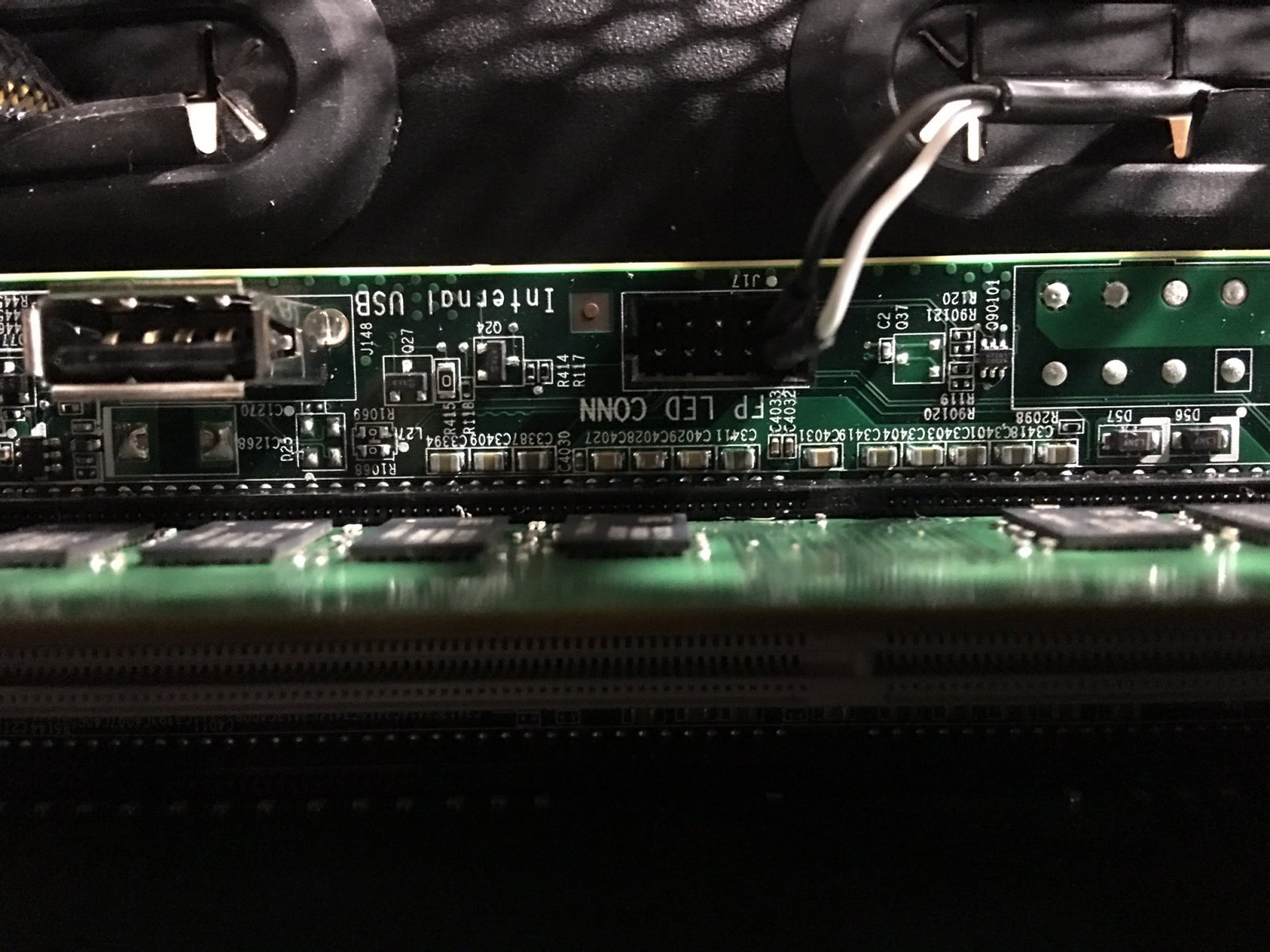
Adding more SATA ports
If you want to add more ports you can easily do so by installing PCI-E card. Joeschmuck recommends IOCREST/SYBA SI-PEX40062 PCI-Express 2.0 x2 Low Profile Ready SATA III (6.0Gb/s) Controller Card. This will give you 4 more ports and doesn't require any firmware flash.
Adding Link Aggregation
If you have a switch that supports LAGG and are planning to stream from multiple locations at once, you may want to add 2 or 4 port gigabit network card. I used an Intel Pro 1000PT Dual Port Gigabit PCI-e IHBA DelI l X3959
Flashing the system BIOS
This can be a PITA as you first need to log into HPE and register your server serial number. You will not be able to download the BIOS until you do so. This server DOES NOT suport ILO which means the only way to flash the bios is by installing Windows or a form on linux/unix that the HPE server supports. I installed windows 10 on a temp drive and download the bios from the Win 2012R2 section of the HPE bios download page.
BIOS Settings
Make sure you disable EFI Bios by going into, Advanced, then Enable - CMS Configuration (Compatibility Support Module Configuration), boot option filter - Select legacy only.
Also go into SATA settings and make sure its set to AHCI only. I also disabled any raid settings just in case.
My Config
HPE ProLiant ML10 Gen9 I3-6100 4GB-R - DVDRW 866965-S01 -$138
Tripp Lite DisplayPort to VGA Adapter Active Converter Compact Displayport 1.2 DP to VGA DP2VGA 6in (P134-06N-VGA). - $21.38
HPE 8GB (1x16GB) Dual Rank x8 DDR4 Memory Kit 805671-B21 -$210
SYBA SI-PEX40062 PCI-Express 2.0 x2 Low Profile Ready SATA III (6.0Gb/s) Controller Card - $37.99
SanDisk SSD PLUS 2.5" 120GB SATA III MLC Internal Solid State Drive (SSD) SDSSDA-120G-G26 - $59.99
7x WD Red 8TB NAS Hard Disk Drive - 5400 RPM Class SATA 6Gb/s 128MB Cache 3.5 Inch - WD80EFZX - $264.99
Fractal Design Define R5 Blackout Silent ATX Mid Tower Computer Case - $109
SeaSonic G Series SSR-550RM 550W ATX12V - $49.90 after rebate
2 x 140mm Computer Case Cooling Fan LP4 Adapter Quiet 2 Pack Rosewill - $23.98 (4 Fans)
Intel Pro 1000PT Dual Port Gigabit PCI-e IHBA DelI l X3959 - $29
Tripp Lite DisplayPort to VGA Adapter Active Converter Compact Displayport 1.2 DP to VGA DP2VGA 6in (P134-06N-VGA) - $21.69
Total System Cost = $2,554.86
For thee folks that have this server, if I missed anything or need to correct something let me know.
I hope this helps anyone who wants to get into a FreeNAS. I also wanted to thank all the really helpful people in the FreeNAS community. Without their help and expertise, I wouldn't have been able to make this thread.

Now this build is not for everyone. I strictly need a file server that will be streaming to multiple locations as once. If you are doing heavy transcoding or other workloads that require addition computing power or you need 7+ drives this build MAY not be for you.
The ML10 Gen 9 comes in three flavors:
HPE ProLiant ML10 Gen9 G4400 4GB-R 837826-001 $199
HPE ProLiant ML10 Gen9 I3-6100 4GB-R - DVDRW 866965-S01 -$138/$179
HPE ProLiant ML10 Gen9 E3-1225 v5 4GB-R 1TB 838122-S01 -$479
The biggest difference is the CPU. The I3-6100 is a no brainier at the price point.
Memory options:
HPE 8GB (1x8GB) Single Rank x8 DDR4 Memory Kit 819880-B21
HPE 8GB (1x8GB) Dual Rank x8 DDR4 Memory Kit 805669-B21
HPE 8GB (1x16GB) Dual Rank x8 DDR4 Memory Kit 805671-B21
I recommend you buy 16GB. This will allow you to put 4x16Gb=64GB Total. I purchased (1) 16Gb stick and paired it with the 4GB module that came with the system =20GB total. Matching different capacities will work as long as the memory is the same speed. I recommend you stick with HPE part numbers I provided and don't go with after market memory as it may not work well or at all.
Expanding HD in the HPE Case
You can fit five drives in the case without any mods. If you want to add a sixth you need to purchase then you need to purchase
a Hard Drive Enablement Kit - Manufacturer Part# 836739-B21. You may ask yourself if I need to spend another $40-$60 to fit a sixth hard drive does it make sense to invest the money towards new case? On top of that, the ML10 Gen 9 case is compact and doesn't allow you to add any additional fans. Since I want to ensure my hard drives are adequately cooled and I wanted to add seven drives, I sprung for a Fractal R5 case. If you want to stick with the HPE case the HD Enablement kit comes with a 5.25 to 3.5 converter, sata cable and a sata splitter to give the powersupply more connections to accommodate the extra hard drive. You will not be able to use the DVD drive as you need to use the power connection and the optical SATA on the motherboard.
Displaying video for monitors that aren't Display port capable
The video card on this MB is Display Port 1.2 compliant. If your monitor isn't DP 1.2 than you need an adapter. Most adapters wont work as they are passive or are not 1.2 compliant. You need an active DP 1.2 adapters. I went with the Tripp Lite DisplayPort to VGA Adapter Active Converter Compact Displayport 1.2 DP to VGA DP2VGA 6in (P134-06N-VGA). It works flawlessly. I got it from Amazon.
Transplanting MOBO to an aftermarket Case
If you want to transfer the mobo into a new case then you should know the USB, Power button, and Power LEDs have a smaller header connector that plugs into the mother board. Since I don't care about hooking up the Power/HD LED or the front USB connectors on the case, I just needed to ensure the power connector was hooked up correctly. With the help of Lukeren, I was able to figure out how to do this. Essentially you take the Power Switch plastic housing off the new cases connector. There are two tabs on the back of the plastic power connector housing. Bend them back and slide out the two wires. Now you have to exposed metal connectors. You can either tape them up so the connectors are no exposed so they don't short against each other or get some heat shrink and cover them. The wires are usually colored red/black or white black. See pics on how to connect to the FPCONN header on the HPE motherboard. The back metal motherboard I/O plate thankfully comes right off the back of the HP case and it is a standard size. You can reuse the power supply or purchase one that has longer connectors like I did. I went with a Fractal R5 case and Seasonic Powersupply. See my config below for a breakdown.
Adding more SATA ports
If you want to add more ports you can easily do so by installing PCI-E card. Joeschmuck recommends IOCREST/SYBA SI-PEX40062 PCI-Express 2.0 x2 Low Profile Ready SATA III (6.0Gb/s) Controller Card. This will give you 4 more ports and doesn't require any firmware flash.
Adding Link Aggregation
If you have a switch that supports LAGG and are planning to stream from multiple locations at once, you may want to add 2 or 4 port gigabit network card. I used an Intel Pro 1000PT Dual Port Gigabit PCI-e IHBA DelI l X3959
Flashing the system BIOS
This can be a PITA as you first need to log into HPE and register your server serial number. You will not be able to download the BIOS until you do so. This server DOES NOT suport ILO which means the only way to flash the bios is by installing Windows or a form on linux/unix that the HPE server supports. I installed windows 10 on a temp drive and download the bios from the Win 2012R2 section of the HPE bios download page.
BIOS Settings
Make sure you disable EFI Bios by going into, Advanced, then Enable - CMS Configuration (Compatibility Support Module Configuration), boot option filter - Select legacy only.
Also go into SATA settings and make sure its set to AHCI only. I also disabled any raid settings just in case.
My Config
HPE ProLiant ML10 Gen9 I3-6100 4GB-R - DVDRW 866965-S01 -$138
Tripp Lite DisplayPort to VGA Adapter Active Converter Compact Displayport 1.2 DP to VGA DP2VGA 6in (P134-06N-VGA). - $21.38
HPE 8GB (1x16GB) Dual Rank x8 DDR4 Memory Kit 805671-B21 -$210
SYBA SI-PEX40062 PCI-Express 2.0 x2 Low Profile Ready SATA III (6.0Gb/s) Controller Card - $37.99
SanDisk SSD PLUS 2.5" 120GB SATA III MLC Internal Solid State Drive (SSD) SDSSDA-120G-G26 - $59.99
7x WD Red 8TB NAS Hard Disk Drive - 5400 RPM Class SATA 6Gb/s 128MB Cache 3.5 Inch - WD80EFZX - $264.99
Fractal Design Define R5 Blackout Silent ATX Mid Tower Computer Case - $109
SeaSonic G Series SSR-550RM 550W ATX12V - $49.90 after rebate
2 x 140mm Computer Case Cooling Fan LP4 Adapter Quiet 2 Pack Rosewill - $23.98 (4 Fans)
Intel Pro 1000PT Dual Port Gigabit PCI-e IHBA DelI l X3959 - $29
Tripp Lite DisplayPort to VGA Adapter Active Converter Compact Displayport 1.2 DP to VGA DP2VGA 6in (P134-06N-VGA) - $21.69
Total System Cost = $2,554.86
For thee folks that have this server, if I missed anything or need to correct something let me know.
I hope this helps anyone who wants to get into a FreeNAS. I also wanted to thank all the really helpful people in the FreeNAS community. Without their help and expertise, I wouldn't have been able to make this thread.
Attachments
Last edited:

