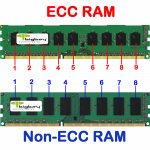5star
Dabbler
- Joined
- Sep 29, 2017
- Messages
- 29
W
Wow... that's pretty high recommendation. I thought I had a 5900RPM model, but either way, I don't have experience with all that many drives and I never thought of Seagate as a top-tier drive. So that's really confidence inspiring.I manage several storage servers for the place I work and in them I have a variety of drives including HGST, WD Red, Red Pro, Seagate Constellation, and at home I have Seagate Barracuda drives. Of them all, I like the Seagate Barracuda 4TB drives best, the 5400 RPM model, because they don't get as hot as some of the others.