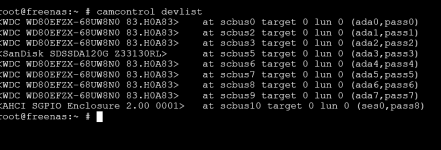I upgraded from TrueNas 13.0-U6 to 6.1 a few days ago. System specs Intel(R) Core(TM) i3-6100 CPU @ 3.70GHz. Running 1SSD drive to boot Truenas and then 7x8TB WD drives in one big pool which as of today, the pool BIGASSRAID is offline.
HPE ProLiant ML10 Gen9 has 5 sata and 3 are attached to an IO Crest SI-PEX40062 4 Port SATA III PCIe 2.0 x2 card.
All the disks show up in mobo bios. Also, when True Nas is booting, it detects all 8 disks.
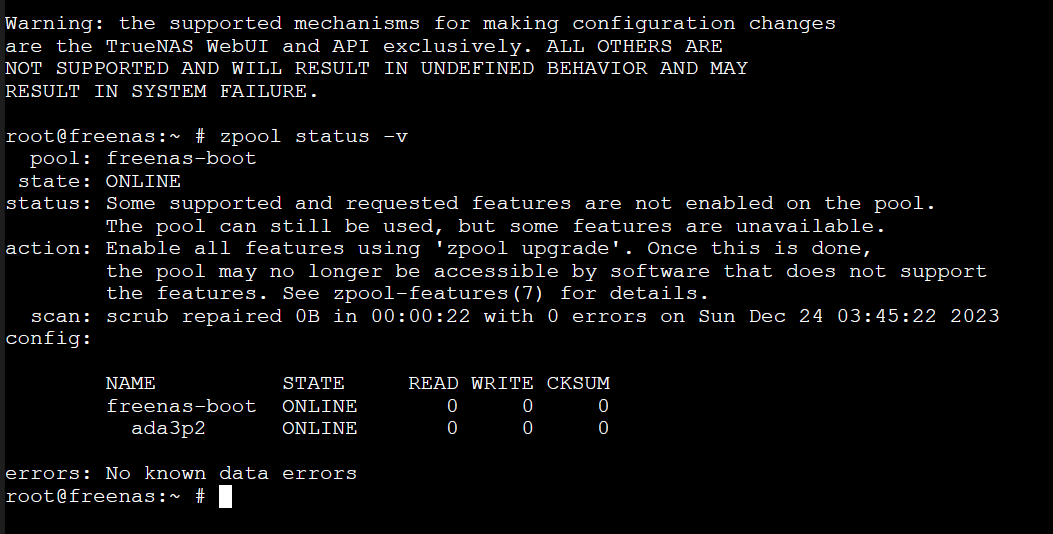
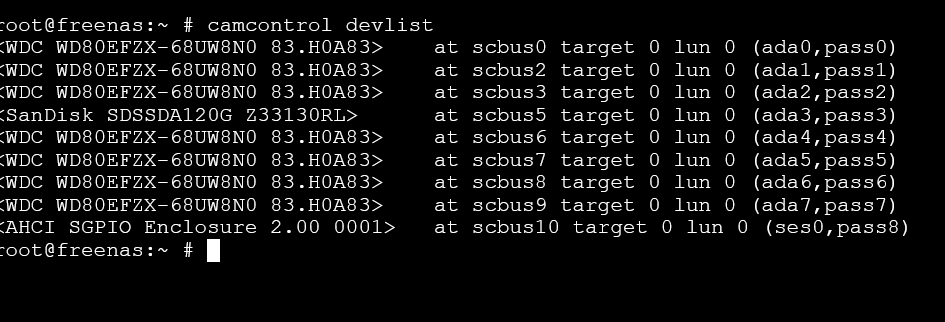
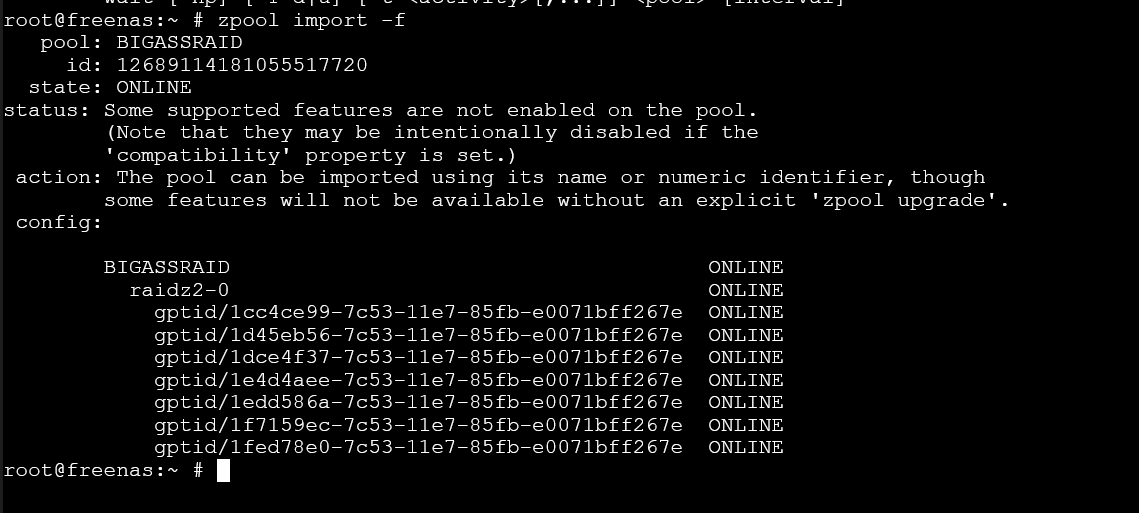
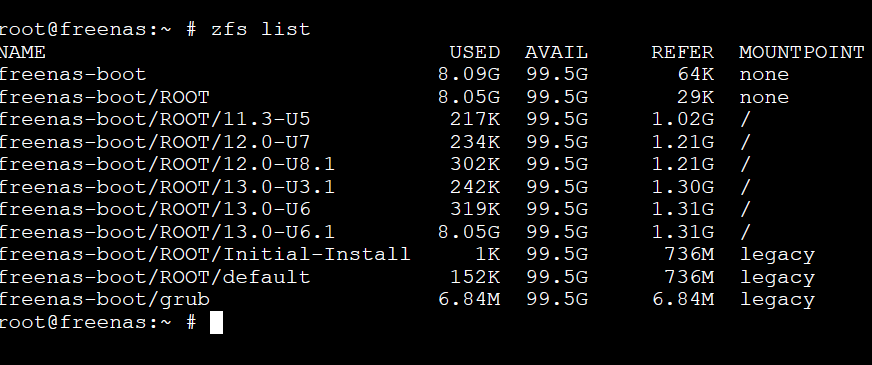
I also had no issues with data corruption the day before as I have a cron job that runs every day and emails me SMART status.
########## SMART status report summary for all drives ##########
+------+---------------+----+-----+-----+-----+-------+-------+--------+------+------+------+-------+----+
|Device|Serial |Temp|Power|Start|Spin |ReAlloc|Current|Offline |UDMA |Seek |High |Command|Last|
| | | |On |Stop |Retry|Sectors|Pending|Uncorrec|CRC |Errors|Fly |Timeout|Test|
| | | |Hours|Count|Count| |Sectors|Sectors |Errors| |Writes|Count |Age |
+------+---------------+----+-----+-----+-----+-------+-------+--------+------+------+------+-------+----+
|ada0 |VK1EX8HY | 34 |55360| 51| 0| 0| 0| 0| 0| N/A| N/A| N/A| 0|
|ada1 ?|VK1GHX4Y | 37 |55358| 51| 0| 1| 0| 0| 0| N/A| N/A| N/A| 0|
|ada2 |VJH5RDPX | 35 |55358| 46| 0| 0| 0| 0| 0| N/A| N/A| N/A| 0|
|ada4 |VK1GJA0Y | 32 |55359| 50| 0| 0| 0| 0| 0| N/A| N/A| N/A| 0|
|ada5 |VK1EXGGY | 34 |55359| 51| 0| 0| 0| 0| 0| N/A| N/A| N/A| 0|
|ada6 |VK1EBZTY | 36 |55358| 51| 0| 0| 0| 0| 0| N/A| N/A| N/A| 0|
|ada7 |VK1EH4BY | 36 |55359| 50| 0| 0| 0| 0| 0| N/A| N/A| N/A| 0|
+------+---------------+----+-----+-----+-----+-------+-------+--------+------+------+------+-------+----+
########## SMART status report for ada0 drive (Western Digital Red: VK1EX8HY) ##########
smartctl 7.2 2021-09-14 r5236 [FreeBSD 13.1-RELEASE-p9 amd64] (local build)
SMART overall-health self-assessment test result: PASSED
Ive been using this server and hd drives since Freenas and have updated it over the years with no issues. I hope someone can help me recover as I have family coming over and had a bunch of pictures I wanted to stream to the TV from this server.
HPE ProLiant ML10 Gen9 has 5 sata and 3 are attached to an IO Crest SI-PEX40062 4 Port SATA III PCIe 2.0 x2 card.
All the disks show up in mobo bios. Also, when True Nas is booting, it detects all 8 disks.
I also had no issues with data corruption the day before as I have a cron job that runs every day and emails me SMART status.
########## SMART status report summary for all drives ##########
+------+---------------+----+-----+-----+-----+-------+-------+--------+------+------+------+-------+----+
|Device|Serial |Temp|Power|Start|Spin |ReAlloc|Current|Offline |UDMA |Seek |High |Command|Last|
| | | |On |Stop |Retry|Sectors|Pending|Uncorrec|CRC |Errors|Fly |Timeout|Test|
| | | |Hours|Count|Count| |Sectors|Sectors |Errors| |Writes|Count |Age |
+------+---------------+----+-----+-----+-----+-------+-------+--------+------+------+------+-------+----+
|ada0 |VK1EX8HY | 34 |55360| 51| 0| 0| 0| 0| 0| N/A| N/A| N/A| 0|
|ada1 ?|VK1GHX4Y | 37 |55358| 51| 0| 1| 0| 0| 0| N/A| N/A| N/A| 0|
|ada2 |VJH5RDPX | 35 |55358| 46| 0| 0| 0| 0| 0| N/A| N/A| N/A| 0|
|ada4 |VK1GJA0Y | 32 |55359| 50| 0| 0| 0| 0| 0| N/A| N/A| N/A| 0|
|ada5 |VK1EXGGY | 34 |55359| 51| 0| 0| 0| 0| 0| N/A| N/A| N/A| 0|
|ada6 |VK1EBZTY | 36 |55358| 51| 0| 0| 0| 0| 0| N/A| N/A| N/A| 0|
|ada7 |VK1EH4BY | 36 |55359| 50| 0| 0| 0| 0| 0| N/A| N/A| N/A| 0|
+------+---------------+----+-----+-----+-----+-------+-------+--------+------+------+------+-------+----+
########## SMART status report for ada0 drive (Western Digital Red: VK1EX8HY) ##########
smartctl 7.2 2021-09-14 r5236 [FreeBSD 13.1-RELEASE-p9 amd64] (local build)
SMART overall-health self-assessment test result: PASSED
Ive been using this server and hd drives since Freenas and have updated it over the years with no issues. I hope someone can help me recover as I have family coming over and had a bunch of pictures I wanted to stream to the TV from this server.
Attachments
Last edited: