vexter0944
Dabbler
- Joined
- Jan 4, 2023
- Messages
- 34
**UPDATE** - when I run with sudo it worked...and cron task is working as well. Sorry for the premature red-alert! And a THANKS to the author - love having this email in my inbox daily!
Got errors when I upgraded - any input?
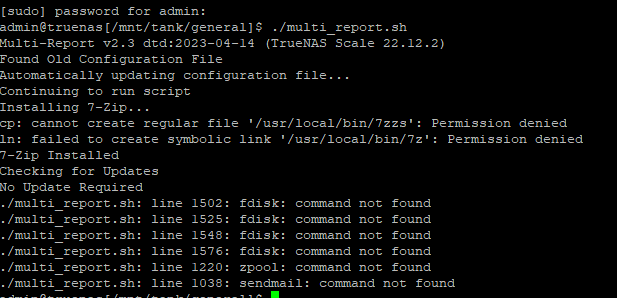
Got errors when I upgraded - any input?
Last edited:
