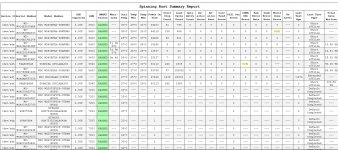- Joined
- Jan 11, 2021
- Messages
- 415
IIRC
That's why I prefer
+1 for the
zpool list shows raw space (including parity), while zfs list gives usable space (i.e. post parity calculation).That's why I prefer
zfs list -o space $POOLNAME, since it includes a reasonable multitude of attributes and types.Code:
root@truenas: ~ # man zfs-list
[...]
-o property
A comma-separated list of properties to display. The property must
be:
• One of the properties described in the Native Properties section
of zfsprops(7)
• A user property
• The value name to display the dataset name
• The value space to display space usage properties on file systems
and volumes. This is a shortcut for specifying
-o name,avail,used,usedsnap,usedds,usedrefreserv,usedchild -t
filesystem,volume.
+1 for the
zfs list version, Joe!