-
Important Announcement for the TrueNAS Community.
The TrueNAS Community has now been moved. This forum has become READ-ONLY for historical purposes. Please feel free to join us on the new TrueNAS Community Forums
You are using an out of date browser. It may not display this or other websites correctly.
You should upgrade or use an alternative browser.
You should upgrade or use an alternative browser.
Build advice
- Thread starter gdarends
- Start date
gdarends
Explorer
- Joined
- Jan 20, 2015
- Messages
- 72
Where can I find this script?If you would like an easy way to track and record drive failure and temp data, look into the script I just finished writing (with help from several others here)
- Joined
- May 28, 2011
- Messages
- 10,996
Where can I find this script?
Look under Resources -> Multi-Report.
gdarends
Explorer
- Joined
- Jan 20, 2015
- Messages
- 72
My bad. I thought that was an option in TrueNAS. It's on this forum.
I ran the script. Do I have to worry about this?
I ran the script. Do I have to worry about this?
Creating the new file...
Humm, kind of slow...
Do you have enough RAM? Looks like about 8KB. Troubleshooting...
Holy Cow! I found the problem, the system was identified as a Tandy TRS-80 Model 1
Adjusting for the 1.774 MHz clock rate...
Success!
- Joined
- May 28, 2011
- Messages
- 10,996
Nope, it's an attempt at humor. You must not be old enough to remember the Tandy Radio Shack TRS-80 super computer.My bad. I thought that was an option in TrueNAS. It's on this forum.
I ran the script. Do I have to worry about this?
I hope the script helps you out. If you find anything wrong, send me a Private Message or comment in the Recourse section where you downloaded it.
gdarends
Explorer
- Joined
- Jan 20, 2015
- Messages
- 72
Wanted to give an update to a small change I made to the HDD setup, which seems to have resulted in some reduction in heat. I went from CONFIG1 to CONFIG2 as see in the picture below. I specced out 2 other config options, that might have an impact. I'm thinking maybe CONFIG4 might give better results as most of the drives would be closest to the fan. Do note that the drives are in a HDD cage, so even where there are empty slots, the cage itself does block airflow.
The logs recorded are from each config at the highest ambient temperature, and I've grouped together the drives that are physically close together in the cage, as seen in the picture.
Noticeable, the 2 hottest drives were in slot 3 and slot 4. I moved the one in slot 3 to slot 2, but even after this change. They still were to hottest drives (I thought maybe it was because they were closer together)
But overall, there was a 4 to 5 degrees change in peak temp of these 2 drives. So, that's a win.
If the new fans can reduce another 4-5 degrees, I'll be happy.

CONFIG 1 - AMBIENT TEMP 33.0C - 33.2C
CONFIG 2 - AMBIENT TEMP 33.0C - 33.4C
The logs recorded are from each config at the highest ambient temperature, and I've grouped together the drives that are physically close together in the cage, as seen in the picture.
Noticeable, the 2 hottest drives were in slot 3 and slot 4. I moved the one in slot 3 to slot 2, but even after this change. They still were to hottest drives (I thought maybe it was because they were closer together)
But overall, there was a 4 to 5 degrees change in peak temp of these 2 drives. So, that's a win.
If the new fans can reduce another 4-5 degrees, I'll be happy.
CONFIG 1 - AMBIENT TEMP 33.0C - 33.2C
Date,Time,Device ID,Drive Type,Serial Number,SMART Status,Temp,Power On Hours,Wear Level,Start Stop Count,Load Cycle,Spin Retry,Reallocated Sectors,ReAllocated Sector Events,Pending Sectors,Offline Uncorrectable,UDMA CRC Errors,Seek Error Rate,Multi Zone Errors,
Far from FAN
2022/09/03,12:50:01,ada0,HDD,PK2331PAJ9975T,PASSED,47,177,---,19,20,0,0,0,0,0,0,0,---,
2022/09/03,12:50:01,ada1,HDD,PK2338P4HJP63C,PASSED,54,177,---,19,20,0,0,0,0,0,0,0,---,
2022/09/03,12:50:01,ada2,HDD,PK2331PAJL17LT,PASSED,54,177,---,21,22,0,0,0,0,0,0,0,---,
Near FAN
2022/09/03,12:50:01,ada3,HDD,PK2331PAG96LST,PASSED,46,177,---,21,22,0,0,0,0,0,0,0,---,
2022/09/03,12:50:01,ada4,HDD,PCKVT1PB,PASSED,44,24810,---,72,1086,0,0,0,0,0,0,0,---,
2022/09/03,12:50:01,ada5,HDD,P4HE767B,PASSED,45,24619,---,68,1075,0,0,0,0,0,0,0,---,
Far from FAN
2022/09/03,12:00:01,ada0,HDD,PK2331PAJ9975T,PASSED,48,177,---,19,20,0,0,0,0,0,0,0,---,
2022/09/03,12:00:01,ada1,HDD,PK2338P4HJP63C,PASSED,55,177,---,19,20,0,0,0,0,0,0,0,---,
2022/09/03,12:00:01,ada2,HDD,PK2331PAJL17LT,PASSED,54,177,---,21,22,0,0,0,0,0,0,0,---,
Near FAN
2022/09/03,12:00:01,ada3,HDD,PK2331PAG96LST,PASSED,46,177,---,21,22,0,0,0,0,0,0,0,---,
2022/09/03,12:00:01,ada4,HDD,PCKVT1PB,PASSED,44,24810,---,72,1086,0,0,0,0,0,0,0,---,
2022/09/03,12:00:01,ada5,HDD,P4HE767B,PASSED,45,24620,---,68,1075,0,0,0,0,0,0,0,---,
Far from FAN
2022/09/03,13:05:34,ada0,HDD,PK2331PAJ9975T,PASSED,48,177,---,19,20,0,0,0,0,0,0,0,---,
2022/09/03,13:05:34,ada1,HDD,PK2338P4HJP63C,PASSED,55,177,---,19,20,0,0,0,0,0,0,0,---,
2022/09/03,13:05:34,ada2,HDD,PK2331PAJL17LT,PASSED,54,177,---,21,22,0,0,0,0,0,0,0,---,
Near FAN
2022/09/03,13:05:34,ada3,HDD,PK2331PAG96LST,PASSED,46,177,---,21,22,0,0,0,0,0,0,0,---,
2022/09/03,13:05:34,ada4,HDD,PCKVT1PB,PASSED,44,24811,---,72,1086,0,0,0,0,0,0,0,---,
2022/09/03,13:05:34,ada5,HDD,P4HE767B,PASSED,46,24620,---,68,1075,0,0,0,0,0,0,0,---,
Far from FAN
2022/09/03,13:10:01,ada0,HDD,PK2331PAJ9975T,PASSED,48,177,---,19,20,0,0,0,0,0,0,0,---,
2022/09/03,13:10:01,ada1,HDD,PK2338P4HJP63C,PASSED,55,177,---,19,20,0,0,0,0,0,0,0,---,
2022/09/03,13:10:01,ada2,HDD,PK2331PAJL17LT,PASSED,54,177,---,21,22,0,0,0,0,0,0,0,---,
Near FAN
2022/09/03,13:10:01,ada3,HDD,PK2331PAG96LST,PASSED,46,177,---,21,22,0,0,0,0,0,0,0,---,
2022/09/03,13:10:01,ada4,HDD,PCKVT1PB,PASSED,44,24811,---,72,1086,0,0,0,0,0,0,0,---,
2022/09/03,13:10:01,ada5,HDD,P4HE767B,PASSED,45,24620,---,68,1075,0,0,0,0,0,0,0,---,
Far from FAN
2022/09/03,13:20:01,ada0,HDD,PK2331PAJ9975T,PASSED,48,177,---,19,20,0,0,0,0,0,0,0,---,
2022/09/03,13:20:01,ada1,HDD,PK2338P4HJP63C,PASSED,55,177,---,19,20,0,0,0,0,0,0,0,---,
2022/09/03,13:20:01,ada2,HDD,PK2331PAJL17LT,PASSED,54,177,---,21,22,0,0,0,0,0,0,0,---,
Near FAN
2022/09/03,13:20:01,ada3,HDD,PK2331PAG96LST,PASSED,47,177,---,21,22,0,0,0,0,0,0,0,---,
2022/09/03,13:20:01,ada4,HDD,PCKVT1PB,PASSED,45,24811,---,72,1086,0,0,0,0,0,0,0,---,
2022/09/03,13:20:01,ada5,HDD,P4HE767B,PASSED,46,24620,---,68,1075,0,0,0,0,0,0,0,---,
CONFIG 2 - AMBIENT TEMP 33.0C - 33.4C
Date,Time,Device ID,Drive Type,Serial Number,SMART Status,Temp,Power On Hours,Wear Level,Start Stop Count,Load Cycle,Spin Retry,Reallocated Sectors,ReAllocated Sector Events,Pending Sectors,Offline Uncorrectable,UDMA CRC Errors,Seek Error Rate,Multi Zone Errors,
Far from FAN
2022/09/04,14:10:01,ada0,HDD,PK2331PAJ9975T,PASSED,47,202,---,20,21,0,0,0,0,0,0,0,---,
2022/09/04,14:10:01,ada1,HDD,PK2338P4HJP63C,PASSED,51,202,---,20,21,0,0,0,0,0,0,0,---,
2022/09/04,14:10:01,ada2,HDD,PK2331PAJL17LT,PASSED,50,202,---,22,23,0,0,0,0,0,0,0,---,
Near FAN
2022/09/04,14:10:01,ada3,HDD,PK2331PAG96LST,PASSED,45,202,---,22,23,0,0,0,0,0,0,0,---,
2022/09/04,14:10:01,ada4,HDD,PCKVT1PB,PASSED,43,24836,---,73,1087,0,0,0,0,0,0,0,---,
2022/09/04,14:10:01,ada5,HDD,P4HE767B,PASSED,45,24645,---,69,1076,0,0,0,0,0,0,0,---,
Far from FAN
2022/09/04,14:20:01,ada0,HDD,PK2331PAJ9975T,PASSED,47,202,---,20,21,0,0,0,0,0,0,0,---,
2022/09/04,14:20:01,ada1,HDD,PK2338P4HJP63C,PASSED,50,202,---,20,21,0,0,0,0,0,0,0,---,
2022/09/04,14:20:01,ada2,HDD,PK2331PAJL17LT,PASSED,50,202,---,22,23,0,0,0,0,0,0,0,---,
Near FAN
2022/09/04,14:20:01,ada3,HDD,PK2331PAG96LST,PASSED,45,202,---,22,23,0,0,0,0,0,0,0,---,
2022/09/04,14:20:01,ada4,HDD,PCKVT1PB,PASSED,44,24836,---,73,1087,0,0,0,0,0,0,0,---,
2022/09/04,14:20:01,ada5,HDD,P4HE767B,PASSED,45,24645,---,69,1076,0,0,0,0,0,0,0,---,
Far from FAN
2022/09/04,14:30:01,ada0,HDD,PK2331PAJ9975T,PASSED,47,202,---,20,21,0,0,0,0,0,0,0,---,
2022/09/04,14:30:01,ada1,HDD,PK2338P4HJP63C,PASSED,51,202,---,20,21,0,0,0,0,0,0,0,---,
2022/09/04,14:30:01,ada2,HDD,PK2331PAJL17LT,PASSED,50,202,---,22,23,0,0,0,0,0,0,0,---,
Near FAN
2022/09/04,14:30:01,ada3,HDD,PK2331PAG96LST,PASSED,45,202,---,22,23,0,0,0,0,0,0,0,---,
2022/09/04,14:30:01,ada4,HDD,PCKVT1PB,PASSED,44,24836,---,73,1087,0,0,0,0,0,0,0,---,
2022/09/04,14:30:01,ada5,HDD,P4HE767B,PASSED,45,24645,---,69,1076,0,0,0,0,0,0,0,---,
Far from FAN
2022/09/04,14:40:01,ada0,HDD,PK2331PAJ9975T,PASSED,47,202,---,20,21,0,0,0,0,0,0,0,---,
2022/09/04,14:40:01,ada1,HDD,PK2338P4HJP63C,PASSED,51,203,---,20,21,0,0,0,0,0,0,0,---,
2022/09/04,14:40:01,ada2,HDD,PK2331PAJL17LT,PASSED,50,203,---,22,23,0,0,0,0,0,0,0,---,
Near FAN
2022/09/04,14:40:01,ada3,HDD,PK2331PAG96LST,PASSED,45,203,---,22,23,0,0,0,0,0,0,0,---,
2022/09/04,14:40:01,ada4,HDD,PCKVT1PB,PASSED,44,24836,---,73,1087,0,0,0,0,0,0,0,---,
2022/09/04,14:40:01,ada5,HDD,P4HE767B,PASSED,45,24645,---,69,1076,0,0,0,0,0,0,0,---,
Far from FAN
2022/09/04,14:50:01,ada0,HDD,PK2331PAJ9975T,PASSED,47,203,---,20,21,0,0,0,0,0,0,0,---,
2022/09/04,14:50:01,ada1,HDD,PK2338P4HJP63C,PASSED,51,203,---,20,21,0,0,0,0,0,0,0,---,
2022/09/04,14:50:01,ada2,HDD,PK2331PAJL17LT,PASSED,50,203,---,22,23,0,0,0,0,0,0,0,---,
Near FAN
2022/09/04,14:50:01,ada3,HDD,PK2331PAG96LST,PASSED,45,203,---,22,23,0,0,0,0,0,0,0,---,
2022/09/04,14:50:01,ada4,HDD,PCKVT1PB,PASSED,44,24836,---,73,1087,0,0,0,0,0,0,0,---,
2022/09/04,14:50:01,ada5,HDD,P4HE767B,PASSED,45,24645,---,69,1076,0,0,0,0,0,0,0,---,
Last edited:
- Joined
- May 28, 2011
- Messages
- 10,996
While I understand the format of the data, most of the users here don't necessarily use my script so clearly identifying the data would be helpful to the group.
Here is the format:
Here is the format:
| Date | Time | Device ID | Drive Type | Serial Number | SMART Status | Temp | Power On Hours | Wear Level | Start Stop Count | Load Cycle | Spin Retry | Reallocated Sectors | ReAllocated Sector Events | Pending Sectors | Offline Uncorrectable | UDMA CRC Errors | Seek Error Rate | Multi Zone Errors |
gdarends
Explorer
- Joined
- Jan 20, 2015
- Messages
- 72
You are right. In any case, the only value of interest is the one after "PASSED", which is the temp of the drive.While I understand the format of the data, most of the users here don't necessarily use my script so clearly identifying the data would be helpful to the group.
Here is the format:
Date Time Device ID Drive Type Serial Number SMART Status Temp Power On Hours Wear Level Start Stop Count Load Cycle Spin Retry Reallocated Sectors ReAllocated Sector Events Pending Sectors Offline Uncorrectable UDMA CRC Errors Seek Error Rate Multi Zone Errors
Thanks Joe for clarifying the data.
Edit: I've added the header information with the data.
Last edited:
gdarends
Explorer
- Joined
- Jan 20, 2015
- Messages
- 72
Finally got the fans! Major improvements across the board. 2 x 120mm at the front as intake. 1 x 140mm at the back as exhaust.
The hottest drive as seen in the picture and logs got to max 44C during the whole day. (SMART LONG test running). The ambient temp was between 29.3 and 33.8 C. I haven't done stress test, not sure I wanna do that now, I've already setup everything and don't want to reinstall Core. Before installing the new fans, the HD's were still getting above 50 and even when just idle mostly they were getting pretty hot. So, I think it's safe to assume that it will be fine with the new fans. I tried to use this script, but it doesn't work for SCALE. I have the fan control set to HeavyIO which sets the fans to blow consistently at about 85% speed.
It does seem as if the 2 hottest drives might just be out of the flow of air. Perhaps if I move them "lower" (see picture), it might reduce the temps.
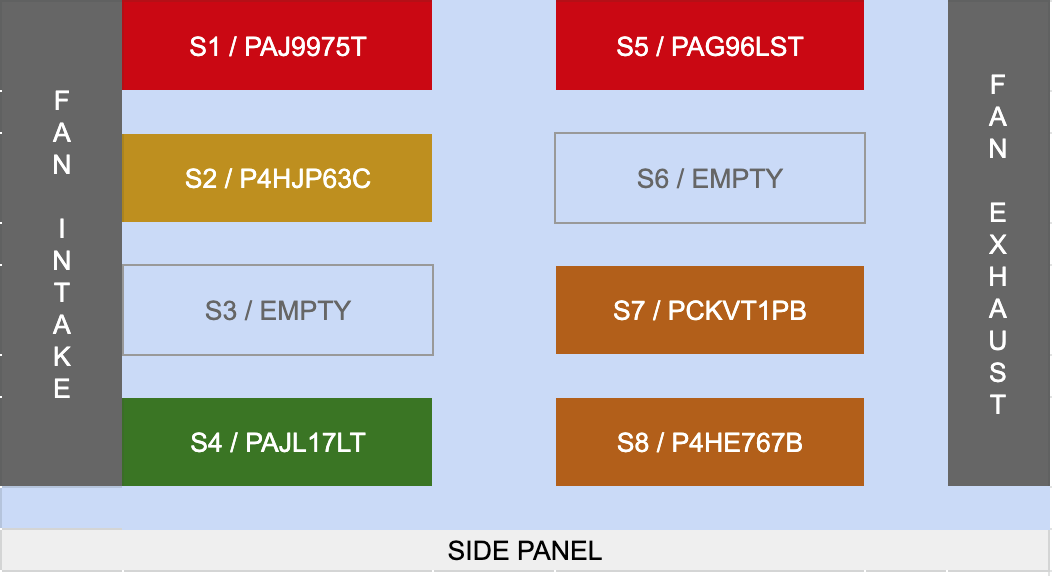
The hottest drive as seen in the picture and logs got to max 44C during the whole day. (SMART LONG test running). The ambient temp was between 29.3 and 33.8 C. I haven't done stress test, not sure I wanna do that now, I've already setup everything and don't want to reinstall Core. Before installing the new fans, the HD's were still getting above 50 and even when just idle mostly they were getting pretty hot. So, I think it's safe to assume that it will be fine with the new fans. I tried to use this script, but it doesn't work for SCALE. I have the fan control set to HeavyIO which sets the fans to blow consistently at about 85% speed.
It does seem as if the 2 hottest drives might just be out of the flow of air. Perhaps if I move them "lower" (see picture), it might reduce the temps.
Date,Time,Device ID,Drive Type,Serial Number,SMART Status,Temp,Power On Hours,Wear Level,Start Stop Count,Load Cycle,Spin Retry,Reallocated Sectors,ReAllocated Sector Events,Pending Sectors,Offline Uncorrectable,UDMA CRC Errors,Seek Error Rate,Multi Zone Errors,
2022/09/17,15:55:02.10,sda,HDD,PK2331PAJ9975T,PASSED,44,499,---,23,28,0,0,0,0,0,0,0,---,
2022/09/17,15:55:02.10,sdb,HDD,PK2338P4HJP63C,PASSED,41,499,---,23,30,0,0,0,0,0,0,0,---,
2022/09/17,15:55:02.10,sdc,HDD,PK2331PAJL17LT,PASSED,40,499,---,25,30,0,0,0,0,0,0,0,---,
2022/09/17,15:55:02.10,sdd,HDD,PK2331PAG96LST,PASSED,44,499,---,25,30,0,0,0,0,0,0,0,---,
2022/09/17,15:55:02.10,sde,HDD,PCKVT1PB,PASSED,42,25133,---,76,1099,0,0,0,0,0,0,0,---,
2022/09/17,15:55:02.10,sdf,HDD,P4HE767B,PASSED,42,24942,---,72,1088,0,0,0,0,0,0,0,---,
Last edited:
- Joined
- May 28, 2011
- Messages
- 10,996
It very well may be the smart move, to move the two upper drives into the air flow. The other option which requires more creativity is to use some think by firm cardboard to make internal louvers to direct the airflow exactly where you need it to go. The tricky part about home made louvers is mounting them in the case. While it may not look great, the object is to ensure the drives stay cool.It does seem as if the 2 hottest drives might just be out of the flow of air. Perhaps if I move them "lower" (see picture), it might reduce the temps.
Once you have relocated the drives and if the fans seem too loud, see if you can lower the speeds of the fans. My way is to use 7VDC to run the case fans, which can be made from using the +5VDC (red) and +12VDC (yellow) legs of the 4 pin Molex connector and a 4-pin Molex adapter that you likely will need to make yourself. I do this all the time and it's just enough power to get the fans to start rotating and they move a low volume of air across the hard drives because normally the hard drives just need a little airflow to draw the heat away. But also remember, I'm the crazy guy who also cuts the metal grill off the cases and replaces it with a nice wire fan grill to reduce the airflow resistance.
So lets look at a possible other solution... If we examine the hard drive mounts and the direction of airflow, the fans are trying to push all that air through several tiny slits in the mounting brackets, the is not good. But it appears (based on your photos) that there is a large opening at the top of each drive mount where much more airflow can get in, even if it's just to recirculate the air. And unfortunately the case top is solid so all you could do is add recirculation fans. But if you could mount two 140mm fans running at slow speed above the drives, and there is enough room on top of the fans to allow air to be pulled down into them, you could exchange some heat and then flow the heat out the rear exhaust fan. In fact, you could likely just remove the rear exhaust fan and just use the front fans to force the air through the case. My current case only has two intake fans, but then again I was very picky about my case setup as well, I always am and I had to add two strips of foam to block escaping airflow in order to make sure it went where I needed it to go. And all my drives are 7200 RPM drives as well.
So think outside the box if you need to, the goal is to keep things cool. 44C is not too bad but that should be your temp during a scrub, but sometimes some things are out of our control so you do the best you can. Since you are using the Multi-Report script, look at the chart for the drives Min Temp and Max Temp (in the email), that does not get recorded in the statistical data file. That will tell you the lowest and highest temperature the drives have experienced since the power was energized. It's better gauge of the max temp they reached. Also try to note the ambient air temperature as well.
- Joined
- Jul 12, 2022
- Messages
- 3,222
That's a great improvement! Make sure your scrubs are made in the night when the temps should be lower.
I would try to move the two drives into the air too.
You could find this useful:
 www.truenas.com
www.truenas.com
I would try to move the two drives into the air too.
You could find this useful:
How To: Change IPMI Sensor Thresholds using ipmitool
Many server motherboards, including the Supermicro X10 series, have their fans monitored by the BMC, which automatically attempts to recover stalling (of the motor, not in the aerodynamic sense) fans by spinning them up to maximum (PWM set to...
Important Announcement for the TrueNAS Community.
The TrueNAS Community has now been moved. This forum will now become READ-ONLY for historical purposes. Please feel free to join us on the new TrueNAS Community Forums.Related topics on forums.truenas.com for thread: "Build advice"
Similar threads
- Replies
- 57
- Views
- 23K
- Replies
- 4
- Views
- 3K
- Replies
- 1
- Views
- 3K
- Locked
- Replies
- 24
- Views
- 10K
