T.J.Hammer
Dabbler
- Joined
- Sep 22, 2022
- Messages
- 24
Hi,
I received an update that a scheduled short test failed during the night.
I ran another short test (manually) and it also failed.
I have no Idea why but also my pool status say unhealthy but I did not received any email or anything, it was just a red ping on the right top corner.
I checked the shell and this is what I get:
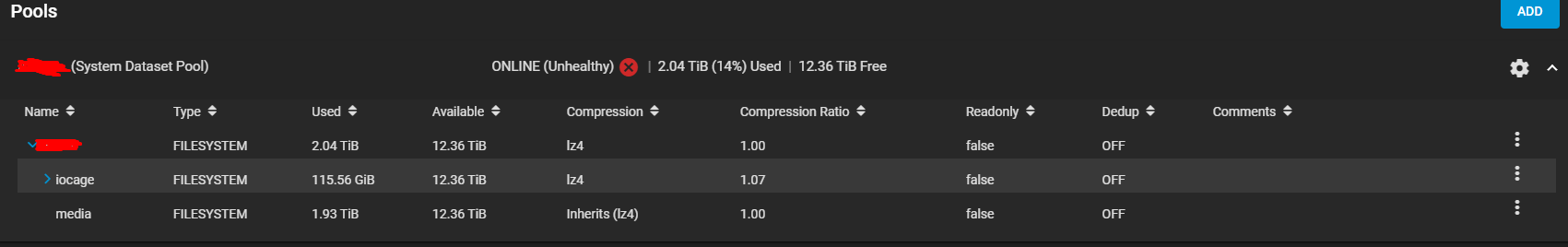
I have I7-9700
Z390 aorus extreme
32GB DDR4 2666
750W gold Antec HCG power supply
6X 4TB WD HDD's (4 red, 2 black)
and the version of truenas is 13.0-u2
I have no idea what is wring or how to fix it, can anyone help? I'm very new to this and just wanted to create a storage for my plex and all the family photos.
I received an update that a scheduled short test failed during the night.
I ran another short test (manually) and it also failed.
I have no Idea why but also my pool status say unhealthy but I did not received any email or anything, it was just a red ping on the right top corner.
I checked the shell and this is what I get:
this is the unhealthy message:Warning: the supported mechanisms for making configuration changes
are the TrueNAS WebUI and API exclusively. ALL OTHERS ARE
NOT SUPPORTED AND WILL RESULT IN UNDEFINED BEHAVIOR AND MAY
RESULT IN SYSTEM FAILURE.
root@truenas[~]# smartctl -a /dev/ada1
smartctl 7.2 2021-09-14 r5236 [FreeBSD 13.1-RELEASE-p1 amd64] (local build)
Copyright (C) 2002-20, Bruce Allen, Christian Franke, www.smartmontools.org
=== START OF INFORMATION SECTION ===
Model Family: Western Digital Black
Device Model: WDC WD4003FZEX-00Z4SA0
Serial Number: WD-WMC5D0D3CPHH
LU WWN Device Id: 5 0014ee 0596903e2
Firmware Version: 01.01A01
User Capacity: 4,000,787,030,016 bytes [4.00 TB]
Sector Sizes: 512 bytes logical, 4096 bytes physical
Rotation Rate: 7200 rpm
Device is: In smartctl database [for details use: -P show]
ATA Version is: ACS-2 (minor revision not indicated)
SATA Version is: SATA 3.0, 6.0 Gb/s (current: 6.0 Gb/s)
Local Time is: Thu Sep 29 17:54:54 2022 IDT
SMART support is: Available - device has SMART capability.
SMART support is: Enabled
=== START OF READ SMART DATA SECTION ===
SMART overall-health self-assessment test result: PASSED
General SMART Values:
Offline data collection status: (0x00) Offline data collection activity
was never started.
Auto Offline Data Collection: Disabled.
Self-test execution status: ( 113) The previous self-test completed having
the read element of the test failed.
Total time to complete Offline
data collection: (45000) seconds.
Offline data collection
capabilities: (0x7b) SMART execute Offline immediate.
Auto Offline data collection on/off support.
Suspend Offline collection upon new
command.
Offline surface scan supported.
Self-test supported.
Conveyance Self-test supported.
Selective Self-test supported.
SMART capabilities: (0x0003) Saves SMART data before entering
power-saving mode.
Supports SMART auto save timer.
Error logging capability: (0x01) Error logging supported.
General Purpose Logging supported.
Short self-test routine
recommended polling time: ( 2) minutes.
Extended self-test routine
recommended polling time: ( 487) minutes.
Conveyance self-test routine
recommended polling time: ( 5) minutes.
SCT capabilities: (0x7035) SCT Status supported.
SCT Feature Control supported.
SCT Data Table supported.
SMART Attributes Data Structure revision number: 16
Vendor Specific SMART Attributes with Thresholds:
ID# ATTRIBUTE_NAME FLAG VALUE WORST THRESH TYPE UPDATED WHEN_FAILED RAW_VALUE
1 Raw_Read_Error_Rate 0x002f 200 200 051 Pre-fail Always - 5
3 Spin_Up_Time 0x0027 194 141 021 Pre-fail Always - 9258
4 Start_Stop_Count 0x0032 075 075 000 Old_age Always - 25325
5 Reallocated_Sector_Ct 0x0033 200 200 140 Pre-fail Always - 0
7 Seek_Error_Rate 0x002e 200 200 000 Old_age Always - 0
9 Power_On_Hours 0x0032 044 044 000 Old_age Always - 41594
10 Spin_Retry_Count 0x0032 100 100 000 Old_age Always - 0
11 Calibration_Retry_Count 0x0032 100 100 000 Old_age Always - 0
12 Power_Cycle_Count 0x0032 099 099 000 Old_age Always - 1176
16 Unknown_Attribute 0x0022 018 182 000 Old_age Always - 332426432413
192 Power-Off_Retract_Count 0x0032 200 200 000 Old_age Always - 394
193 Load_Cycle_Count 0x0032 192 192 000 Old_age Always - 24930
194 Temperature_Celsius 0x0022 113 097 000 Old_age Always - 39
196 Reallocated_Event_Count 0x0032 200 200 000 Old_age Always - 0
197 Current_Pending_Sector 0x0032 200 200 000 Old_age Always - 0
198 Offline_Uncorrectable 0x0030 100 253 000 Old_age Offline - 0
199 UDMA_CRC_Error_Count 0x0032 200 200 000 Old_age Always - 0
200 Multi_Zone_Error_Rate 0x0008 200 200 000 Old_age Offline - 0
SMART Error Log Version: 1
No Errors Logged
SMART Self-test log structure revision number 1
Num Test_Description Status Remaining LifeTime(hours) LBA_of_first_error
# 1 Short offline Completed: read failure 10% 41594 21273032
# 2 Short offline Completed: read failure 10% 41577 21273032
# 3 Short offline Completed without error 00% 41554 -
# 4 Extended offline Completed without error 00% 41531 -
# 5 Short offline Completed without error 00% 41522 -
# 6 Short offline Completed without error 00% 41521 -
# 7 Short offline Completed without error 00% 41505 -
# 8 Short offline Completed without error 00% 41481 -
# 9 Short offline Completed without error 00% 41457 -
#10 Short offline Completed: read failure 10% 41433 94378000
#11 Short offline Completed without error 00% 6761 -
#12 Short offline Completed without error 00% 5485 -
1 of 3 failed self-tests are outdated by newer successful extended offline self-test # 4
SMART Selective self-test log data structure revision number 1
SPAN MIN_LBA MAX_LBA CURRENT_TEST_STATUS
1 0 0 Not_testing
2 0 0 Not_testing
I have I7-9700
Z390 aorus extreme
32GB DDR4 2666
750W gold Antec HCG power supply
6X 4TB WD HDD's (4 red, 2 black)
and the version of truenas is 13.0-u2
I have no idea what is wring or how to fix it, can anyone help? I'm very new to this and just wanted to create a storage for my plex and all the family photos.
