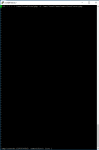-
Important Announcement for the TrueNAS Community.
The TrueNAS Community has now been moved. This forum has become READ-ONLY for historical purposes. Please feel free to join us on the new TrueNAS Community Forums
You are using an out of date browser. It may not display this or other websites correctly.
You should upgrade or use an alternative browser.
You should upgrade or use an alternative browser.
[How-To] ownCloud using NGINX, PHP-FPM, and MySQL
- Thread starter Joshua Parker Ruehlig
- Start date
You have to set the permissions for your data folder to 770 I guessI created a docker for Nextcloud. When Iaccess the same, I get an error as below.
Can you help to overcome the same
View attachment 17729
View attachment 17729
Gesendet von meinem LG-H850 mit Tapatalk
Joshua Parker Ruehlig
Hall of Famer
- Joined
- Dec 5, 2011
- Messages
- 5,949
I have been busy the last few months and haven't kept up with the comments here.
so does 'occ upgrade' no longer work? I'm on nextcloud 11.0.1 currently.
Thanks
EDIT
I tried using the phar method and kept hitting issues. tried the occ method and it worked as expected
so does 'occ upgrade' no longer work? I'm on nextcloud 11.0.1 currently.
Thanks
EDIT
I tried using the phar method and kept hitting issues. tried the occ method and it worked as expected
Last edited:
Hi Joshua,
Nice to see you back in this tread.
I want to ask you, if you find some time, can you please update your how-to at the first page with an working php7-apcu version.
This would be really great.
Thanks in advance :)
Gesendet von meinem LG-H850 mit Tapatalk
Nice to see you back in this tread.
I want to ask you, if you find some time, can you please update your how-to at the first page with an working php7-apcu version.
This would be really great.
Thanks in advance :)
Gesendet von meinem LG-H850 mit Tapatalk
Joshua Parker Ruehlig
Hall of Famer
- Joined
- Dec 5, 2011
- Messages
- 5,949
I think this command is what is needed.Hi Joshua,
Nice to see you back in this tread.
I want to ask you, if you find some time, can you please update your how-to at the first page with an working php7-apcu version.
This would be really great.
Thanks in advance :)
Gesendet von meinem LG-H850 mit Tapatalk
Code:
make config-recursive install -C /usr/ports/devel/pecl-APCu
If this doesn't work maybe someone can tell me, thanks!
I followed the directions by @KevDog on page 62 and everything worked great I can't renew my lets encrypt certificate in nextcloud. I get this error:
Code:Attempting to renew cert from /usr/local/etc/letsencrypt/renewal/xxxx.ddns.net.conf produced an unexpected error: Failed authorization procedure. xxxx.ddns.net (http-01): urn:acme:error:connection :: The server could not connect to the client to verify the domain :: Could not connect to xxxx.ddns.net. Skipping.
In the past I didn't get an error if I ran/usr/local/bin/certbot renew --dry-run
Turns out I turned off port 80 forwarding to my server in my router as 443 was working with https. Letsencrypt need http: port 80 to renew. Hope this helps someone else.
Hello Joshua,I think this command is what is needed.
Code:make config-recursive install -C /usr/ports/devel/pecl-APCu
If this doesn't work maybe someone can tell me, thanks!
I have done a complet new installation with you command and it worked (I guess) I cant install php7-redis and I have trouble to get the cron job working (cron.php) I have installed nextcloud, not owncloud.
Can my cron-job-problem depend on the trouble with php7-redis? Also I get the message in admin screen "No php memory cache"
It would be realy nice if some one can help a little bit :)
Thank you
Joshua Parker Ruehlig
Hall of Famer
- Joined
- Dec 5, 2011
- Messages
- 5,949
what does "pkg install php70-redis" tell you?Hello Joshua,
I have done a complet new installation with you command and it worked (I guess) I cant install php7-redis and I have trouble to get the cron job working (cron.php) I have installed nextcloud, not owncloud.
Can my cron-job-problem depend on the trouble with php7-redis? Also I get the message in admin screen "No php memory cache"
It would be realy nice if some one can help a little bit :)
Thank you
possibly the cron job is failing because the memory cache isn't available even though it is enabled. you could verify this by checking the logs or trying...
Code:
su -m www -c 'php -f /usr/local/www/owncloud/cron.php'
what does "pkg install php70-redis" tell you?
possibly the cron job is failing because the memory cache isn't available even though it is enabled. you could verify this by checking the logs or trying...
Code:su -m www -c 'php -f /usr/local/www/owncloud/cron.php'
Code:
pkg: No packages available to install matching 'php70-redis' have been found in the repositories
if I test the crown with you command it works.... but only this way.
btw.. me on freenas 9 nightlies....
Joshua Parker Ruehlig
Hall of Famer
- Joined
- Dec 5, 2011
- Messages
- 5,949
I think this should workCode:pkg: No packages available to install matching 'php70-redis' have been found in the repositories
if I test the crown with you command it works.... but only this way.
btw.. me on freenas 9 nightlies....
make config-recursive install -C /usr/ports/databases/pecl-redis
hmm, how did you know cron was not working earlier? Do you think you entered the cron job correctly or did you have trouble with the 'vi' editor?
I think this should work
make config-recursive install -C /usr/ports/databases/pecl-redis
hmm, how did you know cron was not working earlier? Do you think you entered the cron job correctly or did you have trouble with the 'vi' editor?
No, I don't have trouble with the cron job so far. Like I said I have done a completly new installation of "nextcloud" this morning. Please, find a hardcopy of my cron attached
Have tryed to install pecl-redis. This is what I get.
Code:
/usr/bin/make all-recursive
--- all-recursive ---
Making all in glob
Making all in config
Making all in po
Making all in doc
--- ./make.info ---
restore=: && backupdir=".am$$" && am__cwd=`pwd` && CDPATH="${ZSH_VERSION+.}:" && cd . && rm -rf $backupdir && mkdir $backupdir && if (/bin/sh /usr/ports/devel/gmake/work/make-4.2.1/config/missing makeinfo --version) >/dev/null 2>&1; then for f in ./make.info ./make.info-[0-9] ./make.info-[0-9][0-9] ./make.i[0-9] ./make.i[0-9][0-9]; do if test -f $f; then mv $f $backupdir; restore=mv; else :; fi; done; else :; fi && cd "$am__cwd"; if /bin/sh /usr/ports/devel/gmake/work/make-4.2.1/config/missing makeinfo -I . -o ./make.info ./make.texi; then rc=0; CDPATH="${ZSH_VERSION+.}:" && cd .; else rc=$?; CDPATH="${ZSH_VERSION+.}:" && cd . && $restore $backupdir/* `echo "././make.info" | sed 's|[^/]*$||'`; fi; rm -rf $backupdir; exit $rc
/usr/ports/devel/gmake/work/make-4.2.1/config/missing: makeinfo: not found
WARNING: 'makeinfo' is missing on your system.
You should only need it if you modified a '.texi' file, or
any other file indirectly affecting the aspect of the manual.
You might want to install the Texinfo package:
<http://www.gnu.org/software/texinfo/>
The spurious makeinfo call might also be the consequence of
using a buggy 'make' (AIX, DU, IRIX), in which case you might
want to install GNU make:
<http://www.gnu.org/software/make/>
*** [./make.info] Error code 127
make[13]: stopped in /usr/ports/devel/gmake/work/make-4.2.1/doc
1 error
make[13]: stopped in /usr/ports/devel/gmake/work/make-4.2.1/doc
*** [all-recursive] Error code 1
make[12]: stopped in /usr/ports/devel/gmake/work/make-4.2.1
1 error
make[12]: stopped in /usr/ports/devel/gmake/work/make-4.2.1
*** [all] Error code 2
make[11]: stopped in /usr/ports/devel/gmake/work/make-4.2.1
1 error
make[11]: stopped in /usr/ports/devel/gmake/work/make-4.2.1
===> Compilation failed unexpectedly.
Try to set MAKE_JOBS_UNSAFE=yes and rebuild before reporting the failure to
the maintainer.
*** Error code 1
Stop.
make[10]: stopped in /usr/ports/devel/gmake
*** Error code 1
Stop.
make[9]: stopped in /usr/ports/devel/gmake
*** Error code 1
Stop.
make[8]: stopped in /usr/ports/misc/help2man
*** Error code 1
Stop.
make[7]: stopped in /usr/ports/misc/help2man
*** Error code 1
Stop.
make[6]: stopped in /usr/ports/print/texinfo
*** Error code 1
Stop.
make[5]: stopped in /usr/ports/print/texinfo
*** Error code 1
Stop.
make[4]: stopped in /usr/ports/devel/m4
*** Error code 1
Stop.
make[3]: stopped in /usr/ports/devel/m4
*** Error code 1
Stop.
make[2]: stopped in /usr/ports/devel/autoconf
*** Error code 1
Stop.
make[1]: stopped in /usr/ports/databases/pecl-redis
*** Error code 1
Stop.
make: stopped in /usr/ports/databases/pecl-redis
root@nextcloud:/ #
Attachments
Joshua Parker Ruehlig
Hall of Famer
- Joined
- Dec 5, 2011
- Messages
- 5,949
what I recommend is use 'pkg install' to install all those dependencies listed (gmake/help2man/...) then try the make command.
why did you earlier say you "I have trouble to get the cron job working", how did you know it was not working?
why did you earlier say you "I have trouble to get the cron job working", how did you know it was not working?
I dont understand what you mean i sould do now .... to to the installation from scratch? Sorry me from Germany and i have a litte problem to understand you this time :/what I recommend is use 'pkg install' to install all those dependencies listed (gmake/help2man/...) then try the make command.
why did you earlier say you "I have trouble to get the cron job working", how did you know it was not working?
I know the cron dont work because the admin page of nextcloud "last cron job 35min. ago". It sould be between 15 min i guess :)
Again I will thank you for you help
Joshua Parker Ruehlig
Hall of Famer
- Joined
- Dec 5, 2011
- Messages
- 5,949
try these commandsI dont understand what you mean i sould do now .... to to the installation from scratch? Sorry me from Germany and i have a litte problem to understand you this time :/
I know the cron dont work because the admin page of nextcloud "last cron job 35min. ago". It sould be between 15 min i guess :)
Again I will thank you for you help
Code:
pkg install gmake help2man texinfo m4 autofconf make config-recursive install -C /usr/ports/databases/pecl-redis
ahh, yeah that should show every 15 minutes. try fixing the redis issue first. then see if it starts working. or check your owncloud.log (possibly in /mnt/files)
I could do all the commands exept of "pkg install autoconf"try these commands
Code:pkg install gmake help2man texinfo m4 autofconf make config-recursive install -C /usr/ports/databases/pecl-redis
ahh, yeah that should show every 15 minutes. try fixing the redis issue first. then see if it starts working. or check your owncloud.log (possibly in /mnt/files)
I have donetry these commands
Code:pkg install gmake help2man texinfo m4 autofconf make config-recursive install -C /usr/ports/databases/pecl-redis
ahh, yeah that should show every 15 minutes. try fixing the redis issue first. then see if it starts working. or check your owncloud.log (possibly in /mnt/files)
Code:
pkg install gmake help2man texinfo m4
if I try
Code:
pkg install aufofconf
I get
Code:
pkg: No packages available to install matching 'autofconf' have been found in the repositories
But I guess
Code:
make config-recursive install -C /usr/ports/databases/pecl-redis
I tryed to enable Memcache in the config.php
Code:
'memcache.local' => '\\OC\\Memcache\\APCu',
I get
Code:
Memcache \OC\Memcache\APCu not available for local cache Is the matching PHP module installed and enabled?
if I go to the Nextcloud UI
Joshua Parker Ruehlig
Hall of Famer
- Joined
- Dec 5, 2011
- Messages
- 5,949
ohh, that was a typo, should have been 'autoconf'I could do all the commands exept of "pkg install autoconf"
I have done
Code:pkg install gmake help2man texinfo m4
if I try
Code:pkg install aufofconf
I get
Code:pkg: No packages available to install matching 'autofconf' have been found in the repositories
But I guessworked this time.Code:make config-recursive install -C /usr/ports/databases/pecl-redis
I tryed to enable Memcache in the config.phpCode:'memcache.local' => '\\OC\\Memcache\\APCu',
I get
Code:Memcache \OC\Memcache\APCu not available for local cache Is the matching PHP module installed and enabled?
if I go to the Nextcloud UI
did you install APCu like in the instructions? I updated it less than 24 hours ago so maybe the correct step wasn't there yet.
make config-recursive install -C /usr/ports/databases/pecl-redis
I have doneohh, that was a typo, should have been 'autoconf'
did you install APCu like in the instructions? I updated it less than 24 hours ago so maybe the correct step wasn't there yet.
make config-recursive install -C /usr/ports/databases/pecl-redis
Code:
pkg install autoconf
and I get
Code:
The most recent version of packages are already installed
I have done
Code:
make config-recursive install -C /usr/ports/devel/pecl-APCu
The next problem I have. When I restard the jail, I must do
manually. They don't autostart.
I guess something is going very wrong while the installation. Should I try to do a complete new one to solve all this problems?
Code:
service nginx start && service php-fpm start && service mysql-server start && service redis start
manually. They don't autostart.
I guess something is going very wrong while the installation. Should I try to do a complete new one to solve all this problems?
Joshua Parker Ruehlig
Hall of Famer
- Joined
- Dec 5, 2011
- Messages
- 5,949
You can check pecl-APCu is installed with 'pkg info'
you can also verify apcu is available to PHP by creating an phpinfo file in /usr/local/www/owncloud/updater
they should start if you enabled them with the sysrc command.
what does 'cat /etc/rc.conf' show?
I personally would just fix the issues, but if reinstall sounds better to you you can do it.
you can also verify apcu is available to PHP by creating an phpinfo file in /usr/local/www/owncloud/updater
they should start if you enabled them with the sysrc command.
what does 'cat /etc/rc.conf' show?
I personally would just fix the issues, but if reinstall sounds better to you you can do it.
Ok, lets try to fix it :)You can check pecl-APCu is installed with 'pkg info'
you can also verify apcu is available to PHP by creating an phpinfo file in /usr/local/www/owncloud/updater
they should start if you enabled them with the sysrc command.
what does 'cat /etc/rc.conf' show?
I personally would just fix the issues, but if reinstall sounds better to you you can do it.
This is the output of pkg info:
Code:
apr-1.5.2.1.5.4_2 Apache Portability Library autoconf-2.69_1 Automatically configure source code on many Un*x platforms autoconf-wrapper-20131203 Wrapper script for GNU autoconf ca_root_nss-3.30.1 Root certificate bundle from the Mozilla Project curl-7.53.1_1 Non-interactive tool to get files from FTP, GOPHER, HTTP(S) servers cvsps-2.1_2 Create patchset information from CVS db5-5.3.28_6 Oracle Berkeley DB, revision 5.3 dialog4ports-0.1.6 Console Interface to configure ports expat-2.2.0_1 XML 1.0 parser written in C freetype2-2.7.1 Free and portable TrueType font rendering engine gdbm-1.12 GNU database manager gettext-runtime-0.19.8.1_1 GNU gettext runtime libraries and programs gettext-tools-0.19.8.1 GNU gettext development and translation tools git-2.12.1 Distributed source code management tool gmake-4.2.1_1 GNU version of 'make' utility help2man-1.47.4 Automatically generating simple manual pages from program output icu-58.2_1,1 International Components for Unicode (from IBM) indexinfo-0.2.6 Utility to regenerate the GNU info page index jpeg-turbo-1.5.1 SIMD-accelerated JPEG codec which replaces libjpeg kbproto-1.0.7 KB extension headers libICE-1.0.9_1,1 Inter Client Exchange library for X11 libSM-1.2.2_3,1 Session Management library for X11 libX11-1.6.5,1 X11 library libXau-1.0.8_3 Authentication Protocol library for X11 libXaw-1.0.13,2 X Athena Widgets library libXdmcp-1.1.2 X Display Manager Control Protocol library libXext-1.3.3_1,1 X11 Extension library libXmu-1.1.2_3,1 X Miscellaneous Utilities libraries libXp-1.0.3,1 X print library libXpm-3.5.12 X Pixmap library libXt-1.1.5,1 X Toolkit library libffi-3.2.1 Foreign Function Interface libgcrypt-1.7.6 General purpose crypto library based on code used in GnuPG libgpg-error-1.27 Common error values for all GnuPG components libiconv-1.14_10 Character set conversion library libltdl-2.4.6 System independent dlopen wrapper libmcrypt-2.5.8_3 Multi-cipher cryptographic library (used in PHP) libnghttp2-1.21.1 HTTP/2.0 C Library libpthread-stubs-0.4 This library provides weak aliases for pthread functions libxcb-1.12_2 The X protocol C-language Binding (XCB) library libxml2-2.9.4 XML parser library for GNOME libxslt-1.1.29_1 The XSLT C library for GNOME libzip-1.1.3 C library for reading, creating, and modifying ZIP archives m4-1.4.18,1 GNU M4 mariadb101-client-10.1.22_1 Multithreaded SQL database (client) mariadb101-server-10.1.22_1 Multithreaded SQL database (server) nginx-1.10.3_1,2 Robust and small WWW server oniguruma5-5.9.6_1 BSDL Regular Expressions library compatible with POSIX/GNU/Perl p5-Authen-SASL-2.16_1 Perl5 module for SASL authentication p5-Digest-HMAC-1.03_1 Perl5 interface to HMAC Message-Digest Algorithms p5-Error-0.17024 Error/exception handling in object-oriented programming style p5-GSSAPI-0.28_1 Perl extension providing access to the GSSAPIv2 library p5-Locale-gettext-1.06 Message handling functions pcre-8.40 Perl Compatible Regular Expressions library pecl-APCu-5.1.8 APC User Caching pecl-redis-3.1.1 Extension to access Redis perl5-5.24.1_1 Practical Extraction and Report Language php70-7.0.17 PHP Scripting Language php70-bz2-7.0.17 The bz2 shared extension for php php70-ctype-7.0.17 The ctype shared extension for php php70-curl-7.0.17 The curl shared extension for php php70-dom-7.0.17 The dom shared extension for php php70-exif-7.0.17 The exif shared extension for php php70-fileinfo-7.0.17 The fileinfo shared extension for php php70-filter-7.0.17 The filter shared extension for php php70-gd-7.0.17 The gd shared extension for php php70-hash-7.0.17 The hash shared extension for php php70-iconv-7.0.17 The iconv shared extension for php php70-intl-7.0.17 The intl shared extension for php php70-json-7.0.17 The json shared extension for php php70-mbstring-7.0.17 The mbstring shared extension for php php70-mcrypt-7.0.17 The mcrypt shared extension for php php70-openssl-7.0.17 The openssl shared extension for php php70-pdo-7.0.17 The pdo shared extension for php php70-pdo_mysql-7.0.17 The pdo_mysql shared extension for php php70-posix-7.0.17 The posix shared extension for php php70-session-7.0.17 The session shared extension for php php70-simplexml-7.0.17 The simplexml shared extension for php php70-wddx-7.0.17 The wddx shared extension for php php70-xml-7.0.17 The xml shared extension for php php70-xmlreader-7.0.17 The xmlreader shared extension for php php70-xmlwriter-7.0.17 The xmlwriter shared extension for php php70-xsl-7.0.17 The xsl shared extension for php php70-zip-7.0.17 The zip shared extension for php php70-zlib-7.0.17 The zlib shared extension for php pkg-1.10.1 Package manager png-1.6.29 Library for manipulating PNG images printproto-1.0.5 Print extension headers python27-2.7.13_1 Interpreted object-oriented programming language readline-6.3.8 Library for editing command lines as they are typed redis-3.2.8 Persistent key-value database with built-in net interface serf-1.3.9_1 Serf HTTP client library sqlite3-3.18.0 SQL database engine in a C library subversion-1.9.5 Version control system t1lib-5.1.2_4,1 Type 1 font rasterization library for Unix/X11 texinfo-6.1.20160425_1,1 Typeset documentation system with multiple format output xextproto-7.3.0 XExt extension headers xproto-7.0.31 X11 protocol headers
Seems It is installed.
This is my rc.conf
Code:
ortmap_enable="NO" sshd_enable="NO" sendmail_enable="NO" sendmail_submit_enable="NO" sendmail_outbound_enable="NO" sendmail_msp_queue_enable="NO" hostname="nextcloud" devfs_enable="YES" devfs_system_ruleset="devfsrules_common" inet6_enable="YES" ip6addrctl_enable="YES" nginx_enable="YES" php_fpm_enable="YES" mysql_enable="YES" redis_enable="YES"
looks good.
Sorry, I dont know how to create the php.info file :/
Important Announcement for the TrueNAS Community.
The TrueNAS Community has now been moved. This forum will now become READ-ONLY for historical purposes. Please feel free to join us on the new TrueNAS Community Forums.Related topics on forums.truenas.com for thread: "[How-To] ownCloud using NGINX, PHP-FPM, and MySQL"
Similar threads
- Replies
- 83
- Views
- 42K
- Locked
- Replies
- 78
- Views
- 67K
- Replies
- 10
- Views
- 5K
- Replies
- 4
- Views
- 5K
- Replies
- 8
- Views
- 9K