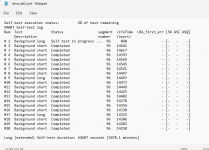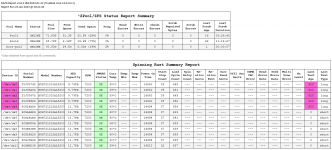- Joined
- May 28, 2011
- Messages
- 10,996
Yes, it looks to be very complex. If you don't mind sharing your email address with me (not openly here), and just me so I can see all the data in the correct format and the drive data, I should be able to fix whatever is going on. Your setup intrigues me. What you would need to do is run the script with theI Have a fairly complex setup for my system. I just ran an output.
-dump email switches and a question will pop up asking if you are sure and just answer the question. An email will be generated to you and me. As I have said before, I do not share email addresses with anyone. Without all the data, it would take a long time to guess how to fix it all. If you want to see what would be sent to me beforehand, run -dump, this is the data I would be getting, nothing more, nothing less. I will know your email address as the one used in the TO: line in the email, mine will be there as well. I can send you an email with any future correspondence. I you prefer not, just let me know and we can do a PM here in the forums.It means that when you that when you reach below 10% wear level value (90% of your SSD life has been used up) then you get a warning message.I'm also not entirely sure what the "Wear Level counter" indicator means.