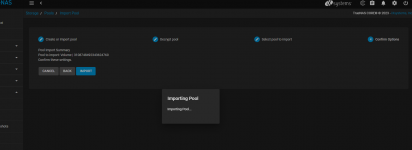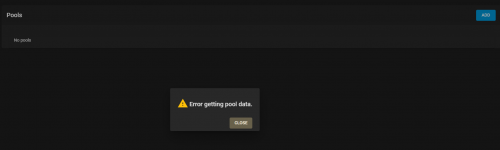System #1 - Original (During Failure)
ASrock E3C224D41-14S (on board LSI IT 8x HDDs)32gig Crucial 1600 ECC Ram
TrueNAS USB 12-U4 I believe
System running ~4-5yrs (Just normal HDD failures no huge drama)
Failure:
A few days ago my system began to reboot constantly after an apparent HDD fail.It was a panic error causing it to cycle.
I had assumed it was some hardware (RAM/Mobo/USB Drive/HDD etc).
Was able to boot into TrueNAS and began a Scrub and believe it rebooted during it (looks like 39.44% base off status below).
I had plans to upgrade anyway so moved everything over and reinstalled TrueNAS etc on some unused gear.
At this point I had upgrade to TrueNAS 13.0-U4 hoping it was a USB issue.
System #2 - Trouble Shooting
Asus Crosshair Formula VIIIAMD 3900x
LSI 1920-8i firmware 20.x in IT mode.
TrueNAS 13.0-U4 Samsung 840 SSD
The same symptoms persisted with new system which helped eliminate a lot of components.
I think I had a bad drive so I replaced the suspected bad drive (spare on hand) and also tried unplugging one drive at a time (no changes).
This thread was helpful to try to get my pool back.
I have uploaded some screen caps of the results and the panic issue I am getting..... only 1200 data errors....If I did a normal import I would get the panic shown below.
So I can load the read-only pool just fine but I'm not sure the next steps if I have any options left.....
I have snapshots but never rolled it back from the console but I did try (say unable due to read-only pool).
The network is also not connected as I can't get a full boot with out a panic.
I also don't want to make any changes to the pool if there is any saving this data.
I was able to get it to try to load through the GUI once but it of course panic and no different than console (attached).
Looking for next steps on help with this one.
Thanks for your time -