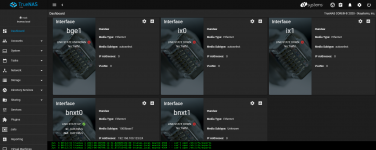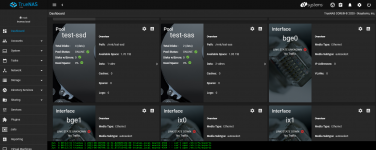aedison
Cadet
- Joined
- Jun 5, 2023
- Messages
- 6
Hi,
I'm using Freenas/TrueNas since many years in my lab and also in production but now I'm facing this strange problem:
On server Dell PowerEdge R640 every time I try to install the 13.0 U4 (or U5) version the installation process finishes correctly but after reboot a kernel panic occurs.
If I install 12.0 the boot process proceeds flawlessly.
What kind of data can I check/analyze to understand which component is affecting the boot process of the 13.0 Ux?
Here the server specifications:
Dell PowerEdge R640
1 Intel Xeon Siver 4110@2100GHz
64GB DDR-4 Multi-bit ECC
PERC H730 Mini HBA mode
1 Broadcom Adv. Dual 10GBASE-T Ethernet 4 ports
1 Intel Ethernet 10G 2P X520 Adapter 2 ports
2 Redundant Power Supply
At the moment 4 1TB Samsung SSD are installed for test, then they will be replaced with 4 TB SAS SSD drives
Many thanks for your help.
Kind regards.
I'm using Freenas/TrueNas since many years in my lab and also in production but now I'm facing this strange problem:
On server Dell PowerEdge R640 every time I try to install the 13.0 U4 (or U5) version the installation process finishes correctly but after reboot a kernel panic occurs.
If I install 12.0 the boot process proceeds flawlessly.
What kind of data can I check/analyze to understand which component is affecting the boot process of the 13.0 Ux?
Here the server specifications:
Dell PowerEdge R640
1 Intel Xeon Siver 4110@2100GHz
64GB DDR-4 Multi-bit ECC
PERC H730 Mini HBA mode
1 Broadcom Adv. Dual 10GBASE-T Ethernet 4 ports
1 Intel Ethernet 10G 2P X520 Adapter 2 ports
2 Redundant Power Supply
At the moment 4 1TB Samsung SSD are installed for test, then they will be replaced with 4 TB SAS SSD drives
Many thanks for your help.
Kind regards.