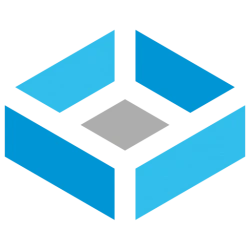I sourced most of this from @Dice, it's too funny to not share.
anodos:
You need to change your problem so that lines up with my solution.
Ericloewe:
We're talking catastrophic PSU failure, massive undetected RAM failure, physical destruction, alien high-intensity degaussing beams, extreme heat or the presence of Linus from LinusTechTips in the same room as the server.
GrumpyBear:
Though the fans are rated for 800-1500 rpm (downhill, with a tail-wind, and a moon in the third phase of Venus and with 64-byte UDP packets)
joeschmuck:
I guess I could ask my Ex (she works for HGST) for some discount drives but they may be filled with C4 vs Helium.
DrKK:
you have Seagate Barracuda ST3000DM001. The correct storage configuration with this model hard drive is as deep in a landfill as possible.
DrKK:
OP, just for the record, having a "4 drive stripe", on a scale of ZFS stupidity from 1 to 10, is a 9.998, behind only having a "5 drive stripe". I hope that every byte of this data is either disposable, or is well backed up, sir. No offense; we care more about your data than your feelings. :)
Ericloewe:
It's actually using very advanced quantum sorcery, but since Unix is Unix, everything gets dumped into the decidedly classical standard output, so that people can do Unix things to it like "pipe it through SSH" or "pipe it into a file" or "pipe it straight to zfs recv" or "pipe it into cat and immediately get arrested by the Unix police because why the !%#& would you use cat to view a text file, much less a zfs replication stream".
Black Ninja:
My bad experience with Seagate stopped immediately after I stopped buying them :)
WI_Hedgehog:
-
ZFS eats RAM like a fat man at an all-you-can-eat fried chicken buffet.
- I'm perhaps abnormally risk-adverse because I come from a Windows Server environment where the motto is, "
If it ain't broke, it will be."
- Complexity killed the cat--#1010b times!"
-
Why, for the love of God, did you buy hardware before you started asking questions????
jgreco: Things in the real world rarely work as well as the theoretical best case scenario.
ChatGPT:
RTFM.
The noob admin: My Windows is screwed