Andybluejay
Dabbler
- Joined
- Jun 25, 2022
- Messages
- 14
I've found a lot of threads about iGPU passthrough and not a whole lot of success stories. I have an i5-12600 and I'd love to pass through the iGPU to Plex if possible.
I'm running TrueNAS-SCALE-22.12.0, with an i5-12600 on a Supermicro X13SAE-F. I can see this iGPU and IPMI GPU listed:
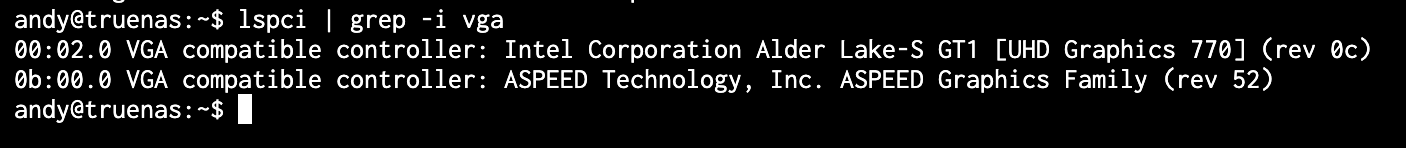
but unfortunately I cannot seem to isolate it from the host:
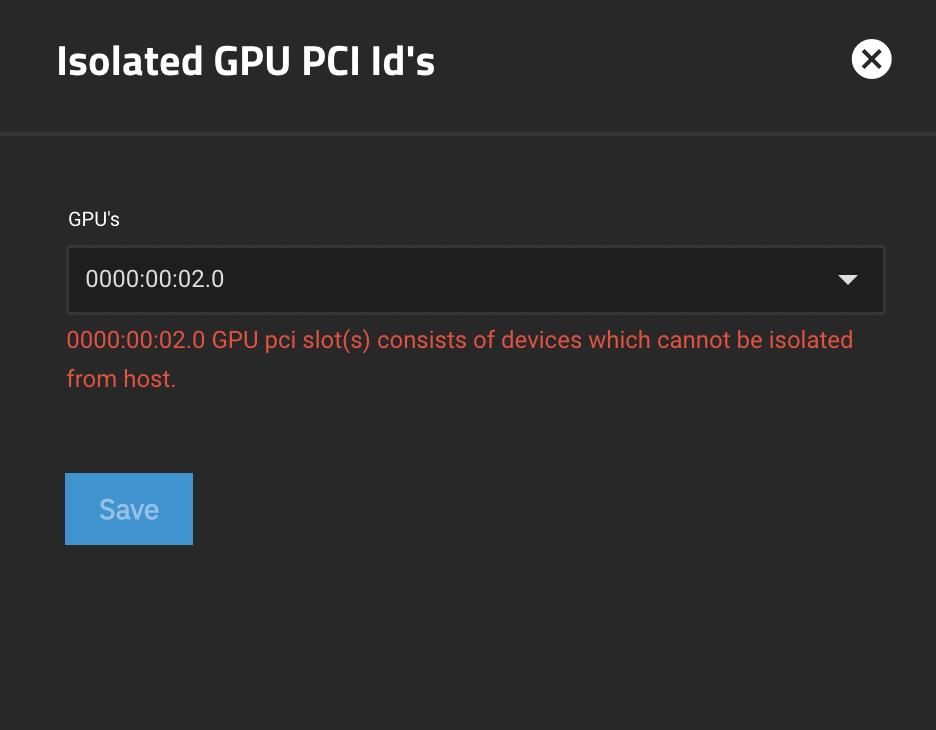
I know I'm not the only one with this issue. I'm not understanding why it cannot be isolated from the host when the host doesn't need a GPU in the first place. Has anyone been successful with a workaround? Do we know if this is planning to be fixed?
I'm running TrueNAS-SCALE-22.12.0, with an i5-12600 on a Supermicro X13SAE-F. I can see this iGPU and IPMI GPU listed:
but unfortunately I cannot seem to isolate it from the host:
I know I'm not the only one with this issue. I'm not understanding why it cannot be isolated from the host when the host doesn't need a GPU in the first place. Has anyone been successful with a workaround? Do we know if this is planning to be fixed?
