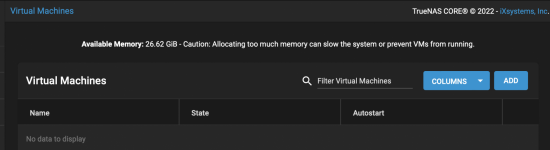I am new to TruenNAS and new to the recently released energy efficient Odroid H3, so please bear with me.
Experimenting with the new Odroid I already succesfully installed Debian 11.5 and Ubuntu 22.4 OSses without issues.
I decided to move to TrueNAS because my primary use will be NAS server functionality and additional support for running VMs (currently on Proxmox VE).
Installing TrueNAS works OK, but the setup blocks with the message "The web interface could not be accessed. Please check network configration."
Choosing option 1) Configure Network Interfaces, results in "Select an interface (q to quit):" but there is nothing to select.
When I go to the shell and run: "ifconfig" there is no IP-address
So it looks like the RTL8125B nic is not (yet) supported?
On the the Realtek network driver site I find a Realtek FreeBSD 7.x and 8.0 driver version1.97.00 dated june 14th 2022.
How do I install that driver "rtl_bsd_drv_v197.00.tar" file in my Odroid H3 TrueNAS FreeBSD 13.1 OS?
Help is greatly appreciated.
Experimenting with the new Odroid I already succesfully installed Debian 11.5 and Ubuntu 22.4 OSses without issues.
I decided to move to TrueNAS because my primary use will be NAS server functionality and additional support for running VMs (currently on Proxmox VE).
Installing TrueNAS works OK, but the setup blocks with the message "The web interface could not be accessed. Please check network configration."
Choosing option 1) Configure Network Interfaces, results in "Select an interface (q to quit):" but there is nothing to select.
When I go to the shell and run: "ifconfig" there is no IP-address
So it looks like the RTL8125B nic is not (yet) supported?
On the the Realtek network driver site I find a Realtek FreeBSD 7.x and 8.0 driver version1.97.00 dated june 14th 2022.
How do I install that driver "rtl_bsd_drv_v197.00.tar" file in my Odroid H3 TrueNAS FreeBSD 13.1 OS?
Help is greatly appreciated.