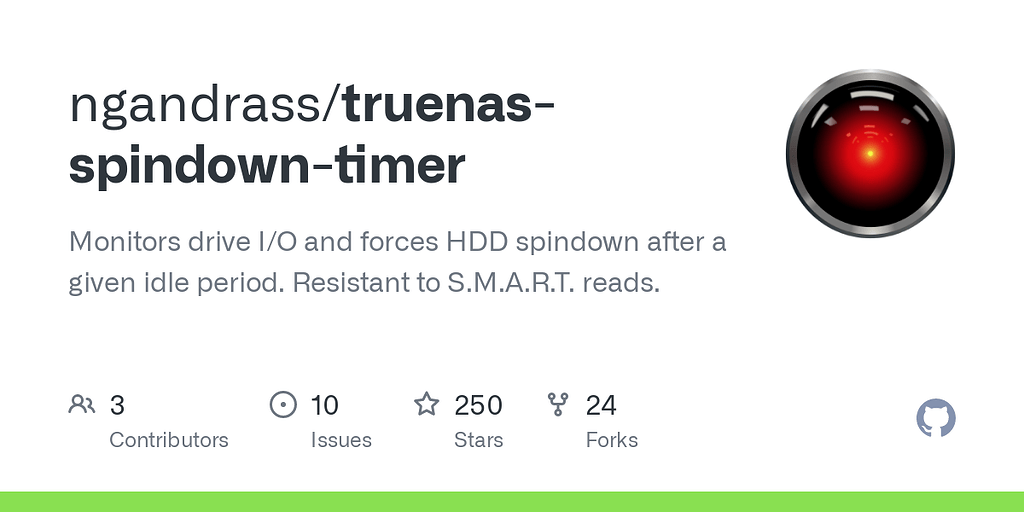allanonmage
Dabbler
- Joined
- Aug 20, 2023
- Messages
- 31
I'm setting up TrueNAS and looking around at the settings, and when I went to see about a power down time for the drives, I was linked to this post:
Which is 12-13 years old, locked, and has a few people saying that their drives don't spin down when idle, some even recently. Given there are multiple scripts available on Github, it looks to me like the fix is to run some external code. Am I reading that right? Are these problems edge cases, or a general problem because TrueNAS assumes datacenter conditions?
In reading some other forum posts, lots of people are saying that spinning them down wears them out faster. Which on it's face is counterintuitive. Reading some forum posts, those opinions seem to be infrequently qualified by "many times per day". Has anyone done a study to explain this? For a home NAS that gets used maybe a few hours a day and sits idle most of the time, it would be advantageous to spin the disks down to save power and heat, which seems to be the use case for most users asking for spin downs. Drives have spun down on the desktop when not in use for many years, so I would think that if such a bold claim would have ample research to back it up. I would also like the understand why people think a drive spinning 24/7 is not bad for a drive. Anything with a motor should spin down when not in use to extend the life of said motor.
From this post: " Feb 3, 2016
What's more likely is that some dev inadvertently enabled something that's touching the pool. Since a TrueNAS system never spins down its disks and a FreeNAS system should never do so either, I'm guessing it's more a matter of "no one's noticed" plus "no one's that interested in looking into it.""
If this were the case, why would there be multiple UI elements that say they control these things? That is again counterintuitive, and later posts in that same thread say as much. Ultimately the thread ends up with "run my scripts on Github" though.
Which is 12-13 years old, locked, and has a few people saying that their drives don't spin down when idle, some even recently. Given there are multiple scripts available on Github, it looks to me like the fix is to run some external code. Am I reading that right? Are these problems edge cases, or a general problem because TrueNAS assumes datacenter conditions?
In reading some other forum posts, lots of people are saying that spinning them down wears them out faster. Which on it's face is counterintuitive. Reading some forum posts, those opinions seem to be infrequently qualified by "many times per day". Has anyone done a study to explain this? For a home NAS that gets used maybe a few hours a day and sits idle most of the time, it would be advantageous to spin the disks down to save power and heat, which seems to be the use case for most users asking for spin downs. Drives have spun down on the desktop when not in use for many years, so I would think that if such a bold claim would have ample research to back it up. I would also like the understand why people think a drive spinning 24/7 is not bad for a drive. Anything with a motor should spin down when not in use to extend the life of said motor.
From this post: " Feb 3, 2016
What's more likely is that some dev inadvertently enabled something that's touching the pool. Since a TrueNAS system never spins down its disks and a FreeNAS system should never do so either, I'm guessing it's more a matter of "no one's noticed" plus "no one's that interested in looking into it.""
If this were the case, why would there be multiple UI elements that say they control these things? That is again counterintuitive, and later posts in that same thread say as much. Ultimately the thread ends up with "run my scripts on Github" though.