Hi
I have recently built a new Truenas Core server.
I am currently waiting for my EXOS 20TB disks to arrive (should be tomorrow).
For the mean time I have been testing the system with some spare drives I had SEAGATE IRONWOLF PRO 4TB.
My boot pool consists of x2 SSD in a mirror which also has the dataset on it. I know the dataset being present on your volumes can prevent spin down.
On my Synology it had the ability to spin down the disks after 20min of being idle.
I know this feature is available on TrueNas Core by going to each disk individually and setting this option which I have done below and also setting the SMART service settings to the following.
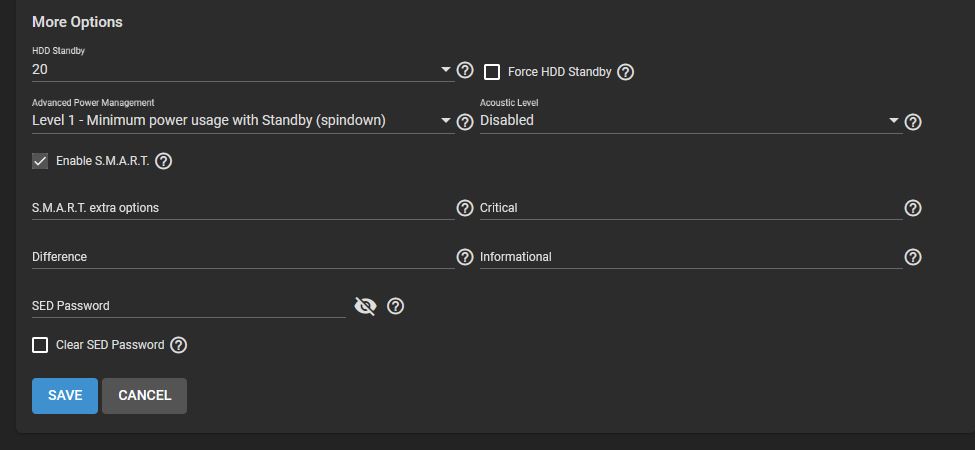
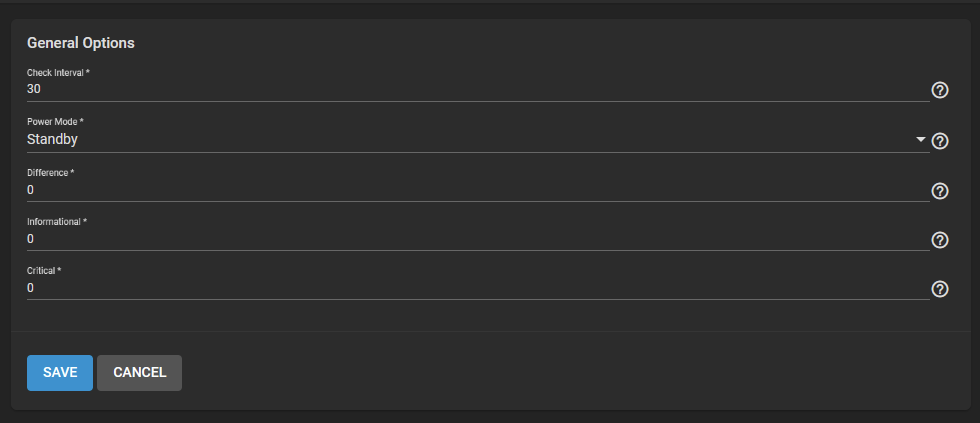
I have found a few articles stating run this command in the shell to test if the drive is spinning etc and if it shows FF it is spinning.
camcontrol cmd ada1 -a "E5 00 00 00 00 00 00 00 00 00 00 00" -r -
This command works on my two SSD which are running the boot pool as they are connected to SATA ports on my motherboard.
However when i run the command against drives such as "DA0, DA1" which are connected to my LSI HBA 9305 24i card they throw this message.
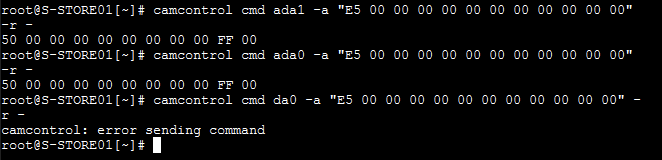
I am assuming camcontrol doesn't work for drives connected to a HBA card.
I have read various posts stating the drives will refuse to spin down if you have shares connected, docker, jails or vms running on these volumes. My server will be used to store PLEX content and offer iSCSI to my VMWARE hosts but those will be from NVME drives which. So the spinnies will just be doing SMB shares. At the moment the volume i have create from the test x4 4TB drives has nothing on it. So in theory it should spin down.
Is there another way i can check if my drives are idle or have spinned down with the configured settings I have applied above.
Thanks
I have recently built a new Truenas Core server.
I am currently waiting for my EXOS 20TB disks to arrive (should be tomorrow).
For the mean time I have been testing the system with some spare drives I had SEAGATE IRONWOLF PRO 4TB.
My boot pool consists of x2 SSD in a mirror which also has the dataset on it. I know the dataset being present on your volumes can prevent spin down.
On my Synology it had the ability to spin down the disks after 20min of being idle.
I know this feature is available on TrueNas Core by going to each disk individually and setting this option which I have done below and also setting the SMART service settings to the following.
I have found a few articles stating run this command in the shell to test if the drive is spinning etc and if it shows FF it is spinning.
camcontrol cmd ada1 -a "E5 00 00 00 00 00 00 00 00 00 00 00" -r -
This command works on my two SSD which are running the boot pool as they are connected to SATA ports on my motherboard.
However when i run the command against drives such as "DA0, DA1" which are connected to my LSI HBA 9305 24i card they throw this message.
I am assuming camcontrol doesn't work for drives connected to a HBA card.
I have read various posts stating the drives will refuse to spin down if you have shares connected, docker, jails or vms running on these volumes. My server will be used to store PLEX content and offer iSCSI to my VMWARE hosts but those will be from NVME drives which. So the spinnies will just be doing SMB shares. At the moment the volume i have create from the test x4 4TB drives has nothing on it. So in theory it should spin down.
Is there another way i can check if my drives are idle or have spinned down with the configured settings I have applied above.
Thanks
