Fleshmauler
Explorer
- Joined
- Jan 26, 2022
- Messages
- 79
**EDIT** SOLVED IN TrueNAS-SCALE-22.12.4.2
I've noticed something a touch odd where the GUI for reporting disk temps never seems to update the temps for my HDDs until I reboot the system; and only then it'll set a temp & never change it until the next reboot. My NVMe drives seems to report real-time, and so does everything else.
To make it more confusing I have HDDs from both WesternDigital and Seagate; both experience the same oddity so I'm fairly certain it'd have something to do with TrueNas.
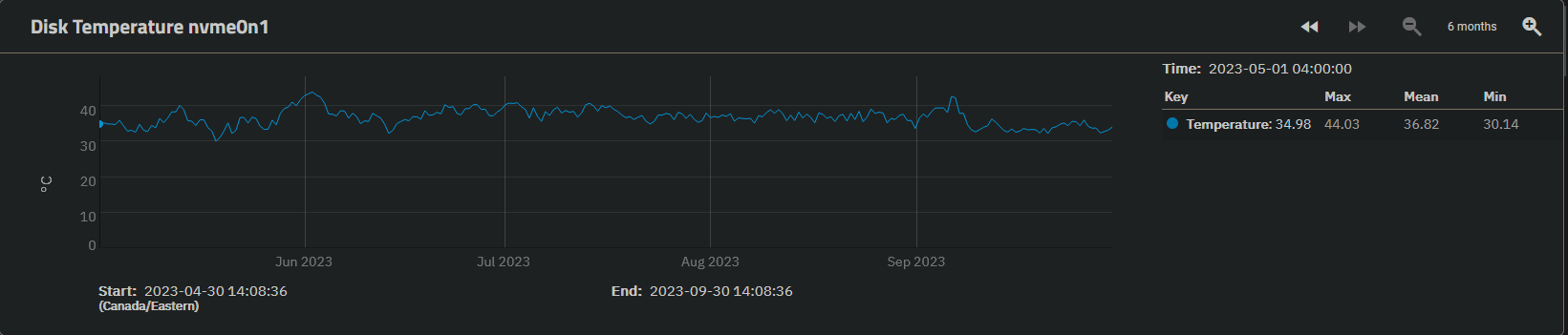
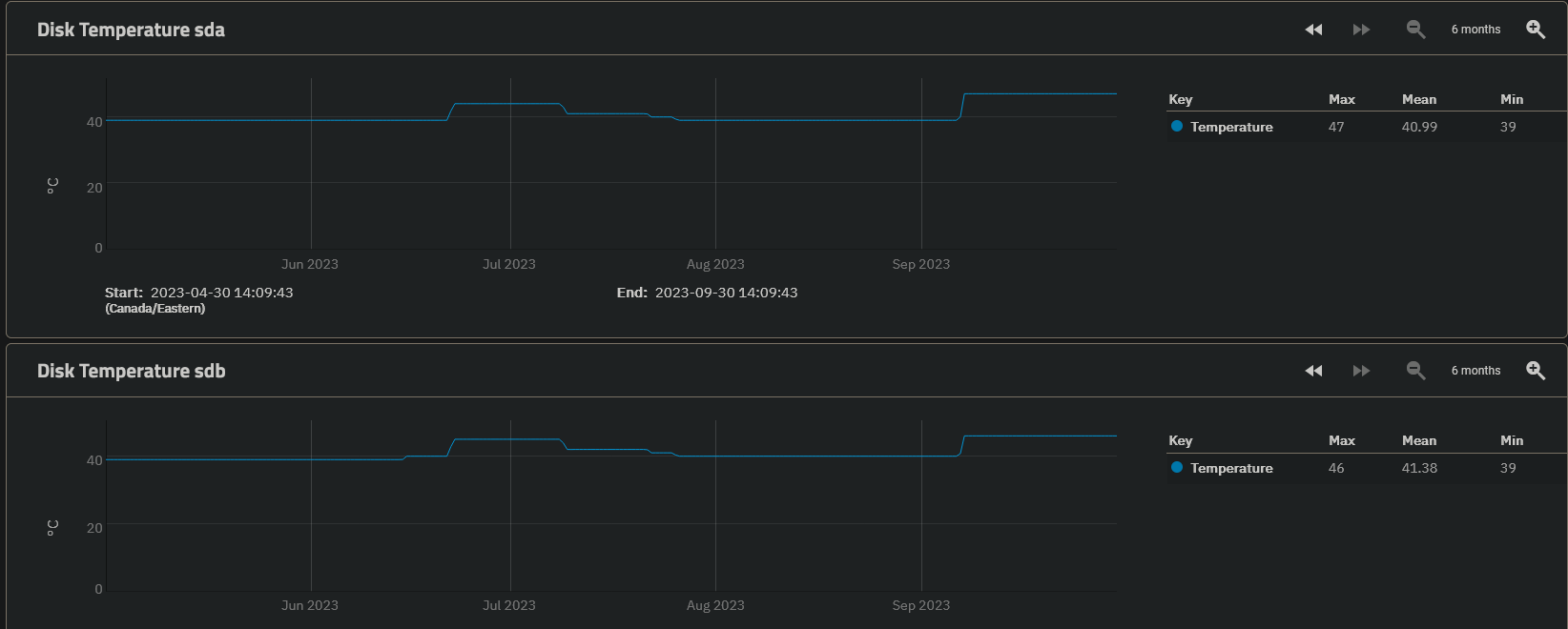 ^^Please note that sda is a Seagate drive and sdb is WesternDigital... notice how temps are 100% static for weeks on end. This is over the summer with no AC in the room and with scrubs, smart tests, heatwaves, etc. It shouldn't be static. I had days where it was 40*c outside, and I had nights where it was 12*c at night during this period.
^^Please note that sda is a Seagate drive and sdb is WesternDigital... notice how temps are 100% static for weeks on end. This is over the summer with no AC in the room and with scrubs, smart tests, heatwaves, etc. It shouldn't be static. I had days where it was 40*c outside, and I had nights where it was 12*c at night during this period.
^^From the above example GUI is showing 47*c and 46*c for sda and sdb respectively, when in reality they are sitting 40*c and 38*c.
Full system details in signature.
This isn't a major issue, but does make me wonder if my email alerts would ever trigger & wondering if there is an easy fix or if I should submit a Jira ticket for this (or if one already exists).
Something to note is that my disks are connecting by mix of HBA and directly to the motherboard - all HDDs exhibit this oddity with the reporting GUI.
I also have no earthly idea when this started - for all I know I could have been experiencing this ever since I switched over to scale.
*I have also had at least 1 clean install with re-importing of settings during this 6 month period, so I'm uncertain if that'd be a viable solution.
*minor edits for typos & clarity
**Ticket created
I've noticed something a touch odd where the GUI for reporting disk temps never seems to update the temps for my HDDs until I reboot the system; and only then it'll set a temp & never change it until the next reboot. My NVMe drives seems to report real-time, and so does everything else.
To make it more confusing I have HDDs from both WesternDigital and Seagate; both experience the same oddity so I'm fairly certain it'd have something to do with TrueNas.
Here is the GUI for the same two disks on an hour running graph, both are the highest temps during a heatwave & a scrub running from several weeks ago:

Here is the smartctl -a output for both for them respectively:
Here is the smartctl -a output for both for them respectively:
Code:
#smartctl -a -v 1,raw48:54 /dev/sda -v 7,raw48:54 -v 195,raw48:54
smartctl 7.2 2020-12-30 r5155 [x86_64-linux-5.15.107+truenas] (local build)
Copyright (C) 2002-20, Bruce Allen, Christian Franke, www.smartmontools.org
=== START OF INFORMATION SECTION ===
Model Family: Seagate IronWolf
Device Model: ST8000VN004-3CP101
Serial Number: WWZ0T9G6
LU WWN Device Id: 5 000c50 0e5898af1
Firmware Version: SC60
User Capacity: 8,001,563,222,016 bytes [8.00 TB]
Sector Sizes: 512 bytes logical, 4096 bytes physical
Rotation Rate: 7200 rpm
Form Factor: 3.5 inches
Device is: In smartctl database [for details use: -P show]
ATA Version is: ACS-4 (minor revision not indicated)
SATA Version is: SATA 3.3, 6.0 Gb/s (current: 6.0 Gb/s)
Local Time is: Sat Sep 30 14:13:41 2023 EDT
SMART support is: Available - device has SMART capability.
SMART support is: Enabled
=== START OF READ SMART DATA SECTION ===
SMART overall-health self-assessment test result: PASSED
General SMART Values:
Offline data collection status: (0x82) Offline data collection activity
was completed without error.
Auto Offline Data Collection: Enabled.
Self-test execution status: ( 0) The previous self-test routine completed
without error or no self-test has ever
been run.
Total time to complete Offline
data collection: ( 559) seconds.
Offline data collection
capabilities: (0x7b) SMART execute Offline immediate.
Auto Offline data collection on/off support.
Suspend Offline collection upon new
command.
Offline surface scan supported.
Self-test supported.
Conveyance Self-test supported.
Selective Self-test supported.
SMART capabilities: (0x0003) Saves SMART data before entering
power-saving mode.
Supports SMART auto save timer.
Error logging capability: (0x01) Error logging supported.
General Purpose Logging supported.
Short self-test routine
recommended polling time: ( 1) minutes.
Extended self-test routine
recommended polling time: ( 693) minutes.
Conveyance self-test routine
recommended polling time: ( 2) minutes.
SCT capabilities: (0x50bd) SCT Status supported.
SCT Error Recovery Control supported.
SCT Feature Control supported.
SCT Data Table supported.
SMART Attributes Data Structure revision number: 10
Vendor Specific SMART Attributes with Thresholds:
ID# ATTRIBUTE_NAME FLAG VALUE WORST THRESH TYPE UPDATED WHEN_FAILED RAW_VALUE
1 Raw_Read_Error_Rate 0x000f 076 064 044 Pre-fail Always - 0
3 Spin_Up_Time 0x0003 091 091 000 Pre-fail Always - 0
4 Start_Stop_Count 0x0032 100 100 020 Old_age Always - 23
5 Reallocated_Sector_Ct 0x0033 100 100 010 Pre-fail Always - 0
7 Seek_Error_Rate 0x000f 084 060 045 Pre-fail Always - 0
9 Power_On_Hours 0x0032 092 092 000 Old_age Always - 7517
10 Spin_Retry_Count 0x0013 100 100 097 Pre-fail Always - 0
12 Power_Cycle_Count 0x0032 100 100 020 Old_age Always - 23
18 Head_Health 0x000b 100 100 050 Pre-fail Always - 0
187 Reported_Uncorrect 0x0032 100 100 000 Old_age Always - 0
188 Command_Timeout 0x0032 100 100 000 Old_age Always - 0
190 Airflow_Temperature_Cel 0x0022 060 052 000 Old_age Always - 40 (Min/Max 36/48)
192 Power-Off_Retract_Count 0x0032 100 100 000 Old_age Always - 17
193 Load_Cycle_Count 0x0032 100 100 000 Old_age Always - 341
194 Temperature_Celsius 0x0022 040 048 000 Old_age Always - 40 (0 18 0 0 0)
197 Current_Pending_Sector 0x0012 100 100 000 Old_age Always - 0
198 Offline_Uncorrectable 0x0010 100 100 000 Old_age Offline - 0
199 UDMA_CRC_Error_Count 0x003e 200 200 000 Old_age Always - 0
240 Head_Flying_Hours 0x0000 100 253 000 Old_age Offline - 7486h+56m+33.775s
241 Total_LBAs_Written 0x0000 100 253 000 Old_age Offline - 10814194360
242 Total_LBAs_Read 0x0000 100 253 000 Old_age Offline - 1372284475009
SMART Error Log Version: 1
No Errors Logged
SMART Self-test log structure revision number 1
Num Test_Description Status Remaining LifeTime(hours) LBA_of_first_error
# 1 Short offline Completed without error 00% 7409 -
# 2 Extended offline Completed without error 00% 7324 -
# 3 Short offline Completed without error 00% 7241 -
# 4 Short offline Completed without error 00% 7073 -
# 5 Extended offline Completed without error 00% 6988 -
# 6 Short offline Completed without error 00% 6906 -
# 7 Short offline Completed without error 00% 6666 -
# 8 Extended offline Completed without error 00% 6580 -
# 9 Short offline Completed without error 00% 6498 -
#10 Short offline Completed without error 00% 6330 -
#11 Extended offline Completed without error 00% 6245 -
#12 Short offline Completed without error 00% 6162 -
#13 Short offline Completed without error 00% 5922 -
#14 Extended offline Completed without error 00% 5836 -
#15 Short offline Completed without error 00% 5754 -
#16 Short offline Completed without error 00% 5586 -
#17 Extended offline Completed without error 00% 5501 -
#18 Short offline Completed without error 00% 5419 -
#19 Short offline Completed without error 00% 5203 -
#20 Extended offline Completed without error 00% 5117 -
#21 Short offline Completed without error 00% 5034 -
SMART Selective self-test log data structure revision number 1
SPAN MIN_LBA MAX_LBA CURRENT_TEST_STATUS
1 0 0 Not_testing
2 0 0 Not_testing
3 0 0 Not_testing
4 0 0 Not_testing
5 0 0 Not_testing
Selective self-test flags (0x0):
After scanning selected spans, do NOT read-scan remainder of disk.
If Selective self-test is pending on power-up, resume after 0 minute delay.Code:
# smartctl -a /dev/sdb
smartctl 7.2 2020-12-30 r5155 [x86_64-linux-5.15.107+truenas] (local build)
Copyright (C) 2002-20, Bruce Allen, Christian Franke, www.smartmontools.org
=== START OF INFORMATION SECTION ===
Device Model: WDC WD80EFBX-68AZZN0
Serial Number: VRJY3JAK
LU WWN Device Id: 5 000cca 0c2e96b02
Firmware Version: 85.00A85
User Capacity: 8,001,563,222,016 bytes [8.00 TB]
Sector Sizes: 512 bytes logical, 4096 bytes physical
Rotation Rate: 7200 rpm
Form Factor: 3.5 inches
Device is: Not in smartctl database [for details use: -P showall]
ATA Version is: ACS-2, ATA8-ACS T13/1699-D revision 4
SATA Version is: SATA 3.2, 6.0 Gb/s (current: 6.0 Gb/s)
Local Time is: Sat Sep 30 14:14:36 2023 EDT
SMART support is: Available - device has SMART capability.
SMART support is: Enabled
=== START OF READ SMART DATA SECTION ===
SMART overall-health self-assessment test result: PASSED
General SMART Values:
Offline data collection status: (0x82) Offline data collection activity
was completed without error.
Auto Offline Data Collection: Enabled.
Self-test execution status: ( 0) The previous self-test routine completed
without error or no self-test has ever
been run.
Total time to complete Offline
data collection: ( 87) seconds.
Offline data collection
capabilities: (0x5b) SMART execute Offline immediate.
Auto Offline data collection on/off support.
Suspend Offline collection upon new
command.
Offline surface scan supported.
Self-test supported.
No Conveyance Self-test supported.
Selective Self-test supported.
SMART capabilities: (0x0003) Saves SMART data before entering
power-saving mode.
Supports SMART auto save timer.
Error logging capability: (0x01) Error logging supported.
General Purpose Logging supported.
Short self-test routine
recommended polling time: ( 2) minutes.
Extended self-test routine
recommended polling time: ( 907) minutes.
SCT capabilities: (0x003d) SCT Status supported.
SCT Error Recovery Control supported.
SCT Feature Control supported.
SCT Data Table supported.
SMART Attributes Data Structure revision number: 16
Vendor Specific SMART Attributes with Thresholds:
ID# ATTRIBUTE_NAME FLAG VALUE WORST THRESH TYPE UPDATED WHEN_FAILED RAW_VALUE
1 Raw_Read_Error_Rate 0x000b 100 100 016 Pre-fail Always - 0
2 Throughput_Performance 0x0004 127 127 054 Old_age Offline - 112
3 Spin_Up_Time 0x0007 169 169 024 Pre-fail Always - 513 (Average 447)
4 Start_Stop_Count 0x0012 100 100 000 Old_age Always - 48
5 Reallocated_Sector_Ct 0x0033 100 100 005 Pre-fail Always - 0
7 Seek_Error_Rate 0x000a 100 100 067 Old_age Always - 0
8 Seek_Time_Performance 0x0004 128 128 020 Old_age Offline - 18
9 Power_On_Hours 0x0012 099 099 000 Old_age Always - 11775
10 Spin_Retry_Count 0x0012 100 100 060 Old_age Always - 0
12 Power_Cycle_Count 0x0032 100 100 000 Old_age Always - 48
192 Power-Off_Retract_Count 0x0032 100 100 000 Old_age Always - 525
193 Load_Cycle_Count 0x0012 100 100 000 Old_age Always - 525
194 Temperature_Celsius 0x0002 171 171 000 Old_age Always - 38 (Min/Max 17/51)
196 Reallocated_Event_Count 0x0032 100 100 000 Old_age Always - 0
197 Current_Pending_Sector 0x0022 100 100 000 Old_age Always - 0
198 Offline_Uncorrectable 0x0008 100 100 000 Old_age Offline - 0
199 UDMA_CRC_Error_Count 0x000a 200 200 000 Old_age Always - 0
SMART Error Log Version: 1
No Errors Logged
SMART Self-test log structure revision number 1
Num Test_Description Status Remaining LifeTime(hours) LBA_of_first_error
# 1 Short offline Completed without error 00% 11668 -
# 2 Extended offline Completed without error 00% 11586 -
# 3 Short offline Completed without error 00% 11500 -
# 4 Short offline Completed without error 00% 11332 -
# 5 Extended offline Completed without error 00% 11250 -
# 6 Short offline Completed without error 00% 11164 -
# 7 Short offline Completed without error 00% 10924 -
# 8 Extended offline Completed without error 00% 10842 -
# 9 Short offline Completed without error 00% 10756 -
#10 Short offline Completed without error 00% 10588 -
#11 Extended offline Completed without error 00% 10506 -
#12 Short offline Completed without error 00% 10420 -
#13 Short offline Completed without error 00% 10180 -
#14 Extended offline Completed without error 00% 10098 -
#15 Short offline Completed without error 00% 10012 -
#16 Short offline Completed without error 00% 9844 -
#17 Extended offline Completed without error 00% 9763 -
#18 Short offline Completed without error 00% 9677 -
#19 Short offline Completed without error 00% 9461 -
#20 Extended offline Completed without error 00% 9379 -
#21 Short offline Completed without error 00% 9293 -
SMART Selective self-test log data structure revision number 1
SPAN MIN_LBA MAX_LBA CURRENT_TEST_STATUS
1 0 0 Not_testing
2 0 0 Not_testing
3 0 0 Not_testing
4 0 0 Not_testing
5 0 0 Not_testing
Selective self-test flags (0x0):
After scanning selected spans, do NOT read-scan remainder of disk.
If Selective self-test is pending on power-up, resume after 0 minute delay.Full system details in signature.
This isn't a major issue, but does make me wonder if my email alerts would ever trigger & wondering if there is an easy fix or if I should submit a Jira ticket for this (or if one already exists).
Something to note is that my disks are connecting by mix of HBA and directly to the motherboard - all HDDs exhibit this oddity with the reporting GUI.
I also have no earthly idea when this started - for all I know I could have been experiencing this ever since I switched over to scale.
*I have also had at least 1 clean install with re-importing of settings during this 6 month period, so I'm uncertain if that'd be a viable solution.
*minor edits for typos & clarity
**Ticket created
Last edited:
