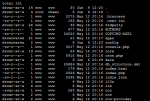TonyITNewb
Dabbler
- Joined
- Feb 11, 2016
- Messages
- 10
I hope you still monitor this thread. I am new to OwnCloud. My main goal is to have mobile pictures uploaded from my phone to a folder on my freenas machine. The windows file share that I want to be able to upload to is \\FreenasSVR\Pictures\Mobile Uploads. I've tried adapting this guide, but I get errors. When I tried installing the mariadb100 package, it says I have no available matching patches. The step before this completes successfully.
My system:
Build FreeNAS-9.3-STABLE-201604041648
Platform Intel(R) Core(TM)2 Duo CPU E8400 @ 3.00GHz
Memory 8165MB
System Time Wed Apr 20 22:28:52 EDT 2016
Uptime 10:28PM up 4 days, 6:35, 0 users
Load Average 0.46, 0.57, 0.57
Thanks for any input
Tony
My system:
Build FreeNAS-9.3-STABLE-201604041648
Platform Intel(R) Core(TM)2 Duo CPU E8400 @ 3.00GHz
Memory 8165MB
System Time Wed Apr 20 22:28:52 EDT 2016
Uptime 10:28PM up 4 days, 6:35, 0 users
Load Average 0.46, 0.57, 0.57
Thanks for any input
Tony