I added an extral 2.5G network card in the motherboard, but the system didn't detect the card.
I'm currently using built-in network adapter on the motherboard.
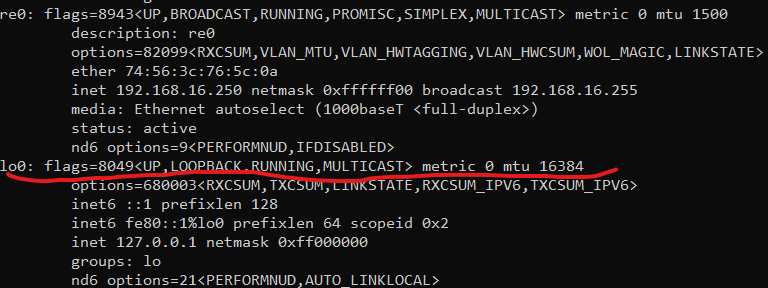
The information of the network adapter is in this link below.
TPlink 2.5 Gigabit PCIe Network Adapter
I did some research on FreeBSD website, but the drivers they provid don't include TPlink 2.5G card.
TPLink offers driver for Linux system.
I would really appreciate if you can share your thoughts and experiences.
I'm currently using built-in network adapter on the motherboard.
The information of the network adapter is in this link below.
TPlink 2.5 Gigabit PCIe Network Adapter
I did some research on FreeBSD website, but the drivers they provid don't include TPlink 2.5G card.
TPLink offers driver for Linux system.
I would really appreciate if you can share your thoughts and experiences.
