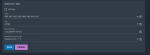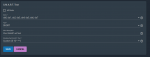freenas-supero
Contributor
- Joined
- Jul 27, 2014
- Messages
- 128
Hello,
So like every sunday I get a weekly email report of my Freenas drives SMART status. This week, I realized that the drives are getting really old. Last drive that got replaced must be about a year ago as shown by the SMART status below:
As you can see most of the drives are over 5 years old with a chunk of then almost 8 years old! Normally I'd simply wait for a drive to go bad, swap with a test burned one I keep as cold spare, and resilver, but the drives all being pretty old (except da7) I'm scared several fail during resilvering resulting in a lost pool.
I run RAID-Z3, so technically I can afford to lose 3 drives out of 8, but Murphy's law...
Do you guys simply replace your old drives for new ones when they reach such a advanced life? Of course I have many backups (onsite & offsite) but I cannot back everything up due to lack of space. If I was to lose the pool, I'd lose all my music and movies. Not the end of the world but still....
Looking for some of your experiences!
So like every sunday I get a weekly email report of my Freenas drives SMART status. This week, I realized that the drives are getting really old. Last drive that got replaced must be about a year ago as shown by the SMART status below:
Code:
+------+------------------+----+-----+-----+-----+-------+-------+--------+------+----------+------+-------+----+ |Device|Serial |Temp|Power|Start|Spin |ReAlloc|Current|Offline |Seek |Total |High |Command|Last| | |Number | |On |Stop |Retry|Sectors|Pending|Uncorrec|Errors|Seeks |Fly |Timeout|Test| | | | |Hours|Count|Count| |Sectors|Sectors | | |Writes|Count |Age | +------+------------------+----+-----+-----+-----+-------+-------+--------+------+----------+------+-------+----+ |da0 ? |ML0221F306AUSD | 29 |82774| 280| 0| 0| 0| 0| N/A| N/A| N/A| N/A|2735| |da1 ? |S1E1RH1L | 31 |66031| 102| 0| 0| 0| 0| 4| 567747618| 135| 0|2735| |da2 ? |5YD9RJXW | 29 |66514| 122| 0| 0| 0| 0| 0| 730738327| 0|8590065666|2735| |da3 ? |ML0220F31B18RD | 31 |66424| 127| 0| 0| 0| 0| N/A| N/A| N/A| N/A|2735| |da4 ? |ML4220F318UPDK | 29 |66643| 145| 0| 0| 0| 0| N/A| N/A| N/A| N/A|2735| |da5 ? |PK2234P8JYHX5Y | 35 |50763| 27| 0| 0| 0| 0| N/A| N/A| N/A| N/A| 4| |da6 ? |PK1234P8K1GMLP | 34 |37135| 22| 0| 0| 0| 0| N/A| N/A| N/A| N/A| 4| |da7 ? |WD-WCC7K3KL0CV0 | 30 | 7764| 12| 0| 0| 0| 0| N/A| N/A| N/A| N/A| 321| +------+------------------+----+-----+-----+-----+-------+-------+--------+------+----------+------+-------+----+
As you can see most of the drives are over 5 years old with a chunk of then almost 8 years old! Normally I'd simply wait for a drive to go bad, swap with a test burned one I keep as cold spare, and resilver, but the drives all being pretty old (except da7) I'm scared several fail during resilvering resulting in a lost pool.
I run RAID-Z3, so technically I can afford to lose 3 drives out of 8, but Murphy's law...
Do you guys simply replace your old drives for new ones when they reach such a advanced life? Of course I have many backups (onsite & offsite) but I cannot back everything up due to lack of space. If I was to lose the pool, I'd lose all my music and movies. Not the end of the world but still....
Looking for some of your experiences!