strangepeople
Cadet
- Joined
- May 14, 2023
- Messages
- 8
Hello,
I'm having a bit of a weird problem on my Truenas Scale where my disk graphs temperatures are displayed on the Truenas web interface, but the data points never change (i.e. the disk temperatures (max/mean/min) are all the same and never change), despite the different readings I get through smartctl.
I've tried stopping collectd and rddcached and removing all rdd files from /var/db/system/rdd-randomchars/localhost and restarting the service, the graphs regenerate but the temperature data points still don't update. I've also tried disabling and re-enabling the smart feature on each individual disk, and this time I get a change in the report graph, but then the data points still remain intact.
This is what I get from running smartctl on all disks:
And this is what the disks temperature looks in the web interface:
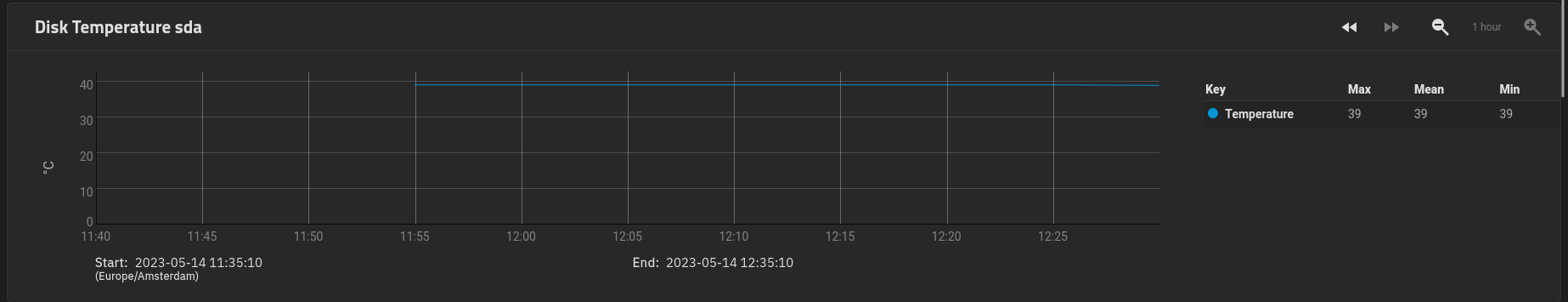
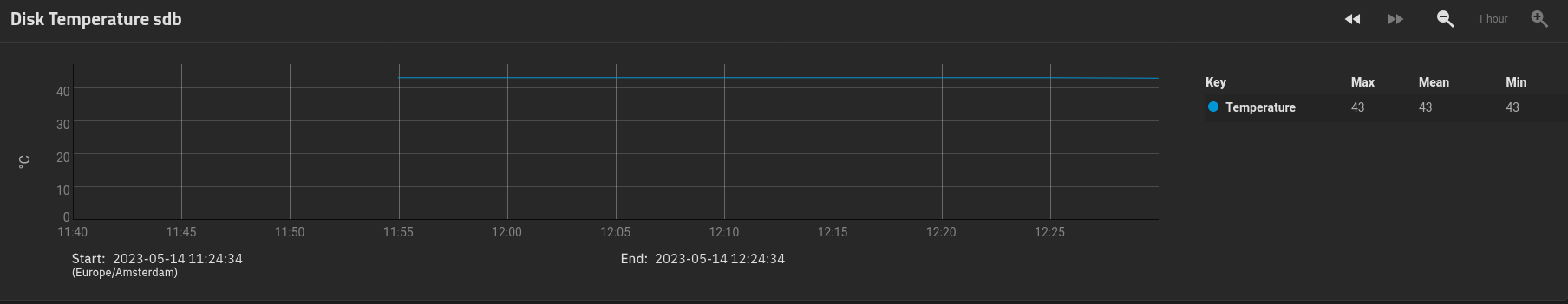
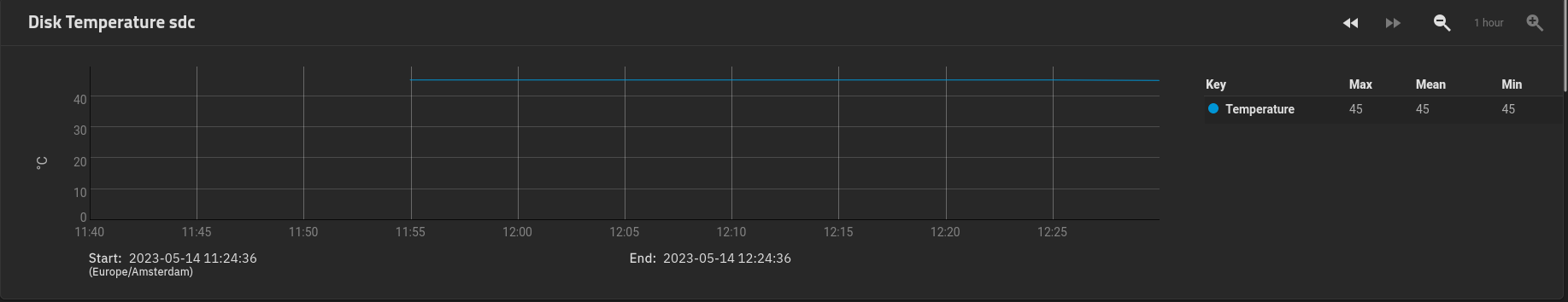
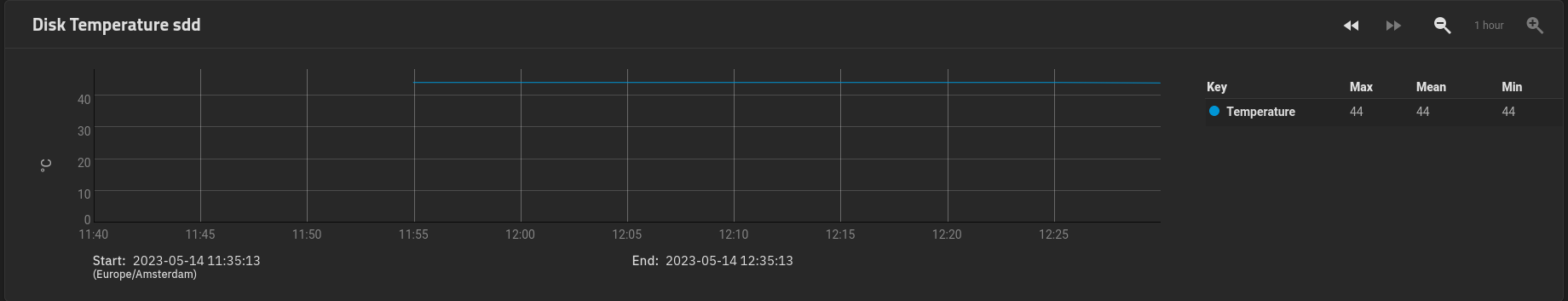
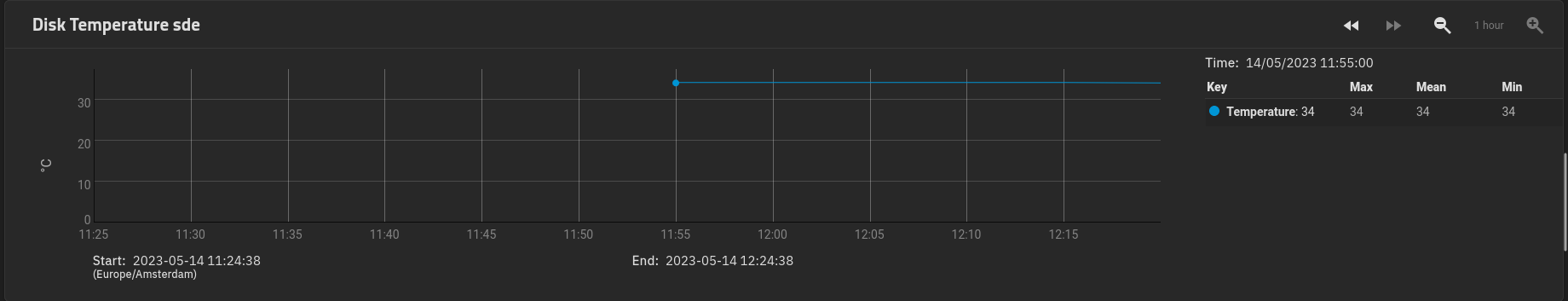
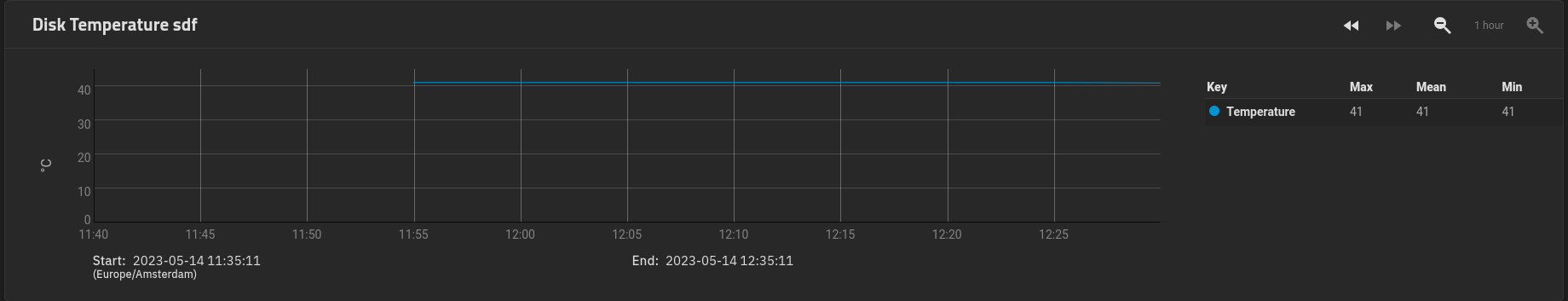
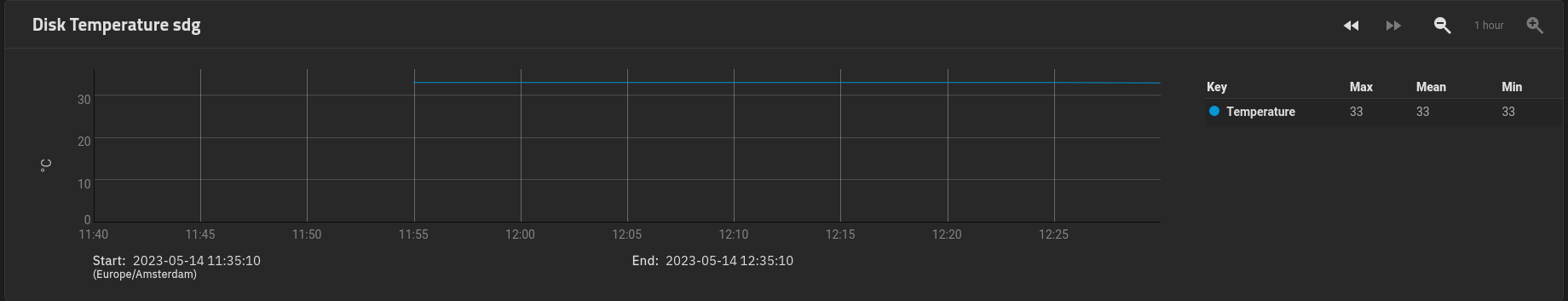
Looking at the disktemp-sd* directory under /var/db/system/rdd-randomchars/localhost, I can see that the rdd files are being created from time to time, but the data points are always the same.
Is this a known issue? Is there anything that can be done to fix this and get the correct updated temp readings in the web interface?
Thanks!
I'm having a bit of a weird problem on my Truenas Scale where my disk graphs temperatures are displayed on the Truenas web interface, but the data points never change (i.e. the disk temperatures (max/mean/min) are all the same and never change), despite the different readings I get through smartctl.
I've tried stopping collectd and rddcached and removing all rdd files from /var/db/system/rdd-randomchars/localhost and restarting the service, the graphs regenerate but the temperature data points still don't update. I've also tried disabling and re-enabling the smart feature on each individual disk, and this time I get a change in the report graph, but then the data points still remain intact.
This is what I get from running smartctl on all disks:
Code:
root@truenas[~]# for x in {a..g} ; do echo sb$x ; smartctl -a /dev/sd$x | grep -i temperature ; done
sba
194 Temperature_Celsius 0x0002 166 166 000 Old_age Always - 39 (Min/Max 19/48)
sbb
194 Temperature_Celsius 0x0002 151 151 000 Old_age Always - 43 (Min/Max 19/48)
sbc
194 Temperature_Celsius 0x0002 144 144 000 Old_age Always - 45 (Min/Max 19/51)
sbd
194 Temperature_Celsius 0x0002 147 147 000 Old_age Always - 44 (Min/Max 19/48)
sbe
190 Airflow_Temperature_Cel 0x0032 066 051 000 Old_age Always - 34
sbf
194 Temperature_Celsius 0x0000 100 100 000 Old_age Offline - 40 (Min/Max 14/60)
sbg
190 Airflow_Temperature_Cel 0x0032 067 052 000 Old_age Always - 33
And this is what the disks temperature looks in the web interface:
Looking at the disktemp-sd* directory under /var/db/system/rdd-randomchars/localhost, I can see that the rdd files are being created from time to time, but the data points are always the same.
Is this a known issue? Is there anything that can be done to fix this and get the correct updated temp readings in the web interface?
Thanks!
