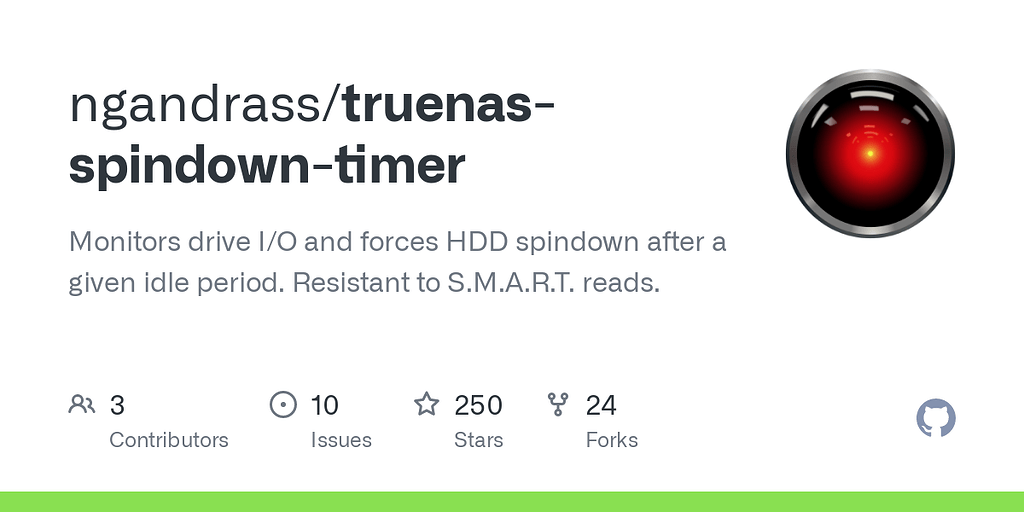Hello,
I've set disks to spin down after 10 minutes (only for testing). However, they do not spin down.
I disconnected or moved everything from that VDEV, all I could think of. There are still data on it, obviously.
I've set adv. power management to 1 and sleep time to 10. Also checked force.
I am using following command in SSH:
camcontrol epc da3 -c status -P
This is what I get: Current power state: PM0:Active or PM1:Idle(0xff)
This should be standby if I understand it correctly.
Am I missing something?
I've set disks to spin down after 10 minutes (only for testing). However, they do not spin down.
I disconnected or moved everything from that VDEV, all I could think of. There are still data on it, obviously.
I've set adv. power management to 1 and sleep time to 10. Also checked force.
I am using following command in SSH:
camcontrol epc da3 -c status -P
This is what I get: Current power state: PM0:Active or PM1:Idle(0xff)
This should be standby if I understand it correctly.
Am I missing something?