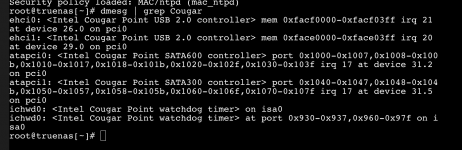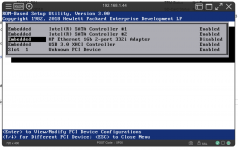I'm still not sure how to weigh the specific risk of continuing to use this controller. The most concrete thing I've understood from the post is that there is that it is less reliable than LSI controllers, and there is some long-tail risk that it stops working.
The question here is what the hell is the thing. I have not personally seen one of these newer Microservers, the one here is an older AMD based N40L, but some of the newer ones use Marvell controllers too. You can look in the dmesg for a line like
ahci0: <Marvell 88SE9230 AHCI SATA controller> port 0xe050-0xe057,0xe040-0xe043,0xe030-0xe037,0xe020-0xe023,0xe000-0xe01f mem 0xfea40000-0xfea407ff irq 32 at device 0.0 on pci1
or
ahci0: <AMD SB7x0/SB8x0/SB9x0 AHCI SATA controller> port 0xd000-0xd007,0xc000-0xc003,0xb000-0xb007,0xa000-0xa003,0x9000-0x900f mem 0xfe6ffc00-0xfe6fffff irq 19at device 17.0 on pci0
or
ahci0: <Intel Cougar Point AHCI SATA controller> port 0x1000-0x1007,0x1008-0x100b,0x1010-0x1017,0x1018-0x101b,0x1020-0x103f mem 0xfacd0000-0xfacd07ff irq 17 at device 31.2 on pci0
Basically all the Intel AHCI SATA controllers are rock solid, and many others work fine too. However, not all of them do. The Marvells have been flaky in the past (see in particular the debacle with the AsRock Rack storage board popular about a decade ago that used two different Marvell chipsets, this got fixed in software thankfully). There's stuff that's known to work well (LSI HBA, Intel SATA AHCI, Intel SCU, etc) and then there's stuff that is more dodgy. Dodgy doesn't always mean it won't work out, but it's harder to know for certain.
www.truenas.com