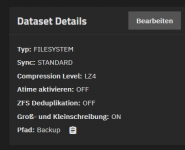Hi @ all,
I know there are A LOT of those threads already but none did really help me figure out how to solve this issue (or they are already several years old).
I have a dedicated Server with TrueNas Scale running:
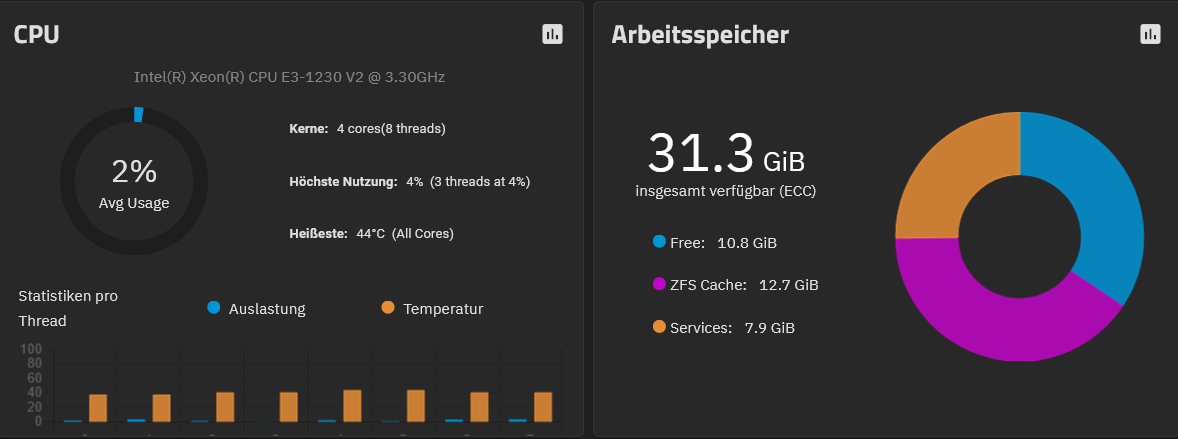
In there I have a Software-Raid 5(RAIDZ1) of 3x4TB HDD from Toshiba with 7200rpm and 128MB Cache.
My home network between the NAS and PC is 10Gbit - iperf speed test also confirms this speed in both directions.
If I copy a large file the speed plummets after a few seconds:
from:

to:

What can I do to maintain the speed the whole time?
Thank you for reading this far :)
I know there are A LOT of those threads already but none did really help me figure out how to solve this issue (or they are already several years old).
I have a dedicated Server with TrueNas Scale running:
In there I have a Software-Raid 5(RAIDZ1) of 3x4TB HDD from Toshiba with 7200rpm and 128MB Cache.
My home network between the NAS and PC is 10Gbit - iperf speed test also confirms this speed in both directions.
If I copy a large file the speed plummets after a few seconds:
from:
to:
What can I do to maintain the speed the whole time?
Thank you for reading this far :)