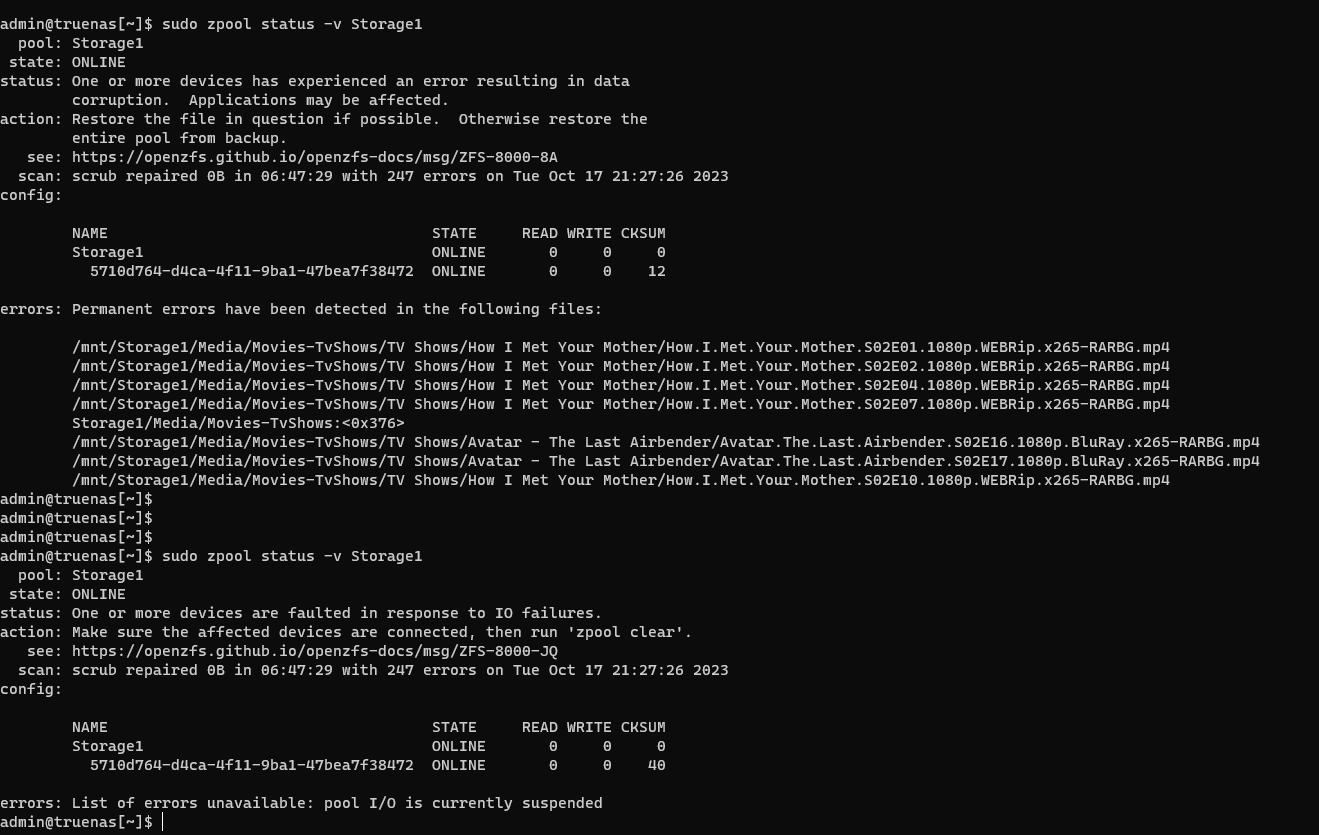Code:
BIOS Information
Vendor: American Megatrends Inc.
Version: 1301
Release Date: 08/27/2010
Address: 0xF0000
Runtime Size: 64 kB
ROM Size: 2 MB
Characteristics:
ISA is supported
PCI is supported
PNP is supported
APM is supported
BIOS is upgradeable
BIOS shadowing is allowed
ESCD support is available
Boot from CD is supported
Selectable boot is supported
BIOS ROM is socketed
EDD is supported
5.25"/1.2 MB floppy services are supported (int 13h)
3.5"/720 kB floppy services are supported (int 13h)
3.5"/2.88 MB floppy services are supported (int 13h)
Print screen service is supported (int 5h)
8042 keyboard services are supported (int 9h)
Serial services are supported (int 14h)
Printer services are supported (int 17h)
CGA/mono video services are supported (int 10h)
ACPI is supported
USB legacy is supported
LS-120 boot is supported
ATAPI Zip drive boot is supported
BIOS boot specification is supported
Targeted content distribution is supported
BIOS Revision: 8.15
Handle 0x0001, DMI type 1, 27 bytes
System Information
Manufacturer: System manufacturer
Product Name: System Product Name
Version: System Version
Serial Number: System Serial Number
UUID: a2884a40-fe8d-11d5-b2c9-20cf30e7b9c5
Wake-up Type: Power Switch
SKU Number: To Be Filled By O.E.M.
Family: To Be Filled By O.E.M.
...skipping 1 line
Base Board Information
Manufacturer: ASUSTeK Computer INC.
Product Name: P7P55D-E LX
Version: Rev 1.xx
Serial Number: MT7009K47100198
Asset Tag: To Be Filled By O.E.M.
Features:
Board is a hosting board
Board is replaceable
Location In Chassis: To Be Filled By O.E.M.
Chassis Handle: 0x0003
Type: Motherboard
Contained Object Handles: 0
Handle 0x0003, DMI type 3, 21 bytes
Chassis Information
Manufacturer: Chassis Manufacture
Type: Desktop
Lock: Not Present
Version: Chassis Version
Serial Number: Chassis Serial Number
Asset Tag: Asset-1234567890
Boot-up State: Safe
Power Supply State: Safe
Thermal State: Safe
Security Status: None
OEM Information: 0x00000001
Height: Unspecified
Number Of Power Cords: 1
Contained Elements: 0
Handle 0x0004, DMI type 4, 42 bytes
Processor Information
Socket Designation: LGA1156
Type: Central Processor
Family: Core i5
Manufacturer: Intel
ID: E5 06 01 00 FF FB EB BF
Signature: Type 0, Family 6, Model 30, Stepping 5
Flags:
FPU (Floating-point unit on-chip)
VME (Virtual mode extension)
DE (Debugging extension)
PSE (Page size extension)
TSC (Time stamp counter)
MSR (Model specific registers)
PAE (Physical address extension)
MCE (Machine check exception)
CX8 (CMPXCHG8 instruction supported)
APIC (On-chip APIC hardware supported)
SEP (Fast system call)
...skipping 1 line
PGE (Page global enable)
MCA (Machine check architecture)
CMOV (Conditional move instruction supported)
PAT (Page attribute table)
PSE-36 (36-bit page size extension)
CLFSH (CLFLUSH instruction supported)
DS (Debug store)
ACPI (ACPI supported)
MMX (MMX technology supported)
FXSR (FXSAVE and FXSTOR instructions supported)
SSE (Streaming SIMD extensions)
SSE2 (Streaming SIMD extensions 2)
SS (Self-snoop)
HTT (Multi-threading)
TM (Thermal monitor supported)
PBE (Pending break enabled)
Version: Intel(R) Core(TM) i5 CPU 760 @ 2.80GHz
Voltage: 1.0 V
External Clock: 133 MHz
Max Speed: 3800 MHz
Current Speed: 2800 MHz
Status: Populated, Enabled
Upgrade: Other
L1 Cache Handle: 0x0005
L2 Cache Handle: 0x0006
L3 Cache Handle: 0x0007
Serial Number: To Be Filled By O.E.M.
Asset Tag: To Be Filled By O.E.M.
Part Number: To Be Filled By O.E.M.
Core Count: 4
Core Enabled: 4
Thread Count: 4
Characteristics:
64-bit capable
Handle 0x0005, DMI type 7, 19 bytes
Cache Information
Socket Designation: L1-Cache
Configuration: Enabled, Not Socketed, Level 1
Operational Mode: Write Through
Location: Internal
Installed Size: 256 kB
Maximum Size: 256 kB
Supported SRAM Types:
Other
Installed SRAM Type: Other
Speed: Unknown
Error Correction Type: Parity
System Type: Instruction
Associativity: 4-way Set-associative
...skipping 1 line
Cache Information
Socket Designation: L2-Cache
Configuration: Enabled, Not Socketed, Level 2
Operational Mode: Write Through
Location: Internal
Installed Size: 1 MB
Maximum Size: 1 MB
Supported SRAM Types:
Other
Installed SRAM Type: Other
Speed: Unknown
Error Correction Type: Single-bit ECC
System Type: Unified
Associativity: 8-way Set-associative
Handle 0x0007, DMI type 7, 19 bytes
Cache Information
Socket Designation: L3-Cache
Configuration: Enabled, Not Socketed, Level 3
Operational Mode: Write Back
Location: Internal
Installed Size: 8 MB
Maximum Size: 8 MB
Supported SRAM Types:
Other
Installed SRAM Type: Other
Speed: Unknown
Error Correction Type: Single-bit ECC
System Type: Unified
Associativity: 16-way Set-associative
Handle 0x0008, DMI type 5, 24 bytes
Memory Controller Information
Error Detecting Method: 64-bit ECC
Error Correcting Capabilities:
None
Supported Interleave: One-way Interleave
Current Interleave: One-way Interleave
Maximum Memory Module Size: 2048 MB
Maximum Total Memory Size: 8192 MB
Supported Speeds:
Other
Supported Memory Types:
DIMM
SDRAM
Memory Module Voltage: 3.3 V
Associated Memory Slots: 4
0x0009
0x000A
0x000B
0x000C
...skipping 1 line
None
Handle 0x0009, DMI type 6, 12 bytes
Memory Module Information
Socket Designation: DIMM0
Bank Connections: 0 1
Current Speed: Unknown
Type: DIMM SDRAM
Installed Size: 8192 MB (Double-bank Connection)
Enabled Size: 8192 MB (Double-bank Connection)
Error Status: OK
Handle 0x000A, DMI type 6, 12 bytes
Memory Module Information
Socket Designation: DIMM1
Bank Connections: 2 3
Current Speed: Unknown
Type: DIMM SDRAM
Installed Size: 8192 MB (Double-bank Connection)
Enabled Size: 8192 MB (Double-bank Connection)
Error Status: OK
Handle 0x000B, DMI type 6, 12 bytes
Memory Module Information
Socket Designation: DIMM2
Bank Connections: 4 5
Current Speed: Unknown
Type: DIMM SDRAM
Installed Size: 8192 MB (Double-bank Connection)
Enabled Size: 8192 MB (Double-bank Connection)
Error Status: OK
Handle 0x000C, DMI type 6, 12 bytes
Memory Module Information
Socket Designation: DIMM3
Bank Connections: 6 7
Current Speed: Unknown
Type: DIMM SDRAM
Installed Size: 8192 MB (Double-bank Connection)
Enabled Size: 8192 MB (Double-bank Connection)
Error Status: OK
Handle 0x000D, DMI type 8, 9 bytes
Port Connector Information
Internal Reference Designator: PS/2 Keyboard
Internal Connector Type: None
External Reference Designator: PS/2 Keyboard
External Connector Type: PS/2
Port Type: Keyboard Port
Handle 0x000E, DMI type 8, 9 bytes
...skipping 1 line
Internal Reference Designator: USB9_10
Internal Connector Type: None
External Reference Designator: USB9_10
External Connector Type: Access Bus (USB)
Port Type: USB
Handle 0x000F, DMI type 8, 9 bytes
Port Connector Information
Internal Reference Designator: USB11_12
Internal Connector Type: None
External Reference Designator: USB11_12
External Connector Type: Access Bus (USB)
Port Type: USB
Handle 0x0010, DMI type 8, 9 bytes
Port Connector Information
Internal Reference Designator: USB13_14
Internal Connector Type: None
External Reference Designator: USB13_14
External Connector Type: Access Bus (USB)
Port Type: USB
Handle 0x0011, DMI type 8, 9 bytes
Port Connector Information
Internal Reference Designator: GbE LAN
Internal Connector Type: None
External Reference Designator: GbE LAN
External Connector Type: RJ-45
Port Type: Network Port
Handle 0x0012, DMI type 8, 9 bytes
Port Connector Information
Internal Reference Designator: AUDIO
Internal Connector Type: None
External Reference Designator: AUDIO
External Connector Type: Other
Port Type: Audio Port
Handle 0x0013, DMI type 8, 9 bytes
Port Connector Information
Internal Reference Designator: PS/2 Mouse
Internal Connector Type: None
External Reference Designator: PS/2 Mouse
External Connector Type: PS/2
Port Type: Mouse Port
Handle 0x0014, DMI type 8, 9 bytes
Port Connector Information
Internal Reference Designator: SATA1
Internal Connector Type: SAS/SATA Plug Receptacle
External Reference Designator: Not Specified
...skipping 1 line
Port Type: SATA
Handle 0x0015, DMI type 8, 9 bytes
Port Connector Information
Internal Reference Designator: SATA2
Internal Connector Type: SAS/SATA Plug Receptacle
External Reference Designator: Not Specified
External Connector Type: None
Port Type: SATA
Handle 0x0016, DMI type 8, 9 bytes
Port Connector Information
Internal Reference Designator: SATA3
Internal Connector Type: SAS/SATA Plug Receptacle
External Reference Designator: Not Specified
External Connector Type: None
Port Type: SATA
Handle 0x0017, DMI type 8, 9 bytes
Port Connector Information
Internal Reference Designator: SATA4
Internal Connector Type: SAS/SATA Plug Receptacle
External Reference Designator: Not Specified
External Connector Type: None
Port Type: SATA
Handle 0x0018, DMI type 8, 9 bytes
Port Connector Information
Internal Reference Designator: SATA5
Internal Connector Type: SAS/SATA Plug Receptacle
External Reference Designator: Not Specified
External Connector Type: None
Port Type: SATA
Handle 0x0019, DMI type 8, 9 bytes
Port Connector Information
Internal Reference Designator: SATA6
Internal Connector Type: SAS/SATA Plug Receptacle
External Reference Designator: Not Specified
External Connector Type: None
Port Type: SATA
Handle 0x001A, DMI type 8, 9 bytes
Port Connector Information
Internal Reference Designator: SATA_6G_12
Internal Connector Type: SAS/SATA Plug Receptacle
External Reference Designator: Not Specified
External Connector Type: None
Port Type: SATA
Handle 0x001B, DMI type 8, 9 bytes
...skipping 1 line
Internal Reference Designator: USB1_2
Internal Connector Type: Access Bus (USB)
External Reference Designator: Not Specified
External Connector Type: None
Port Type: USB
Handle 0x001C, DMI type 8, 9 bytes
Port Connector Information
Internal Reference Designator: USB3_4
Internal Connector Type: Access Bus (USB)
External Reference Designator: Not Specified
External Connector Type: None
Port Type: USB
Handle 0x001D, DMI type 8, 9 bytes
Port Connector Information
Internal Reference Designator: USB5_6
Internal Connector Type: Access Bus (USB)
External Reference Designator: Not Specified
External Connector Type: None
Port Type: USB
Handle 0x001E, DMI type 8, 9 bytes
Port Connector Information
Internal Reference Designator: USB7_8
Internal Connector Type: Access Bus (USB)
External Reference Designator: Not Specified
External Connector Type: None
Port Type: USB
Handle 0x001F, DMI type 8, 9 bytes
Port Connector Information
Internal Reference Designator: USB_3_12
Internal Connector Type: Access Bus (USB)
External Reference Designator: Not Specified
External Connector Type: None
Port Type: USB
Handle 0x0020, DMI type 8, 9 bytes
Port Connector Information
Internal Reference Designator: CD
Internal Connector Type: On Board Sound Input From CD-ROM
External Reference Designator: Not Specified
External Connector Type: None
Port Type: Audio Port
Handle 0x0021, DMI type 8, 9 bytes
Port Connector Information
Internal Reference Designator: AAFP
Internal Connector Type: Mini Jack (headphones)
External Reference Designator: Not Specified
...skipping 1 line
Port Type: Audio Port
Handle 0x0022, DMI type 8, 9 bytes
Port Connector Information
Internal Reference Designator: CPU_FAN
Internal Connector Type: Other
External Reference Designator: Not Specified
External Connector Type: None
Port Type: Other
Handle 0x0023, DMI type 8, 9 bytes
Port Connector Information
Internal Reference Designator: CHA_FAN1
Internal Connector Type: Other
External Reference Designator: Not Specified
External Connector Type: None
Port Type: Other
Handle 0x0024, DMI type 8, 9 bytes
Port Connector Information
Internal Reference Designator: PWR_FAN
Internal Connector Type: Other
External Reference Designator: Not Specified
External Connector Type: None
Port Type: Other
Handle 0x0025, DMI type 8, 9 bytes
Port Connector Information
Internal Reference Designator: CHA_FAN2
Internal Connector Type: Other
External Reference Designator: Not Specified
External Connector Type: None
Port Type: Other
Handle 0x0026, DMI type 8, 9 bytes
Port Connector Information
Internal Reference Designator: PATA_IDE
Internal Connector Type: On Board IDE
External Reference Designator: Not Specified
External Connector Type: None
Port Type: Other
Handle 0x0027, DMI type 8, 9 bytes
Port Connector Information
Internal Reference Designator: F_ESATA
Internal Connector Type: SAS/SATA Plug Receptacle
External Reference Designator: Not Specified
External Connector Type: None
Port Type: SATA
Handle 0x0028, DMI type 9, 17 bytes
...skipping 1 line
Designation: PCIEX1_1
Type: 32-bit PCI Express
Current Usage: In Use
Length: Short
ID: 1
Characteristics:
3.3 V is provided
Opening is shared
PME signal is supported
Bus Address: ffff:01:00.0
Handle 0x0029, DMI type 9, 17 bytes
System Slot Information
Designation: PCIEX16_1
Type: 32-bit PCI Express
Current Usage: Available
Length: Short
ID: 2
Characteristics:
3.3 V is provided
Opening is shared
PME signal is supported
Handle 0x002A, DMI type 9, 17 bytes
System Slot Information
Designation: PCIEX1_2
Type: 32-bit PCI Express
Current Usage: Available
Length: Short
ID: 3
Characteristics:
3.3 V is provided
Opening is shared
PME signal is supported
Handle 0x002B, DMI type 9, 17 bytes
System Slot Information
Designation: PCIEX1_3
Type: 32-bit PCI Express
Current Usage: Available
Length: Short
ID: 4
Characteristics:
3.3 V is provided
Opening is shared
PME signal is supported
Handle 0x002C, DMI type 9, 17 bytes
System Slot Information
Designation: PCI_1
Type: 32-bit PCI
...skipping 1 line
Length: Short
ID: 5
Characteristics:
3.3 V is provided
Opening is shared
PME signal is supported
Handle 0x002D, DMI type 9, 17 bytes
System Slot Information
Designation: PCI_2
Type: 32-bit PCI
Current Usage: Available
Length: Short
ID: 6
Characteristics:
3.3 V is provided
Opening is shared
PME signal is supported
Handle 0x002E, DMI type 9, 17 bytes
System Slot Information
Designation: PCIEX1_4
Type: 32-bit PCI Express
Current Usage: Available
Length: Short
ID: 7
Characteristics:
3.3 V is provided
Opening is shared
PME signal is supported
Handle 0x002F, DMI type 10, 6 bytes
On Board Device Information
Type: Ethernet
Status: Enabled
Description: Onboard Ethernet
Handle 0x0030, DMI type 10, 6 bytes
On Board Device Information
Type: Sound
Status: Enabled
Description: Onboard Audio
Handle 0x0031, DMI type 11, 5 bytes
OEM Strings
String 1: 20CF30E7B9C5
String 2: To Be Filled By O.E.M.
String 3: To Be Filled By O.E.M.
String 4: To Be Filled By O.E.M.
Handle 0x0032, DMI type 13, 22 bytes
...skipping 1 line
Language Description Format: Long
Installable Languages: 6
en|US|iso8859-1
zh|ZH|iso8859-1
de|DE|iso8859-1
cn|CN|iso8859-1
fr|FR|iso8859-1
ja|JP|unicode-1
Currently Installed Language: en|US|iso8859-1
Handle 0x0033, DMI type 15, 55 bytes
System Event Log
Area Length: 1008 bytes
Header Start Offset: 0x2010
Data Start Offset: 0x2010
Access Method: OEM-specific
Access Address: Unknown
Status: Valid, Not Full
Change Token: 0x00000000
Header Format: No Header
Supported Log Type Descriptors: 1
Descriptor 1: OEM-specific
Data Format 1: POST results bitmap
Handle 0x0034, DMI type 16, 15 bytes
Physical Memory Array
Location: System Board Or Motherboard
Use: System Memory
Error Correction Type: None
Maximum Capacity: 4 GB
Error Information Handle: Not Provided
Number Of Devices: 4
Handle 0x0035, DMI type 19, 15 bytes
Memory Array Mapped Address
Starting Address: 0x00000000000
Ending Address: 0x007FFFFFFFF
Range Size: 32 GB
Physical Array Handle: 0x0034
Partition Width: 4
Handle 0x0036, DMI type 17, 28 bytes
Memory Device
Array Handle: 0x0034
Error Information Handle: Not Provided
Total Width: 72 bits
Data Width: 64 bits
Size: 8 GB
Form Factor: DIMM
Set: None
Locator: DIMM0
...skipping 1 line
Type: DDR
Type Detail: Synchronous
Speed: 1333 MT/s
Manufacturer: Manufacturer0
Serial Number: SerNum0
Asset Tag: AssetTagNum0
Part Number: PartNum0
Rank: Unknown
Handle 0x0037, DMI type 20, 19 bytes
Memory Device Mapped Address
Starting Address: 0x00000000000
Ending Address: 0x001FFFFFFFF
Range Size: 8 GB
Physical Device Handle: 0x0036
Memory Array Mapped Address Handle: 0x0035
Partition Row Position: 1
Interleaved Data Depth: 1
Handle 0x0038, DMI type 17, 28 bytes
Memory Device
Array Handle: 0x0034
Error Information Handle: Not Provided
Total Width: 72 bits
Data Width: 64 bits
Size: 8 GB
Form Factor: DIMM
Set: None
Locator: DIMM1
Bank Locator: BANK1
Type: DDR
Type Detail: Synchronous
Speed: 1333 MT/s
Manufacturer: Manufacturer1
Serial Number: SerNum1
Asset Tag: AssetTagNum1
Part Number: PartNum1
Rank: Unknown
Handle 0x0039, DMI type 20, 19 bytes
Memory Device Mapped Address
Starting Address: 0x00200000000
Ending Address: 0x003FFFFFFFF
Range Size: 8 GB
Physical Device Handle: 0x0038
Memory Array Mapped Address Handle: 0x0035
Partition Row Position: 1
Interleaved Data Depth: 1
Handle 0x003A, DMI type 17, 28 bytes
Memory Device
...skipping 1 line
Error Information Handle: Not Provided
Total Width: 72 bits
Data Width: 64 bits
Size: 8 GB
Form Factor: DIMM
Set: None
Locator: DIMM2
Bank Locator: BANK2
Type: DDR
Type Detail: Synchronous
Speed: 1333 MT/s
Manufacturer: Manufacturer2
Serial Number: SerNum2
Asset Tag: AssetTagNum2
Part Number: PartNum2
Rank: Unknown
Handle 0x003B, DMI type 20, 19 bytes
Memory Device Mapped Address
Starting Address: 0x00000000000
Ending Address: 0x001FFFFFFFF
Range Size: 8 GB
Physical Device Handle: 0x003A
Memory Array Mapped Address Handle: 0x0035
Partition Row Position: 1
Interleaved Data Depth: 1
Handle 0x003C, DMI type 17, 28 bytes
Memory Device
Array Handle: 0x0034
Error Information Handle: Not Provided
Total Width: 72 bits
Data Width: 64 bits
Size: 8 GB
Form Factor: DIMM
Set: None
Locator: DIMM3
Bank Locator: BANK3
Type: DDR
Type Detail: Synchronous
Speed: 1333 MT/s
Manufacturer: Manufacturer3
Serial Number: SerNum3
Asset Tag: AssetTagNum3
Part Number: PartNum3
Rank: Unknown
Handle 0x003D, DMI type 20, 19 bytes
Memory Device Mapped Address
Starting Address: 0x00200000000
Ending Address: 0x003FFFFFFFF
...skipping 1 line
Physical Device Handle: 0x003C
Memory Array Mapped Address Handle: 0x0035
Partition Row Position: 1
Interleaved Data Depth: 1
Handle 0x003E, DMI type 32, 20 bytes
System Boot Information
Status: No errors detected
Handle 0x003F, DMI type 41, 11 bytes
Onboard Device
Reference Designation: Onboard Ethernet
Type: Ethernet
Status: Enabled
Type Instance: 0
Handle 0x0040, DMI type 41, 11 bytes
Onboard Device
Reference Designation: Onboard Audio
Type: Sound
Status: Enabled
Type Instance: 0
Handle 0x0041, DMI type 127, 4 bytes
End Of Table
My motherboard is Asustek P7P55D-E LX. If the only way to restore the disk to its prior state is to restore it, I will back it up, delete the pool and copy the data back. What do you guys think?
Also any ideas on what could have led to the issue to avoid it in the future? And if I had raid and ran a scrub, would I have avoided the issue?