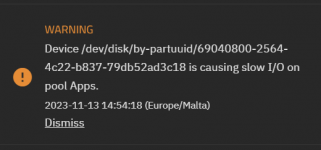lenard2000
Cadet
- Joined
- Oct 18, 2023
- Messages
- 8
Hi All,
Recently I have been getting an error claiming that my APPs pool is experiencing Slow IO due to some issue. However, I am not sure what the issue is, and based on my research, it is usually related to SMR drives. However, my drive is not an HDD but an SSD, so I should not be having this problem.
I also saw that a couple of guys on reddit claimed that they had the same issue with SSD but no one replied.
Does anyone know what could be the issue?
Hardware:
Hard Disk Configuration:
I look forward to any feedback that anyone can give me :)
Recently I have been getting an error claiming that my APPs pool is experiencing Slow IO due to some issue. However, I am not sure what the issue is, and based on my research, it is usually related to SMR drives. However, my drive is not an HDD but an SSD, so I should not be having this problem.
I also saw that a couple of guys on reddit claimed that they had the same issue with SSD but no one replied.
Does anyone know what could be the issue?
Hardware:
| Question | Hardware |
| Motherboard make and model | Asustek P7P55D-E LX |
| CPU make and model | Intel(R) Core(TM) i5 CPU 760 @ 2.80GHz |
| RAM quantity | 32GB DDR3 |
| Hard drives, quantity, model numbers, and RAID configuration, including boot drives | See the below. |
| Hard disk controllers | No External Hard Disk Controllers |
| Network Cards | No External Network Card. |
Hard Disk Configuration:
| Brand | Model | Type | Size | Speed | Pool | Deploy Date |
| Seagate | Exos X18 Enterprise Class | HDD (CMR) | 16TB | 7200 RPM | Storage 1 | 06/09/23 |
| Seagate | Exos X18 Enterprise Class | HDD (CMR) | 16TB | 7200 RPM | Storage 1 | |
| Crucial | BX500 | SSD | 1TB | 6GB/s | Apps | 04/09/23 |
| Crucial | BX500 | SSD | 1TB | 6GB/s | Not Assigned Yet | |
| GoodRam | SSD | 120GB | Boot | |||
| Crucial | BX500 | SSD | 240GB | 6GB/s | Boot | 11/11/2023 |
| Crucial | BX500 | SSD | 2TB | 6GB/s | Temp | 11/11/2023 |
I look forward to any feedback that anyone can give me :)