FrankWard
Explorer
- Joined
- Feb 13, 2023
- Messages
- 71
I am looking for any and all solutions that can TERMINATE an existing scrub and/or export process in TrueNAS Scale WITHOUT rebooting? The TrueNAS UI is hanging on two tasks for one disk/pool. If I try to initiate an export for another pool it just hangs there and does nothing. Clearly something is hung in the OS, but TN has no clue how to fix it.
I've tried the following, but the tasks are still visible.
Surely, with the almighty powerful Linux, there's a way to terminate whatever processes are hanging TN.
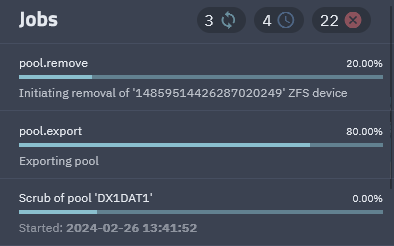
I've tried the following, but the tasks are still visible.
- - zpool clear POOL (hangs the shell)
- - zpool export -f POOL (hangs the shell)
- - zpool scrub -s POOL (hangs the shell)
- - remove the drive via UI (hangs at 20%, TN still thinks the tasks are running)
Surely, with the almighty powerful Linux, there's a way to terminate whatever processes are hanging TN.
Last edited:
