System
MB: ASRock C2550D4I
HDD: Seagate desktop hdd ST4000DM000, 4TB (9 HDDs)
RAM: Crucial CT102464BA160B 8GB (4 pieces) 32GB total 1.600MHz
PSU: Corsair RM550x
USB: Sandisk Cruzer Ultra Fit 32GB'
Problem
System wouldn't respond (no access to/no response from shares and freenas local management website). Forced a hard shutdown by IPMI, normal one didn't work. And then started the system (tried this routine multiple times, with the same results). This is the message i get :
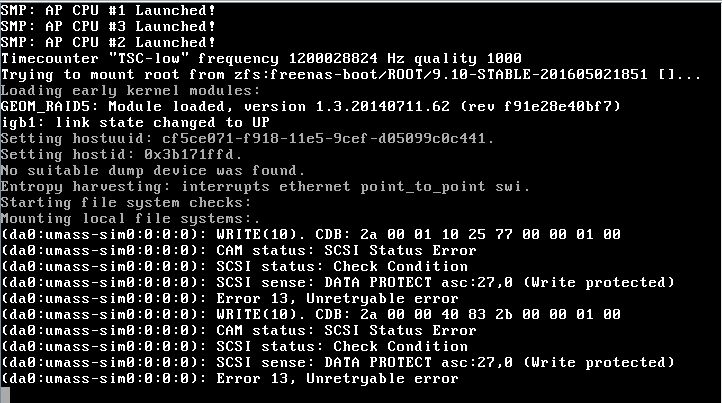
BIOS is working fine and detecting all memory.
What could this mean/how can I repair this NAS?
MB: ASRock C2550D4I
HDD: Seagate desktop hdd ST4000DM000, 4TB (9 HDDs)
RAM: Crucial CT102464BA160B 8GB (4 pieces) 32GB total 1.600MHz
PSU: Corsair RM550x
USB: Sandisk Cruzer Ultra Fit 32GB'
Problem
System wouldn't respond (no access to/no response from shares and freenas local management website). Forced a hard shutdown by IPMI, normal one didn't work. And then started the system (tried this routine multiple times, with the same results). This is the message i get :
BIOS is working fine and detecting all memory.
What could this mean/how can I repair this NAS?
