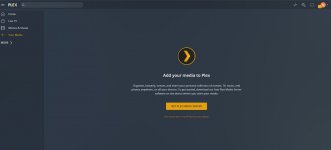I get that error too, and I don't know why.
There is a whole thread here on hardware transcoding and TrueNAS. Worth reading and trying the manual steps, but at the end of the day it is very hit or miss. My processor is a Gemini Lake, and while it is capable of hardware transcoding there are driver issues that make it unwatchable.
There is a whole thread here on hardware transcoding and TrueNAS. Worth reading and trying the manual steps, but at the end of the day it is very hit or miss. My processor is a Gemini Lake, and while it is capable of hardware transcoding there are driver issues that make it unwatchable.