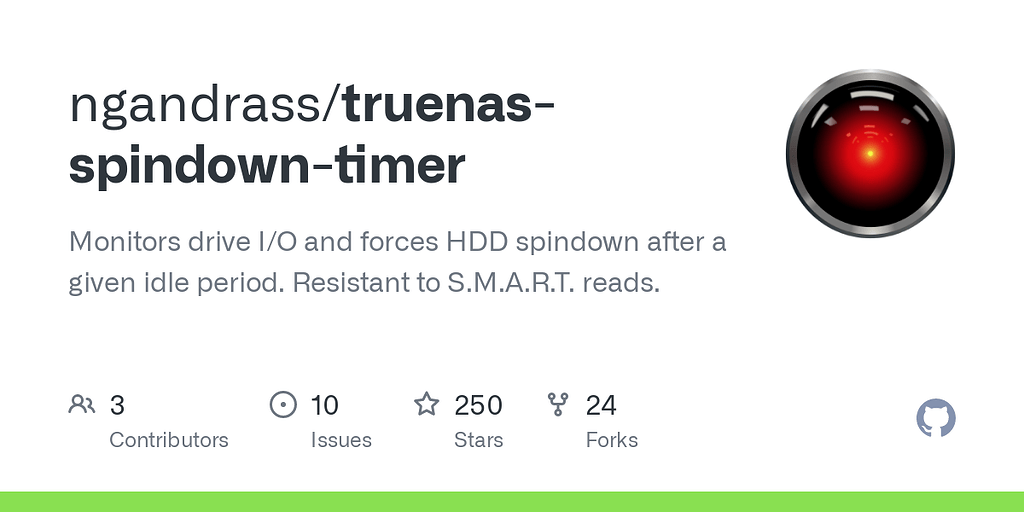Hi Folks,
my current backup server got moved to a friends house. He claims my backup server draws too much power.
so I am looking for options to reduce power consumption now and I have an idea. may I ask you for your feedback?
as was situation:
ESXi with Truenas and PFsense for wireguard
-> about 60-80w
as is situation:
Truenas with wireguard
-> about 50w
may be situation:
get rid of the old server grade hardware and get low budget, low power consumption hardware.
I use ECC ram to have that error correction in place, both on the production system as well as on the backup system, since data is mission critical.
So I wonder in case of only replication task receiver, does the ECC Ram even matter?
Since the replication task will only transmit recursive backups every day, I have 24hrs to complete.
-> the transmit can be slow.
In case above Q is yes, can I enable sync writes directly to HDD to get rid of ECC Ram requirement?
Specs of Backup server in signature.
my current backup server got moved to a friends house. He claims my backup server draws too much power.
so I am looking for options to reduce power consumption now and I have an idea. may I ask you for your feedback?
as was situation:
ESXi with Truenas and PFsense for wireguard
-> about 60-80w
as is situation:
Truenas with wireguard
-> about 50w
may be situation:
get rid of the old server grade hardware and get low budget, low power consumption hardware.
I use ECC ram to have that error correction in place, both on the production system as well as on the backup system, since data is mission critical.
So I wonder in case of only replication task receiver, does the ECC Ram even matter?
Since the replication task will only transmit recursive backups every day, I have 24hrs to complete.
-> the transmit can be slow.
In case above Q is yes, can I enable sync writes directly to HDD to get rid of ECC Ram requirement?
Specs of Backup server in signature.