- Joined
- Feb 14, 2023
- Messages
- 3
Disclaimer before I say anything:
I have never posted on here so if I'm doing anything wrong please lmk
I am having an issue with installing TrueNAS Core on my laptop.
when I go to install it, everything goes well and seems normal. It tells me to reboot and remove installation media (which in this case is a standard 256gb sandisk USB stick), which I do. When I restart it however, it goes to a bitlocker recovery screen rather than booting into the OS. I restart the computer oncemore and go into the BIOS boot menu, only to find the drive I installed the OS on (which is a standard 128gb microsd card) is entirely absent. I'm really confused as to what to do from here, and looking around online haven't found anything close.
My Laptop
Dell Lattitude 5300
16gb ram
256gb SSD (not showing up as an option to store from)
Intel core i5-8365U
ask for more details if needed (again I've never posted here so idk the formatting)
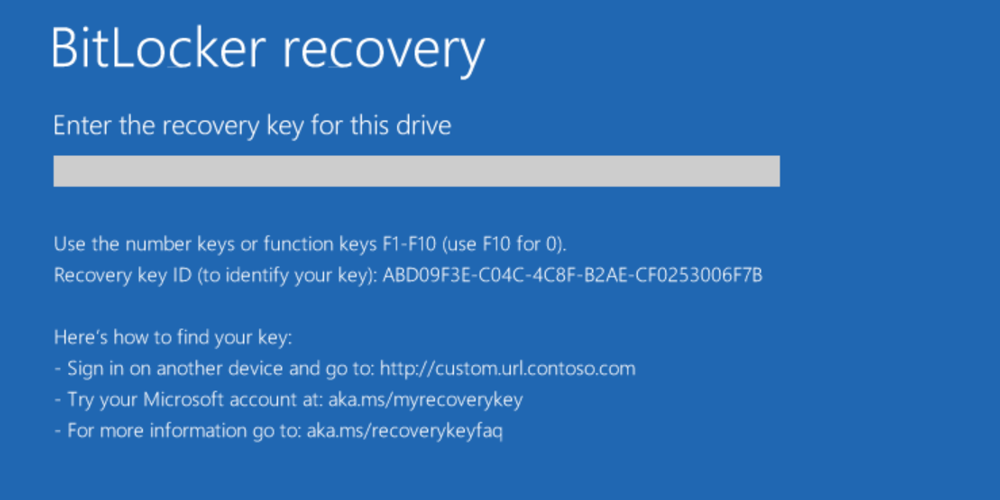
This is what it's giving me for reference (found this picture online)
Thanks to anyone who can help
I have never posted on here so if I'm doing anything wrong please lmk
I am having an issue with installing TrueNAS Core on my laptop.
when I go to install it, everything goes well and seems normal. It tells me to reboot and remove installation media (which in this case is a standard 256gb sandisk USB stick), which I do. When I restart it however, it goes to a bitlocker recovery screen rather than booting into the OS. I restart the computer oncemore and go into the BIOS boot menu, only to find the drive I installed the OS on (which is a standard 128gb microsd card) is entirely absent. I'm really confused as to what to do from here, and looking around online haven't found anything close.
My Laptop
Dell Lattitude 5300
16gb ram
256gb SSD (not showing up as an option to store from)
Intel core i5-8365U
ask for more details if needed (again I've never posted here so idk the formatting)
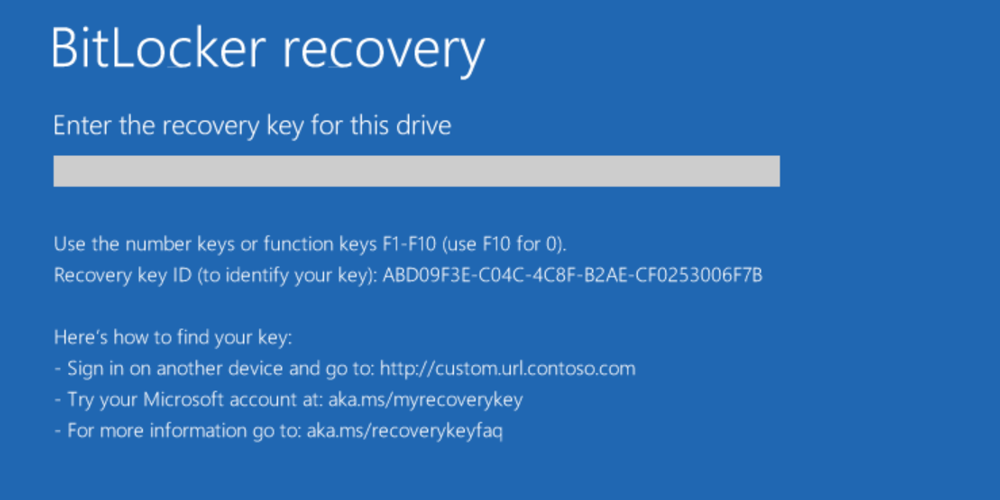
This is what it's giving me for reference (found this picture online)
Thanks to anyone who can help



