Plato.Manchi
Dabbler
- Joined
- Feb 12, 2023
- Messages
- 16
Hi,
My setup is janky and not at all recommended kind of setup.
Have old refurbished Dell Latitude 7480 that came with a ssd (probably as old as laptop) and one 4TB HDD connected through USB.
It worked great for a year until today when the ssd that has trueNAS scale died. It is pretty dead I checked it by connecting to my PC and its dead.
I did remember having old config file that I saved while following tutorial but I'm not sure if I saved config after setting up pools and everything or before. I also don't remember which version of truenas scale that I have installed. Pretty sure its around 3 to 6 months that I updated it to latest.
I installed another ssd and installed current truenas scale 22.12.0 version. And uploaded the config that I have.
I can see the pool and all datasets under it that I created before.
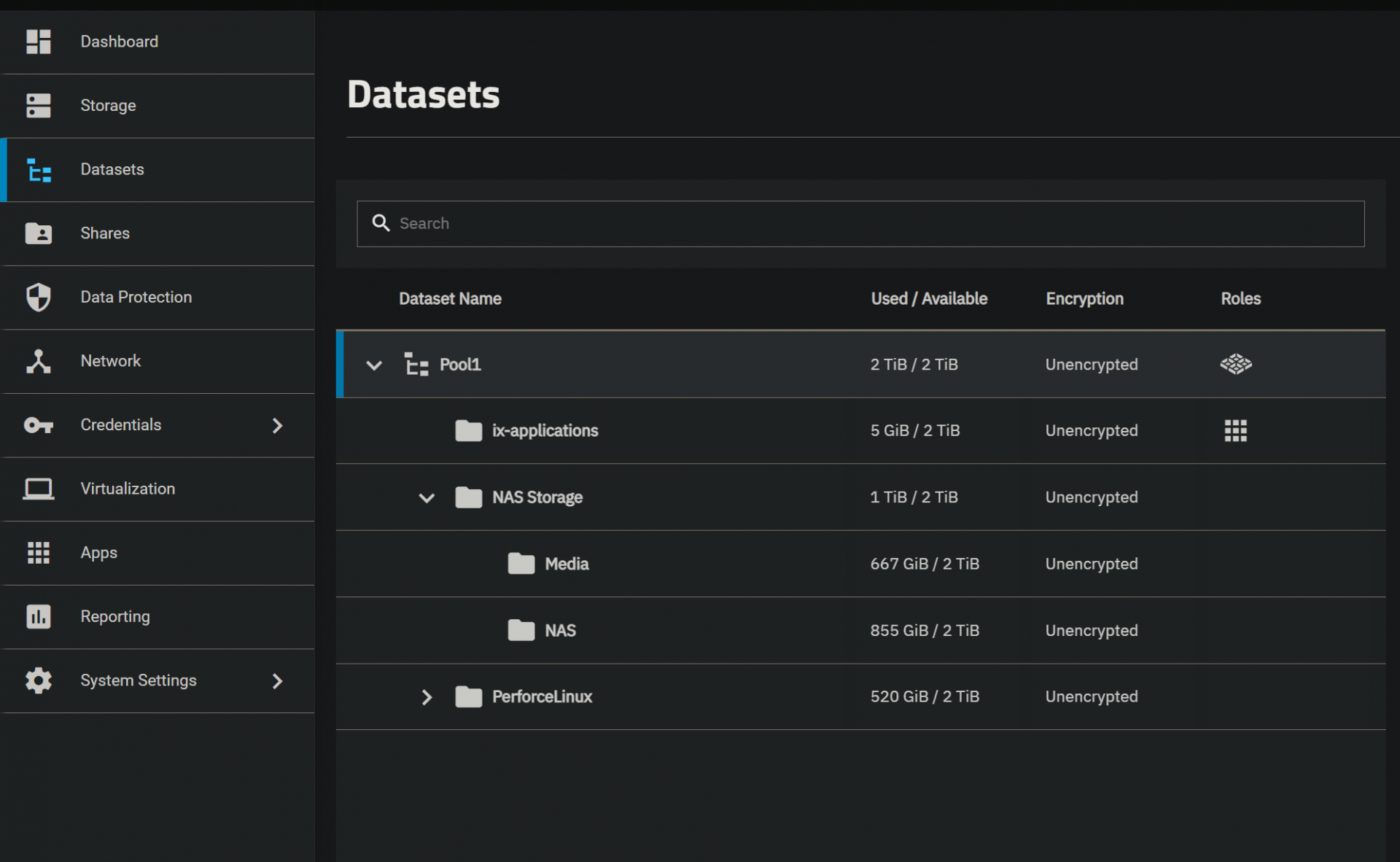
When I open Storage tab, this is how it looks like
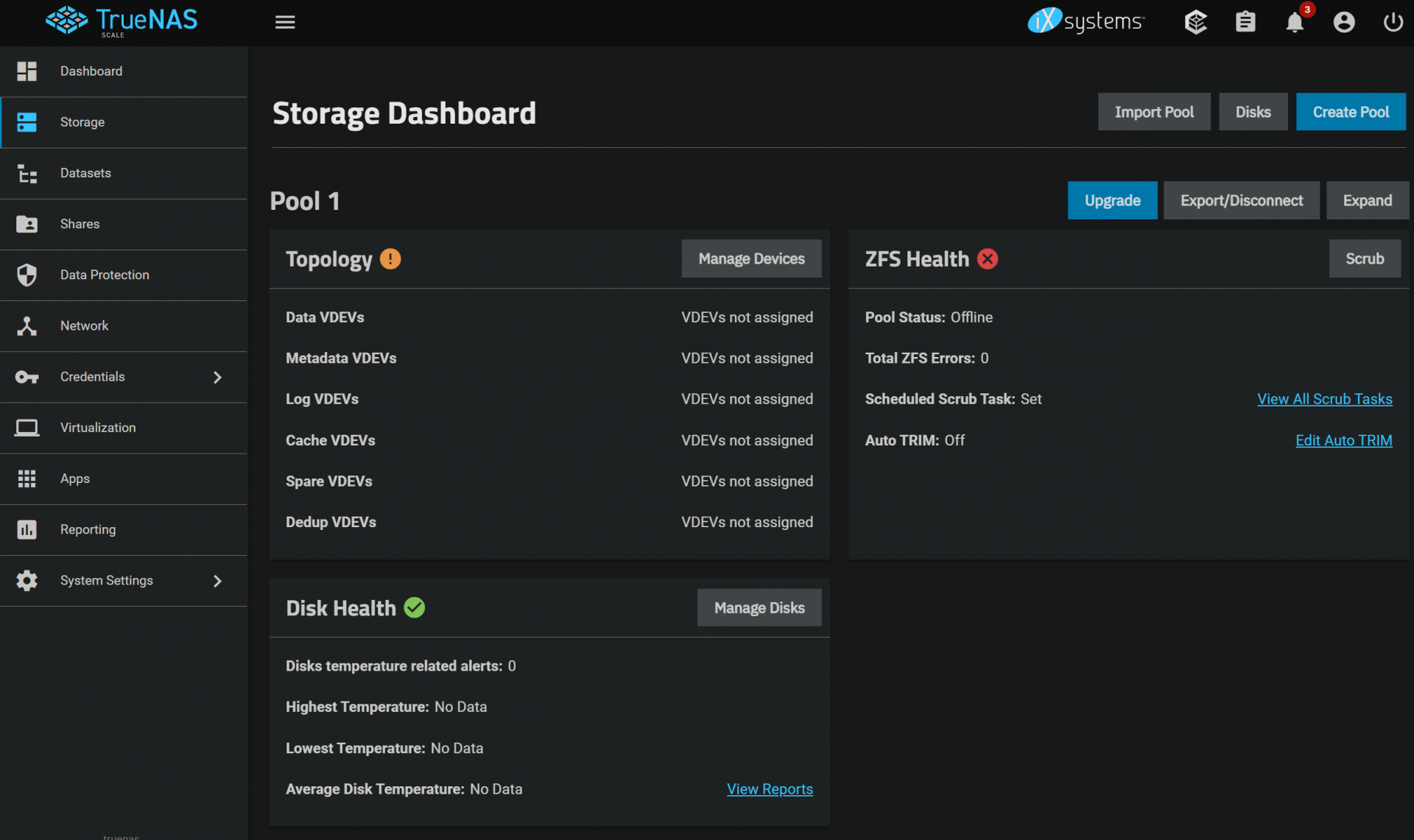
It says my pool status is offline. I tried clicking upgrade thinking that some features might have got added and it might just upgrade the pool to newer version. But it just says
I read people saying to import pool on other discussions where poster's boot drive died. I tried but the drop down to select the pool to import doesn't have any options showing up
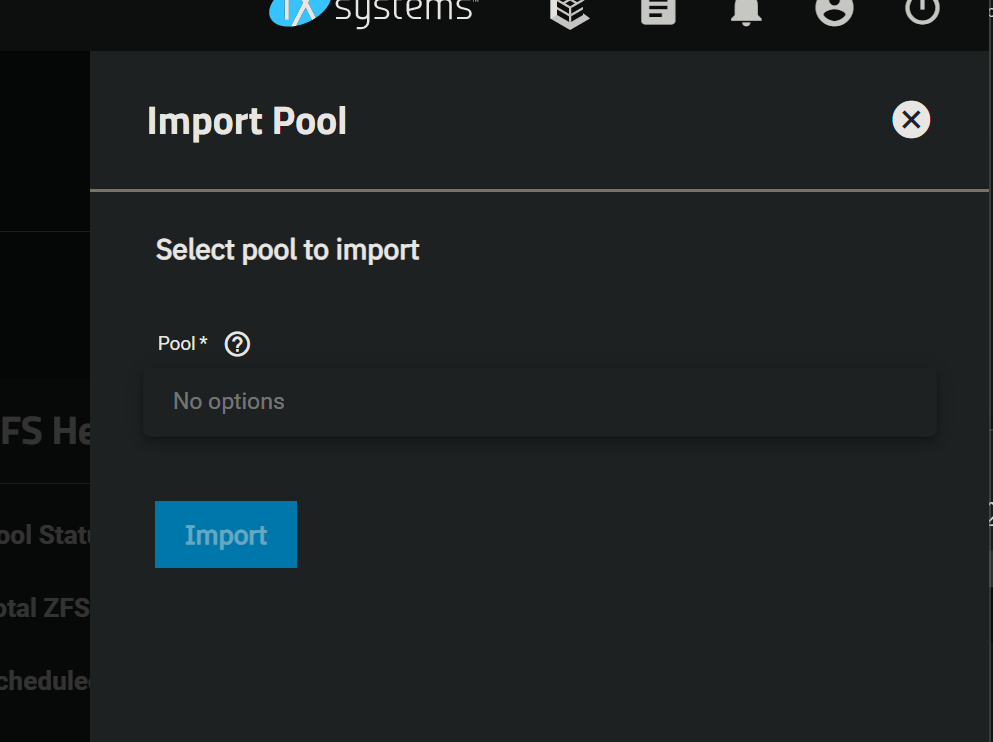
Initially I was using this as learning platform to learn about TrueNAS and learn the kinks and stuff about it, so that when I upgrade my current PC, I'll convert the old one into actual real NAS with redundancy and all that.
But having it was so convenient when I have PC and laptop, that I started putting some important things like project files and started using it as perforce server for my personal projects etc.
I would love to restore them back if possible.
Thanks for your time and patience and I really appreciate everyone's help
My setup is janky and not at all recommended kind of setup.
Have old refurbished Dell Latitude 7480 that came with a ssd (probably as old as laptop) and one 4TB HDD connected through USB.
It worked great for a year until today when the ssd that has trueNAS scale died. It is pretty dead I checked it by connecting to my PC and its dead.
I did remember having old config file that I saved while following tutorial but I'm not sure if I saved config after setting up pools and everything or before. I also don't remember which version of truenas scale that I have installed. Pretty sure its around 3 to 6 months that I updated it to latest.
I installed another ssd and installed current truenas scale 22.12.0 version. And uploaded the config that I have.
I can see the pool and all datasets under it that I created before.
When I open Storage tab, this is how it looks like
It says my pool status is offline. I tried clicking upgrade thinking that some features might have got added and it might just upgrade the pool to newer version. But it just says
[EFAULT] Pool Pool 1 not found
I read people saying to import pool on other discussions where poster's boot drive died. I tried but the drop down to select the pool to import doesn't have any options showing up
Initially I was using this as learning platform to learn about TrueNAS and learn the kinks and stuff about it, so that when I upgrade my current PC, I'll convert the old one into actual real NAS with redundancy and all that.
But having it was so convenient when I have PC and laptop, that I started putting some important things like project files and started using it as perforce server for my personal projects etc.
I would love to restore them back if possible.
Thanks for your time and patience and I really appreciate everyone's help
