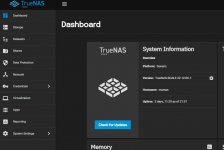Hello!
I'm building a new Truenas Scale server with 22.12-RC1. It's almost done except that I ran into an issue where Plex/Docker won't let its data path or the subdirectories to SMB shared. Here are the errors:
Nov 26 16:15:22 truenas dockerd[7797]: time="2022-11-26T16:15:22.172278717-08:00" level=error msg="Handler for POST /v1.41/containers/create returned error: invalid volume specification: '/mnt/data/Multimedia:/data': Invalid mount path. /mnt/data/Multimedia. Following service(s) uses this path: `SMB Share`."
I even named the share differently, but that didn't make any difference. It works as soon as I remove the SMB share. Any ideas?
Thanks,
James
I'm building a new Truenas Scale server with 22.12-RC1. It's almost done except that I ran into an issue where Plex/Docker won't let its data path or the subdirectories to SMB shared. Here are the errors:
Nov 26 16:15:22 truenas dockerd[7797]: time="2022-11-26T16:15:22.172278717-08:00" level=error msg="Handler for POST /v1.41/containers/create returned error: invalid volume specification: '/mnt/data/Multimedia:/data': Invalid mount path. /mnt/data/Multimedia. Following service(s) uses this path: `SMB Share`."
I even named the share differently, but that didn't make any difference. It works as soon as I remove the SMB share. Any ideas?
Thanks,
James