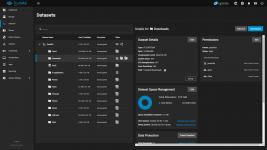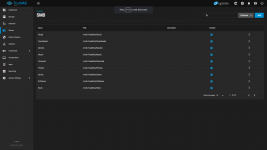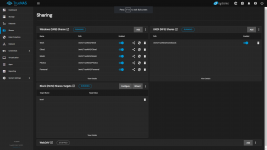Hello guys,
I'm new to TrueNAS Scale and found most of the answers of my questions here. Great community !
I have one small but crucial for me issue. This is the my version of TrueNAS Scale: TrueNAS-SCALE-Bluefin-RC - TrueNAS SCALE Bluefin RC
I'm attaching screenshots to help explain the issue I'm having.
I have SMB share pointing to /mnt/TrueNAS/Downloads and NFS share to the same folder.
I want to give the plex app ( for example ) access to my /mnt/TrueNAS/Downloads dataset. No matter if it's plex or another app, and no matter of the repo version ( Truecharts or Official ) I always end up with stuck at deploying app. Here is the full log:
2022-11-22 23:47:41
Updated LoadBalancer with new IPs: [] -> [192.168.0.8]
2022-11-22 23:47:40
Job completed
2022-11-22 23:47:40
Ensuring load balancer
2022-11-22 23:47:40
Applied LoadBalancer DaemonSet kube-system/svclb-plex-04b638ae
2022-11-22 23:47:32
Created pod: plex-manifests-7967c
2022-11-22 23:47:32
Successfully assigned ix-plex/plex-manifests-7967c to ix-truenas
2022-11-22 23:47:32
Add eth0 [172.16.4.62/16] from ix-net
2022-11-22 23:47:32
Container image "tccr.io/truecharts/ubuntu:jammy-20221101@sha256:4b9475e08c5180d4e7417dc6a18a26dcce7691e4311e5353dbb952645c5ff43f" already present on machine
2022-11-22 23:47:32
Created container plex-manifests
2022-11-22 23:47:32
Started container plex-manifests
2022-11-22 23:47:32
Error: Error response from daemon: invalid volume specification: '/mnt/TrueNAS/Downloads:/Downloads': Invalid mount path. /mnt/TrueNAS/Downloads. Following service(s) uses this path: `NFS Share, SMB Share`.
2022-11-22 23:47:31
Add eth0 [172.16.4.61/16] from ix-net
2022-11-22 23:47:31
Container image "tccr.io/truecharts/ubuntu:jammy-20221101@sha256:4b9475e08c5180d4e7417dc6a18a26dcce7691e4311e5353dbb952645c5ff43f" already present on machine
2022-11-22 23:47:30
Scaled up replica set plex-764768fbbc to 1 from 0
2022-11-22 23:47:30
Created pod: plex-764768fbbc-l8j5k
2022-11-22 23:47:30
Successfully assigned ix-plex/plex-764768fbbc-l8j5k to ix-truenas
2022-11-22 23:47:21
Scaled down replica set plex-764768fbbc to 0 from 1
2022-11-22 23:47:21
Deleted pod: plex-764768fbbc-nxdnw
2022-11-22 23:47:21
Error: Error response from daemon: invalid volume specification: '/mnt/TrueNAS/Downloads:/Downloads': Invalid mount path. /mnt/TrueNAS/Downloads. Following service(s) uses this path: `NFS Share, SMB Share`.
2022-11-22 23:47:20
Add eth0 [172.16.4.60/16] from ix-net
2022-11-22 23:47:20
Container image "tccr.io/truecharts/ubuntu:jammy-20221101@sha256:4b9475e08c5180d4e7417dc6a18a26dcce7691e4311e5353dbb952645c5ff43f" already present on machine
2022-11-22 23:47:20
Updated LoadBalancer with new IPs: [] -> [192.168.0.8]
2022-11-22 23:47:20
Deleting load balancer
2022-11-22 23:47:20
Deleted LoadBalancer DaemonSet kube-system/svclb-plex-1a8e0b71
2022-11-22 23:47:20
Deleted load balancer
2022-11-22 23:47:19
Job completed
2022-11-22 23:47:19
Ensuring load balancer
2022-11-22 23:47:19
Applied LoadBalancer DaemonSet kube-system/svclb-plex-1a8e0b71
2022-11-22 23:47:19
Scaled up replica set plex-764768fbbc to 1
2022-11-22 23:47:19
Created pod: plex-764768fbbc-nxdnw
2022-11-22 23:47:19
Successfully assigned ix-plex/plex-764768fbbc-nxdnw to ix-truenas
2022-11-22 23:47:11
Add eth0 [172.16.4.58/16] from ix-net
2022-11-22 23:47:11
Container image "tccr.io/truecharts/ubuntu:jammy-20221101@sha256:4b9475e08c5180d4e7417dc6a18a26dcce7691e4311e5353dbb952645c5ff43f" already present on machine
2022-11-22 23:47:11
Created container plex-manifests
2022-11-22 23:47:11
Started container plex-manifests
2022-11-22 23:47:10
Created pod: plex-manifests-dvj2c
2022-11-22 23:47:10
Successfully assigned ix-plex/plex-manifests-dvj2c to ix-truenas
If I stop SMB and NFS or remove their paths to /mnt/TrueNAS/Downloads all apps are deploying without a problem. The most interesting thing is that if I deploy the app with stopped services and then turn them on - everything is working fine. I highlighted what I think is the cause for deploying to get stuck.
And also one more thing, if I set the apps to use NFS share ( instead of host path ) everything is working so I think its not permissions related or I'm wrong ?
I'm new to TrueNAS Scale and found most of the answers of my questions here. Great community !
I have one small but crucial for me issue. This is the my version of TrueNAS Scale: TrueNAS-SCALE-Bluefin-RC - TrueNAS SCALE Bluefin RC
I'm attaching screenshots to help explain the issue I'm having.
I have SMB share pointing to /mnt/TrueNAS/Downloads and NFS share to the same folder.
I want to give the plex app ( for example ) access to my /mnt/TrueNAS/Downloads dataset. No matter if it's plex or another app, and no matter of the repo version ( Truecharts or Official ) I always end up with stuck at deploying app. Here is the full log:
2022-11-22 23:47:41
Updated LoadBalancer with new IPs: [] -> [192.168.0.8]
2022-11-22 23:47:40
Job completed
2022-11-22 23:47:40
Ensuring load balancer
2022-11-22 23:47:40
Applied LoadBalancer DaemonSet kube-system/svclb-plex-04b638ae
2022-11-22 23:47:32
Created pod: plex-manifests-7967c
2022-11-22 23:47:32
Successfully assigned ix-plex/plex-manifests-7967c to ix-truenas
2022-11-22 23:47:32
Add eth0 [172.16.4.62/16] from ix-net
2022-11-22 23:47:32
Container image "tccr.io/truecharts/ubuntu:jammy-20221101@sha256:4b9475e08c5180d4e7417dc6a18a26dcce7691e4311e5353dbb952645c5ff43f" already present on machine
2022-11-22 23:47:32
Created container plex-manifests
2022-11-22 23:47:32
Started container plex-manifests
2022-11-22 23:47:32
Error: Error response from daemon: invalid volume specification: '/mnt/TrueNAS/Downloads:/Downloads': Invalid mount path. /mnt/TrueNAS/Downloads. Following service(s) uses this path: `NFS Share, SMB Share`.
2022-11-22 23:47:31
Add eth0 [172.16.4.61/16] from ix-net
2022-11-22 23:47:31
Container image "tccr.io/truecharts/ubuntu:jammy-20221101@sha256:4b9475e08c5180d4e7417dc6a18a26dcce7691e4311e5353dbb952645c5ff43f" already present on machine
2022-11-22 23:47:30
Scaled up replica set plex-764768fbbc to 1 from 0
2022-11-22 23:47:30
Created pod: plex-764768fbbc-l8j5k
2022-11-22 23:47:30
Successfully assigned ix-plex/plex-764768fbbc-l8j5k to ix-truenas
2022-11-22 23:47:21
Scaled down replica set plex-764768fbbc to 0 from 1
2022-11-22 23:47:21
Deleted pod: plex-764768fbbc-nxdnw
2022-11-22 23:47:21
Error: Error response from daemon: invalid volume specification: '/mnt/TrueNAS/Downloads:/Downloads': Invalid mount path. /mnt/TrueNAS/Downloads. Following service(s) uses this path: `NFS Share, SMB Share`.
2022-11-22 23:47:20
Add eth0 [172.16.4.60/16] from ix-net
2022-11-22 23:47:20
Container image "tccr.io/truecharts/ubuntu:jammy-20221101@sha256:4b9475e08c5180d4e7417dc6a18a26dcce7691e4311e5353dbb952645c5ff43f" already present on machine
2022-11-22 23:47:20
Updated LoadBalancer with new IPs: [] -> [192.168.0.8]
2022-11-22 23:47:20
Deleting load balancer
2022-11-22 23:47:20
Deleted LoadBalancer DaemonSet kube-system/svclb-plex-1a8e0b71
2022-11-22 23:47:20
Deleted load balancer
2022-11-22 23:47:19
Job completed
2022-11-22 23:47:19
Ensuring load balancer
2022-11-22 23:47:19
Applied LoadBalancer DaemonSet kube-system/svclb-plex-1a8e0b71
2022-11-22 23:47:19
Scaled up replica set plex-764768fbbc to 1
2022-11-22 23:47:19
Created pod: plex-764768fbbc-nxdnw
2022-11-22 23:47:19
Successfully assigned ix-plex/plex-764768fbbc-nxdnw to ix-truenas
2022-11-22 23:47:11
Add eth0 [172.16.4.58/16] from ix-net
2022-11-22 23:47:11
Container image "tccr.io/truecharts/ubuntu:jammy-20221101@sha256:4b9475e08c5180d4e7417dc6a18a26dcce7691e4311e5353dbb952645c5ff43f" already present on machine
2022-11-22 23:47:11
Created container plex-manifests
2022-11-22 23:47:11
Started container plex-manifests
2022-11-22 23:47:10
Created pod: plex-manifests-dvj2c
2022-11-22 23:47:10
Successfully assigned ix-plex/plex-manifests-dvj2c to ix-truenas
If I stop SMB and NFS or remove their paths to /mnt/TrueNAS/Downloads all apps are deploying without a problem. The most interesting thing is that if I deploy the app with stopped services and then turn them on - everything is working fine. I highlighted what I think is the cause for deploying to get stuck.
And also one more thing, if I set the apps to use NFS share ( instead of host path ) everything is working so I think its not permissions related or I'm wrong ?