Greetings
This seems like it falls under the installation category and apologies if I am mis-categorizing in my frustration. Setting up a couple of servers to stream all of my entertainment media, along with goals of consolidating and digitizing all of the old family home movies from VHS onto the existing storage I have been using for a few years now. Currently have an Plex running on an R-420 and using it as the model to set up my (upgraded) R620. If this works out like I hope, going to invest money in more current and more capable hardware.
However, I have been reading thru forums and fighting the R620's network settings for days now, repeatedly losing all the settings/pools/etc trying to aggregate ports and improve streaming performance. What I am trying to do seems like it should be fairly basic. As of now, I have access to the GUI dashboard thru one of the slower port IP and am hesitant to change any network settings till I get better informed. Every time I make a change to an interface, either on the server of the switch side, I end up spending hours trying regain access to the GUI on a PC. I do have a monitor connected to the server, but cannot access the listed interfaces on the console menu, even after countless configuration attempts. The R-620 server has the original 4-port NIC as well as a 2 port 10gb card I recently added. Like R420, the R620 is connected to a Netgear FS728 switch then to the ISP router. The 10gb ports are connected to the 10gb ports on the switch with the other ports lugged into the slower ports. I have tried trunking/aggregating ports when I have managed to get GUI access and thru the console setup menu without success nor while modifying settings in the switch menu.
Every MAC address on my network are assigned static IPs thru the ISP router, which is handling DHCP duties. I've tried various things I have read in the forums if it seemed applicable but missing something.
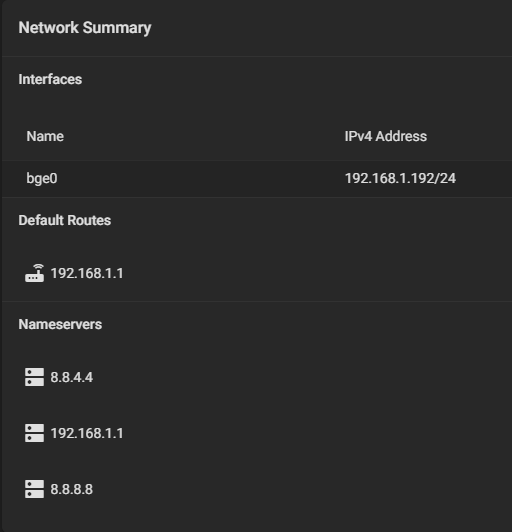
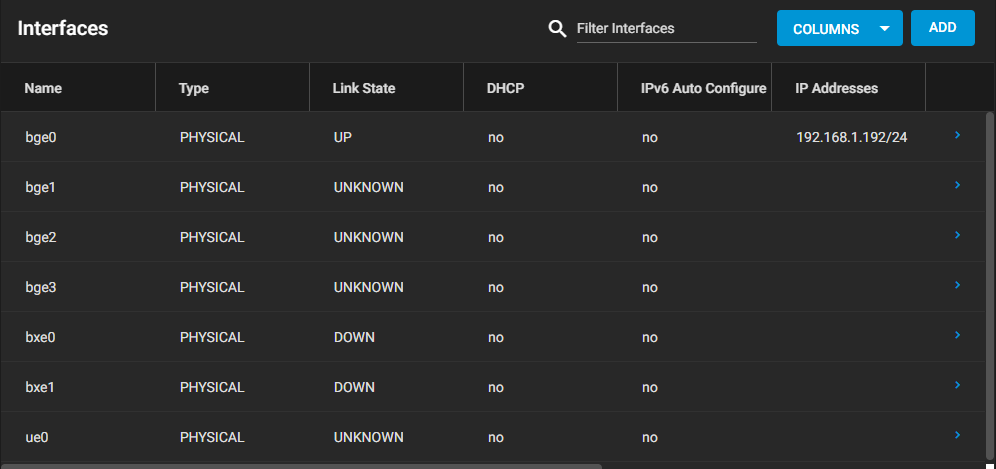
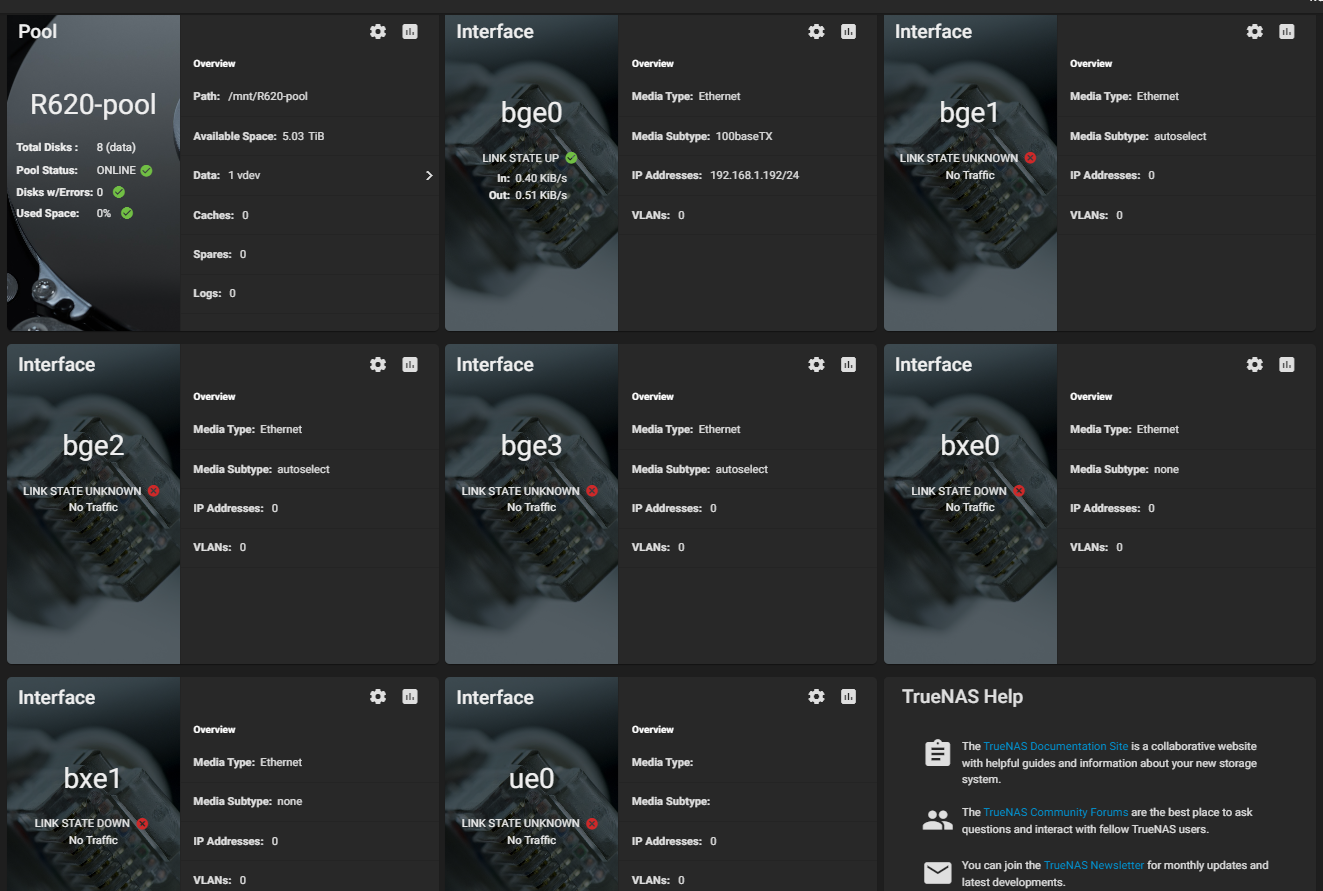
This seems like it falls under the installation category and apologies if I am mis-categorizing in my frustration. Setting up a couple of servers to stream all of my entertainment media, along with goals of consolidating and digitizing all of the old family home movies from VHS onto the existing storage I have been using for a few years now. Currently have an Plex running on an R-420 and using it as the model to set up my (upgraded) R620. If this works out like I hope, going to invest money in more current and more capable hardware.
However, I have been reading thru forums and fighting the R620's network settings for days now, repeatedly losing all the settings/pools/etc trying to aggregate ports and improve streaming performance. What I am trying to do seems like it should be fairly basic. As of now, I have access to the GUI dashboard thru one of the slower port IP and am hesitant to change any network settings till I get better informed. Every time I make a change to an interface, either on the server of the switch side, I end up spending hours trying regain access to the GUI on a PC. I do have a monitor connected to the server, but cannot access the listed interfaces on the console menu, even after countless configuration attempts. The R-620 server has the original 4-port NIC as well as a 2 port 10gb card I recently added. Like R420, the R620 is connected to a Netgear FS728 switch then to the ISP router. The 10gb ports are connected to the 10gb ports on the switch with the other ports lugged into the slower ports. I have tried trunking/aggregating ports when I have managed to get GUI access and thru the console setup menu without success nor while modifying settings in the switch menu.
Every MAC address on my network are assigned static IPs thru the ISP router, which is handling DHCP duties. I've tried various things I have read in the forums if it seemed applicable but missing something.
