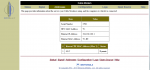I've attach an image of my modem address page and you can see that I have a maximum of 2 ports.
Thanks for checking that out. I would assume these 2 IP's are there even if only one device is connected or it's when you connect the second one ?
As for adding a LAN adapter to ESXi, well one thing I've noticed is that when you use the LAN card and place it in pass-through, well all the ports are passed through, not just one or two. This creates a problem if you want to split the LAN ports between two pieces of software and for me that would be Sophos UTM. So I use one of the built in LAN ports and then I can use an add-on card for the second WAN.
So I wouldn't buy a 4 port card unless you KNOW that is can be passed through as four different ports/controllers.
I do have very similar quad port Intel nic, I can test it out to make sure it can do what you are asking , but let me share my opinion about the NIC pass-through with you:
I don't think pass-through on NIC is a very good idea in esxi , unless you have very specific reason to do so. You should leave it to the esxi host and manage your virtual nics , by connecting them to whoever virtual switch you want, which is connected to physical nic you want, otherwise you kind of defeat the whole virtualization purpose.
Here is the
official guide on setting up pfsense for VM, I know you are using sophos but before you got to the actual software install you can see how this esxi networking is setup up for the machine , which will apply for any router/UTM machine.