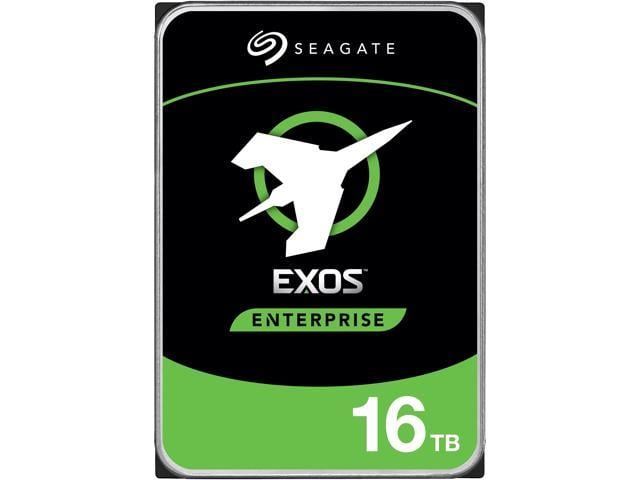isopropyl
Contributor
- Joined
- Jan 29, 2022
- Messages
- 159
I want to migrate my drives sometime soon. Currently my system is running mirror pairs of x15 SAS drives. x2 of which are spares.
They are all used HGST HUS726040AL4210 & HITACHI HUS72604CLAR4000 drives, stamped with 2016 dates. So they are quite old and are making me nervous.
While they are cheap to replace, it has it's downsides. The major being the density. I always want more space, and while I have a 30+ drive NAS, despite the fact that I need to get a second HBA to make use of half of the bays.. more drives is just more power usage, heat, and less density overall. It feels so stupid to have a ton of 4tb drives, when I can just take a money hit and buy a handful of higher density drives. It will suck when they die to replace them, But I'm hoping overall they will be more power efficient, and reliable, as well as fast(er).
My question is, figuring out what to replace them with. I assume anything SAS new will be an insane price new.
So I will have to go with SATA (which I believe is fine on SAS ports, just not the other way around).
x15 (TOTAL) 4tb drives. (Currently it shows I am using 18.77TiB, and have 6.43TiB free).
2/15 are spare drives (4tb each).
And they are all mirrored.
So it's about 50tb raw. I'm already 75% full, so to factor that in I will need a bit more headroom.
The next part being which drives. I was considering IronWolf Pro?
The Ironwolf Pro 12tb drives are running $229 on Amazon. So to reach 50tb I'd need 5 of them. So I'm looking at $1145 before tax.
There are also these 14TB Seagate ironwolf drives. They are $250. The picture says Pro but not the title so I'm not sure. But it would come out to be $1,000 because I'd only need 4 of them for 50tb. The pictures are in French or something, so I'm not sure what is up with their listings on Amazon.
Edit: I see on Newegg currently I can get 16 TB Ironwolf Pro drives for $289.99. Expires in 5 days. $999.96 for 4 16tb drives
I'd basically have 2 drives mirrored, and then 2 spares to replace all my 15 drives. That's insane to think about.
Just will have to pray that when one fails, they will be down in price haha.
Edit 2: Or I can spend like $400 more and get x4 Seagate Exos 20TB drives for $363 a piece?
Weighing my options here.
Are these a solid option for drives?
Confirmation I'm doing my math (50tb = x15 4tb drives, mirrored) correctly would be nice.
And any input on my setup, I'm always open ears.
Thanks.
They are all used HGST HUS726040AL4210 & HITACHI HUS72604CLAR4000 drives, stamped with 2016 dates. So they are quite old and are making me nervous.
While they are cheap to replace, it has it's downsides. The major being the density. I always want more space, and while I have a 30+ drive NAS, despite the fact that I need to get a second HBA to make use of half of the bays.. more drives is just more power usage, heat, and less density overall. It feels so stupid to have a ton of 4tb drives, when I can just take a money hit and buy a handful of higher density drives. It will suck when they die to replace them, But I'm hoping overall they will be more power efficient, and reliable, as well as fast(er).
My question is, figuring out what to replace them with. I assume anything SAS new will be an insane price new.
So I will have to go with SATA (which I believe is fine on SAS ports, just not the other way around).
x15 (TOTAL) 4tb drives. (Currently it shows I am using 18.77TiB, and have 6.43TiB free).
2/15 are spare drives (4tb each).
And they are all mirrored.
So it's about 50tb raw. I'm already 75% full, so to factor that in I will need a bit more headroom.
The next part being which drives. I was considering IronWolf Pro?
The Ironwolf Pro 12tb drives are running $229 on Amazon. So to reach 50tb I'd need 5 of them. So I'm looking at $1145 before tax.
There are also these 14TB Seagate ironwolf drives. They are $250. The picture says Pro but not the title so I'm not sure. But it would come out to be $1,000 because I'd only need 4 of them for 50tb. The pictures are in French or something, so I'm not sure what is up with their listings on Amazon.
Edit: I see on Newegg currently I can get 16 TB Ironwolf Pro drives for $289.99. Expires in 5 days. $999.96 for 4 16tb drives
I'd basically have 2 drives mirrored, and then 2 spares to replace all my 15 drives. That's insane to think about.
Just will have to pray that when one fails, they will be down in price haha.
Edit 2: Or I can spend like $400 more and get x4 Seagate Exos 20TB drives for $363 a piece?
Weighing my options here.
Are these a solid option for drives?
Confirmation I'm doing my math (50tb = x15 4tb drives, mirrored) correctly would be nice.
And any input on my setup, I'm always open ears.
Thanks.
Last edited: