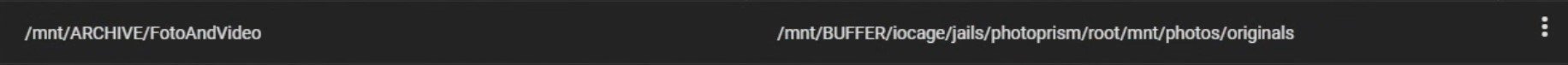@A.saleh I haven't tried this myself, but it should be possible if done carefully.
The fundamental rule for mounting datasets is that the folder you are mounting into must exist and it must be completely empty. Also mounts can only be changed when the jail is not running. Because of this, if you are trying to mount one or more datasets inside another, then you must set the mount point for the parent dataset first, start the jail, create the target folder(s) for the child dataset(s) within the parent, stop the jail, and set the mount point(s) for the child dataset(s). When you are setting these child mount points, you won't be able to browse to the folders you created, because the jail is stopped - you just have to have faith that they WILL be there when the jail starts up again!
Try this, once you've got the basic PhotoPrism set up and working without anything mounted or imported into the originals folder:
... etc
NOTE: the
Now stop the jail, go to Mount Points and click Add
For the Source, browse to /path/to/existing/photos/dataset/folder-a
For the Destination, browse to /path/to/jail/mnt/photos then type "/originals/folder-a" after it
Tick the Read-Only option if necessary then click Submit
Click Add again
For the Source, browse to /path/to/existing/photos/dataset/folder-b
For the Destination, browse to /path/to/jail/mnt/photos then type "/originals/folder-b" after it
Tick the Read-Only option if necessary then click Submit
... etc
The fundamental rule for mounting datasets is that the folder you are mounting into must exist and it must be completely empty. Also mounts can only be changed when the jail is not running. Because of this, if you are trying to mount one or more datasets inside another, then you must set the mount point for the parent dataset first, start the jail, create the target folder(s) for the child dataset(s) within the parent, stop the jail, and set the mount point(s) for the child dataset(s). When you are setting these child mount points, you won't be able to browse to the folders you created, because the jail is stopped - you just have to have faith that they WILL be there when the jail starts up again!
Try this, once you've got the basic PhotoPrism set up and working without anything mounted or imported into the originals folder:
mkdir /mnt/photos/originals/folder-a chown photoprism:photoprism /mnt/photos/originals/folder-a mkdir /mnt/photos/originals/folder-b chown photoprism:photoprism /mnt/photos/originals/folder-b... etc
NOTE: the
chown commands above make sure that the empty folders have the right permissions for PhotoPrism to access them. Don't run these chown commands on the folders when datasets are mounted into them! If you do, then the permissions of the files within the mounted datasets may be changed, which could stop you accessing them from other jails or file shares.Now stop the jail, go to Mount Points and click Add
For the Source, browse to /path/to/existing/photos/dataset/folder-a
For the Destination, browse to /path/to/jail/mnt/photos then type "/originals/folder-a" after it
Tick the Read-Only option if necessary then click Submit
Click Add again
For the Source, browse to /path/to/existing/photos/dataset/folder-b
For the Destination, browse to /path/to/jail/mnt/photos then type "/originals/folder-b" after it
Tick the Read-Only option if necessary then click Submit
... etc