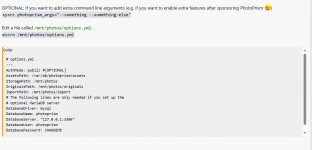Hi All,
New user here. I recently installed TrueNas 13.0. My intention is to have my photos like android phone photo accessing it through my NAS and backup to it rather than paying google cloud for it. From my search on the community forum, I have some doubt and questions which could not find
1. Does NextCloud has photo apps in android i can view (instead of using photoprism)? Or what is the best way just for the above?
2. Seems like nextcloud support Photoprism - should i install nextcloud first then photoprism? or directly onto photoprism?
3. I tried installing photoprism as per below link but encountered few issues
a. https://www.truenas.com/community/t...toprism-in-a-jail-on-truenas-core-13-0.106992
b. Does the link above include able to access remotely (or i need to seperately do it for my photo to view in android phone)?
c. How do i access to mysql prompt in the web gui? Also do i change the pasword as said "CHANGEME" below?
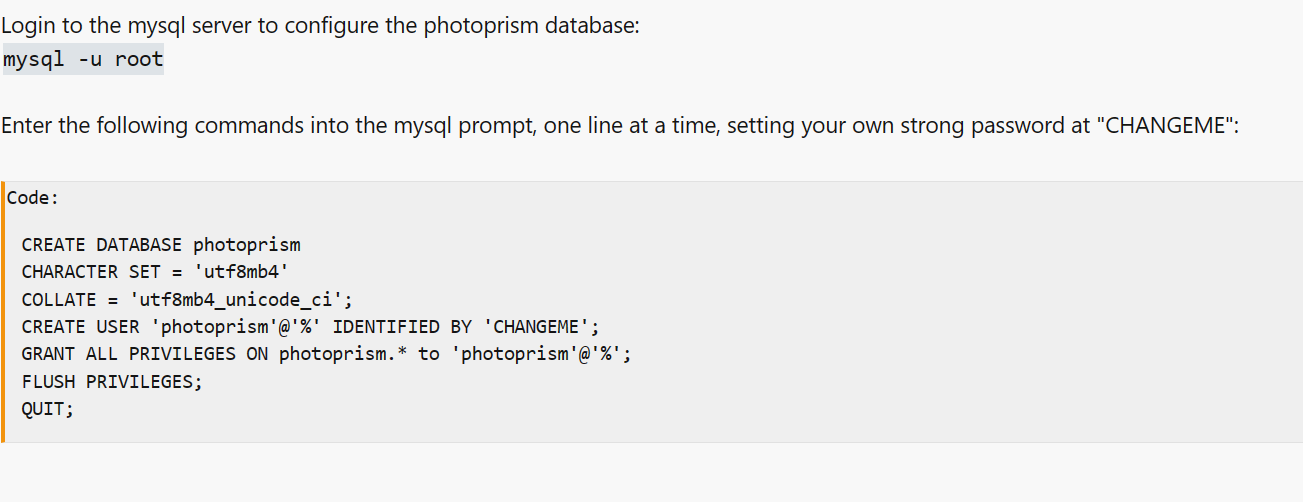
d. On the configuring photoprism setup, it said below. Do i need to change any of these parameters to suit my storage pool directory
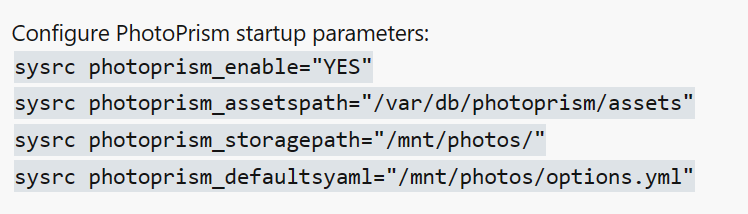
(as per the guide)
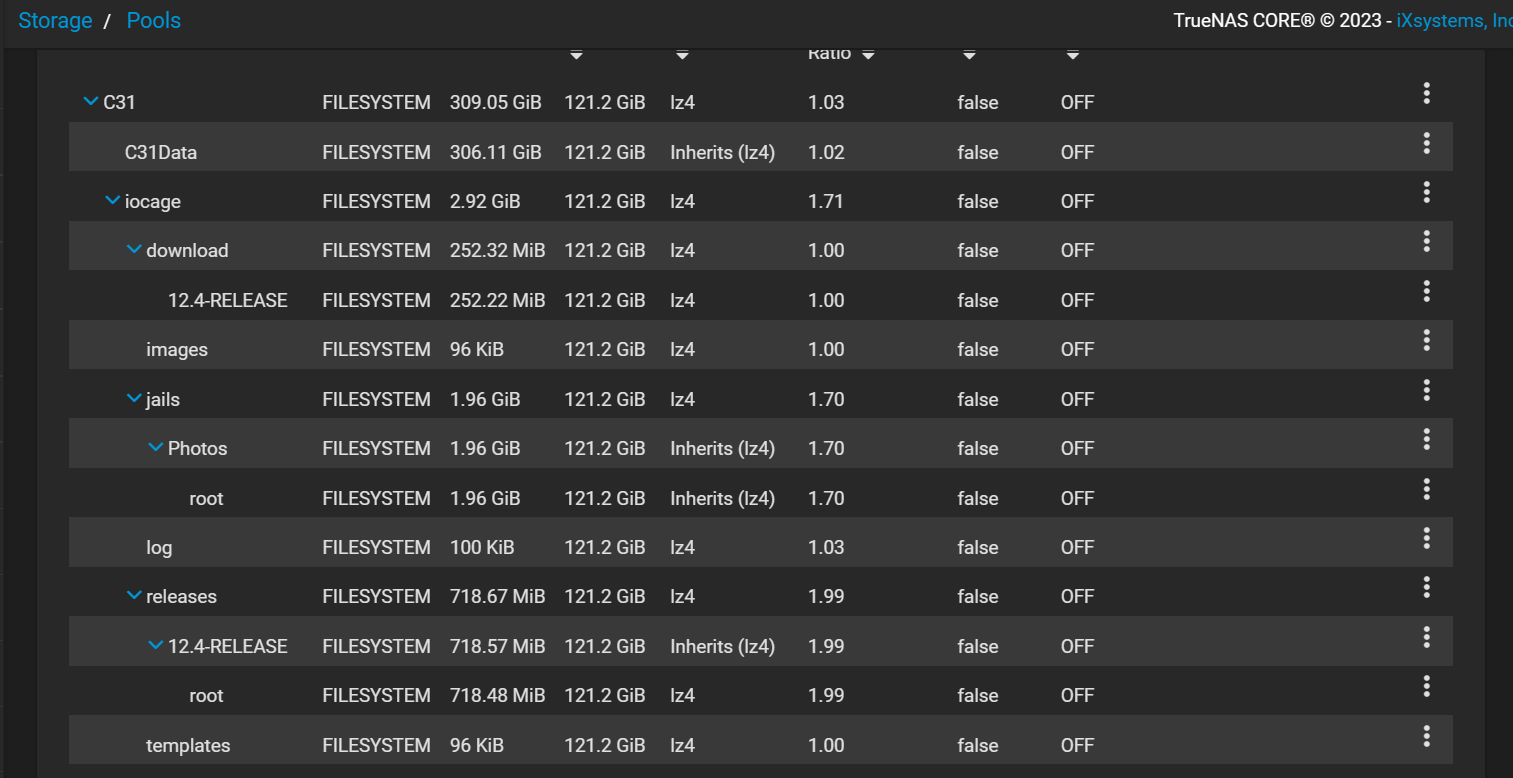
(my storage pool directory)
e. Also how do i edit the options.yml and where i can find it?
New user here. I recently installed TrueNas 13.0. My intention is to have my photos like android phone photo accessing it through my NAS and backup to it rather than paying google cloud for it. From my search on the community forum, I have some doubt and questions which could not find
1. Does NextCloud has photo apps in android i can view (instead of using photoprism)? Or what is the best way just for the above?
2. Seems like nextcloud support Photoprism - should i install nextcloud first then photoprism? or directly onto photoprism?
3. I tried installing photoprism as per below link but encountered few issues
a. https://www.truenas.com/community/t...toprism-in-a-jail-on-truenas-core-13-0.106992
b. Does the link above include able to access remotely (or i need to seperately do it for my photo to view in android phone)?
c. How do i access to mysql prompt in the web gui? Also do i change the pasword as said "CHANGEME" below?
d. On the configuring photoprism setup, it said below. Do i need to change any of these parameters to suit my storage pool directory
(as per the guide)
(my storage pool directory)
e. Also how do i edit the options.yml and where i can find it?