@Patrick M. Hausen , that did it THANKS.
For anyone interested, the final version of the script is as follows:
I set a cronjob in Truenas to run this script every minute and now the UPS status is available in grafana.
In grafana just create a "Stat" panel and look for the field that ends in "ups.status"
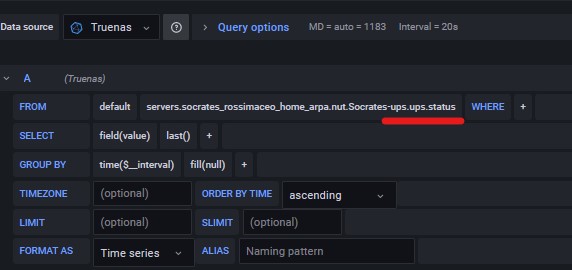
However, this will only give you a numeric value. In order to get the actual status, we need to add some "Value Mappings" as follows:
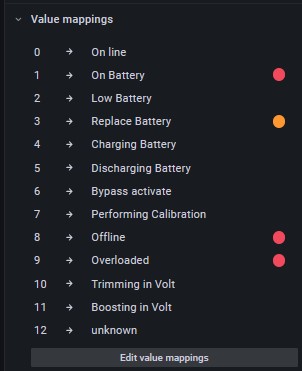
The end result is a panel with the UPS status
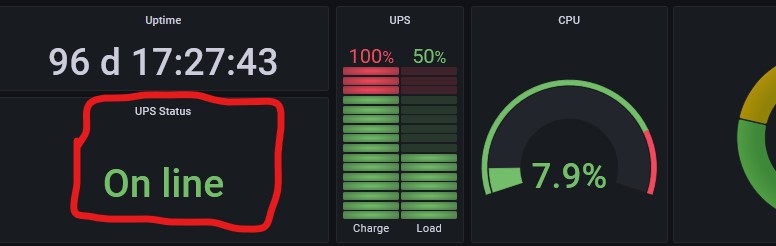
For anyone interested, the final version of the script is as follows:
Code:
#! /bin/sh
#script to obtain the UPS status and send it
#to InfluxDB and Grafana
#
#by Ragametal in collaboration with Patrick M. Hausen 07-22-2022
##################################################################
# modify the variables below to meet your needs
# change HOST to match the IP of the InfluxDB jail
HOST="10.0.0.24"
# change the PORT to match the InfluxDB port (default is shown)
PORT="2003"
# change PREFIX to match the InfluxDB items (default is shown)
PREFIX="servers"
# change the UPS to match the name of the UPS in Truenas
UPS="Socrates-ups"
# end of variables
# start of script
# DO NOT MODIFY BELOW THIS LINE unless you understand the code
#####################################################################
# get current time in Unix timestamp format, save in $time
time=$(/bin/date +%s)
# get hostname, replace "." with "_", save in $hostname
hostname=$(/bin/hostname | /usr/bin/tr '.' '_')
# - read the UPS Status value and save it to the variable $upsstatus
upsstatus=$(/usr/local/bin/upsc ${UPS} | /usr/bin/awk '/ups\.status:/ { print $2 }')
case ${upsstatus} in
OL)
# online
numstatus=0
;;
OB)
# on battery
numstatus=1
;;
LB)
# low battery
numstatus=2
;;
RB)
# replace battery
numstatus=3
;;
CHRB)
# charging battery
numstatus=4
;;
DISCHRB)
# discharging battery
numstatus=5
;;
BYPASS)
# bypass circuit is active
numstatus=6
;;
CAL)
# performing calibration
numstatus=7
;;
OFF)
# offline
numstatus=8
;;
OVER)
# overloaded
numstatus=9
;;
TRIM)
# trimming incoming voltage
numstatus=10
;;
BOOST)
# boosting incoming voltate
numstatus=11
;;
*)
# unknown
numstatus=12
;;
esac
# output UPS status values in graphite plain text format
echo "${PREFIX}.${hostname}.nut.${UPS}.ups.status ${numstatus} ${time}" | /usr/bin/nc "${HOST}" "${PORT}" -w2I set a cronjob in Truenas to run this script every minute and now the UPS status is available in grafana.
In grafana just create a "Stat" panel and look for the field that ends in "ups.status"
However, this will only give you a numeric value. In order to get the actual status, we need to add some "Value Mappings" as follows:
The end result is a panel with the UPS status
