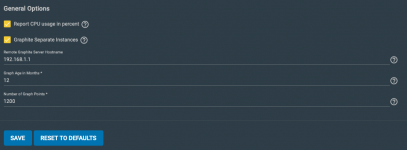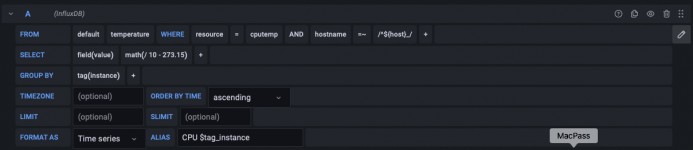NumberSix
Contributor
- Joined
- Apr 9, 2021
- Messages
- 188
Hi
I have just reinstalled the latest available Grafana and Influxdb to TrueNAS after a break of two or three years and I am seeing a crippling paucity of useful variables available which in turn frustrate my hope to create many useful data panels within Grafana.
I recall I was using Grafana 7 in the past, and now it's version 9.3.8 - manually installed following a great guide on this forum. Influxdb - I can no longer recall which version was current 3 years ago but it is now on version 1.8.10. which I have installed.
Here's what I am finding.
Grafana now only reports variables pertaining to CPU activity and temperature, and Disk activity and temperature. There are no variables on network activity, no variables on memory utilisation, no variables on - anything but the cpu and the disks. This makes for a bit of a barren Grfana Dashboard. Here's my old Dashboard, which I have modified only slightly, and reconnected to the new variables where povvible. As you see, I have the central column of panels working fine, but to the right, nothing (the storage panel os currently wrong but that's irrelevant - it's still a Disk variable), and to the left - nothing either, but the time. This is all I have now.
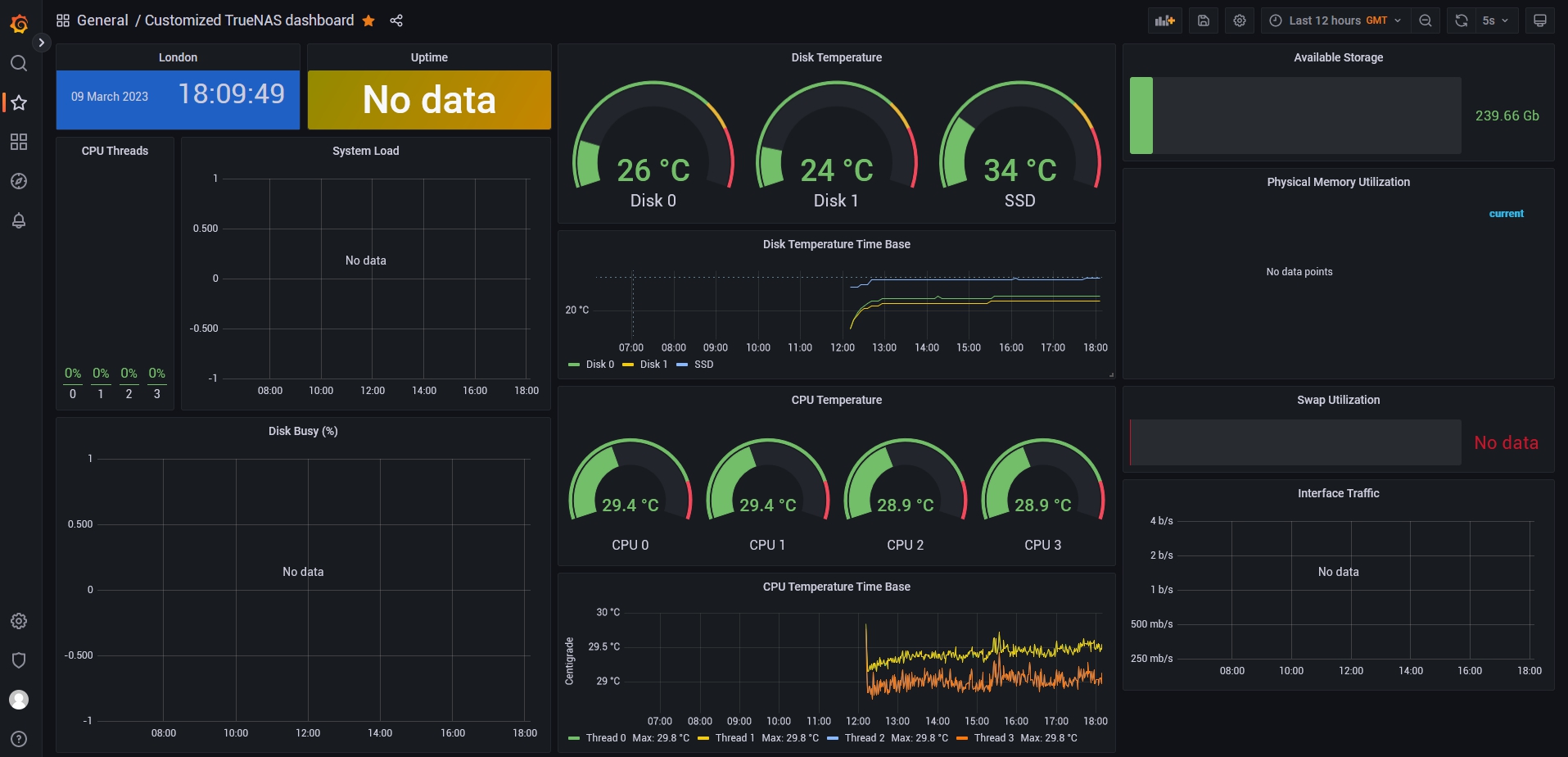
Does anyone have any idea why Influxdb is reporting such a limited set of what I know it (historically) could report? Does anyone have any idea as to how I might persuade it to get more generous and report on metrics like networking and CPU loadings and such? I know this is an obscure ask, but there are some smart and experienced people on this forum, so I am hoping someone might just know how to proceed!
Thank you.
I have just reinstalled the latest available Grafana and Influxdb to TrueNAS after a break of two or three years and I am seeing a crippling paucity of useful variables available which in turn frustrate my hope to create many useful data panels within Grafana.
I recall I was using Grafana 7 in the past, and now it's version 9.3.8 - manually installed following a great guide on this forum. Influxdb - I can no longer recall which version was current 3 years ago but it is now on version 1.8.10. which I have installed.
Here's what I am finding.
Grafana now only reports variables pertaining to CPU activity and temperature, and Disk activity and temperature. There are no variables on network activity, no variables on memory utilisation, no variables on - anything but the cpu and the disks. This makes for a bit of a barren Grfana Dashboard. Here's my old Dashboard, which I have modified only slightly, and reconnected to the new variables where povvible. As you see, I have the central column of panels working fine, but to the right, nothing (the storage panel os currently wrong but that's irrelevant - it's still a Disk variable), and to the left - nothing either, but the time. This is all I have now.
Does anyone have any idea why Influxdb is reporting such a limited set of what I know it (historically) could report? Does anyone have any idea as to how I might persuade it to get more generous and report on metrics like networking and CPU loadings and such? I know this is an obscure ask, but there are some smart and experienced people on this forum, so I am hoping someone might just know how to proceed!
Thank you.
Last edited: