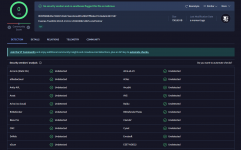angelus249
Dabbler
- Joined
- Dec 19, 2014
- Messages
- 41
Hi folks,
I've got a faulted USB boot drive and wanted to backup the config before resilvering the new drive. However, Windows Defender reported a Trojan/Script find and blocked the download.
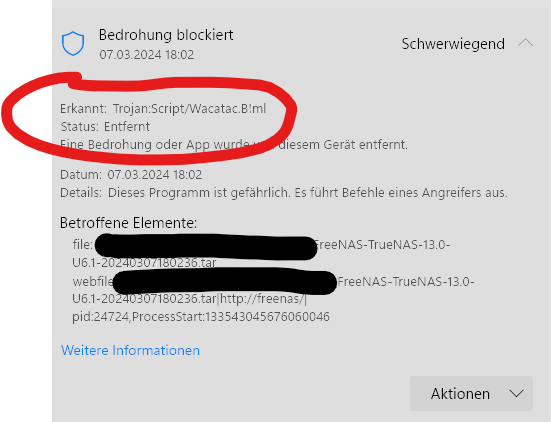
While I found an old "false positive" topic regarding the whole TrueNAS image --> https://www.truenas.com/community/threads/threat-blocked-message-windows-defender.108658/ I didn't find anything regarding the config itself, though.
Any thoughts?
Btw. the USB drive failed a few days ago and I immediately saved the config back then as well, without any issues/reports.
I run latest the TrueNAS Core 13.0-U6.1 for my NAS and Windows 11 Pro, 23H2 with recent Windows Defender virus definitions on the client, where I downloaded the config.
Cheers
I've got a faulted USB boot drive and wanted to backup the config before resilvering the new drive. However, Windows Defender reported a Trojan/Script find and blocked the download.
While I found an old "false positive" topic regarding the whole TrueNAS image --> https://www.truenas.com/community/threads/threat-blocked-message-windows-defender.108658/ I didn't find anything regarding the config itself, though.
Any thoughts?
Btw. the USB drive failed a few days ago and I immediately saved the config back then as well, without any issues/reports.
I run latest the TrueNAS Core 13.0-U6.1 for my NAS and Windows 11 Pro, 23H2 with recent Windows Defender virus definitions on the client, where I downloaded the config.
Cheers